I need to give a role access to add notes to invoices, but do nothing else, beyond view, regarding invoices.
How do I do this?
Solved
Role access to add Notes to Invoice
Best answer by ChandraM
Hi
Please find the below steps and the screenshots to create a new role and assign to a user.
1. In Access Right by Roles screen, create a new Roles as below:
2. Provide the below access right under the “Sales Orders” tree, as shown below.
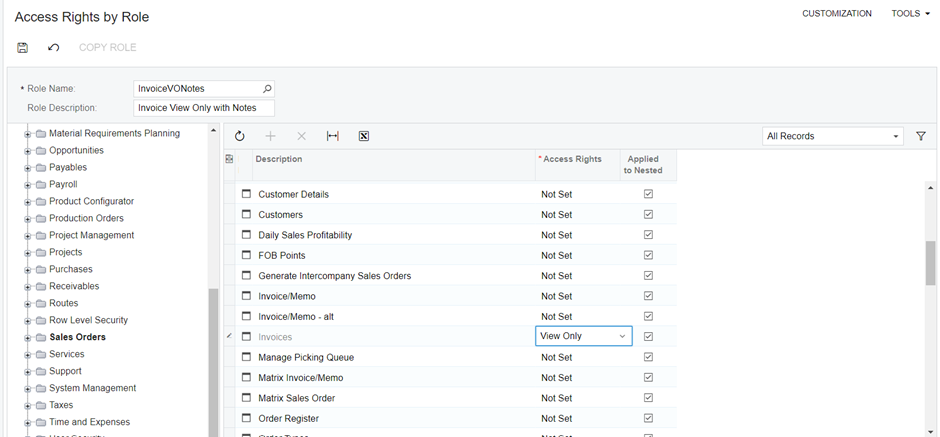
3. Navigate to the tree Sales Orders -> Invoices and provide the “View Only” access.
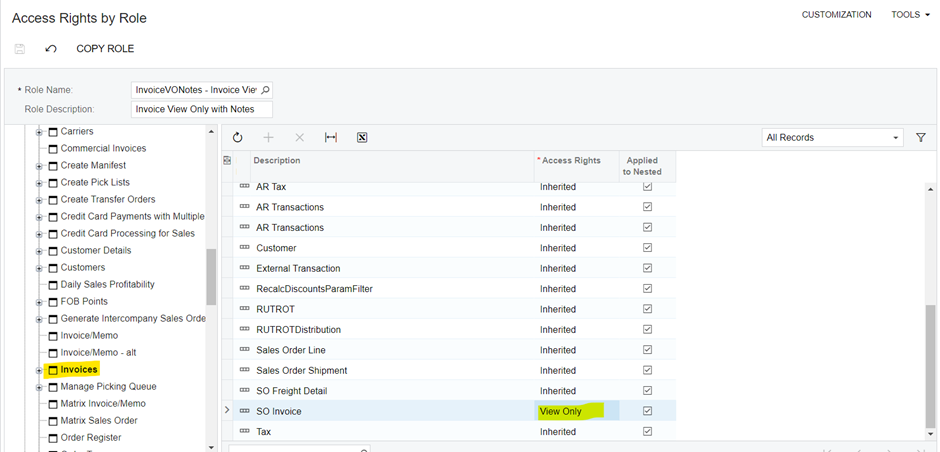
4. Assign the Role to a new User
5. Verify: Login as the new user(in my case “Johns” is the new user) and verify adding notes.
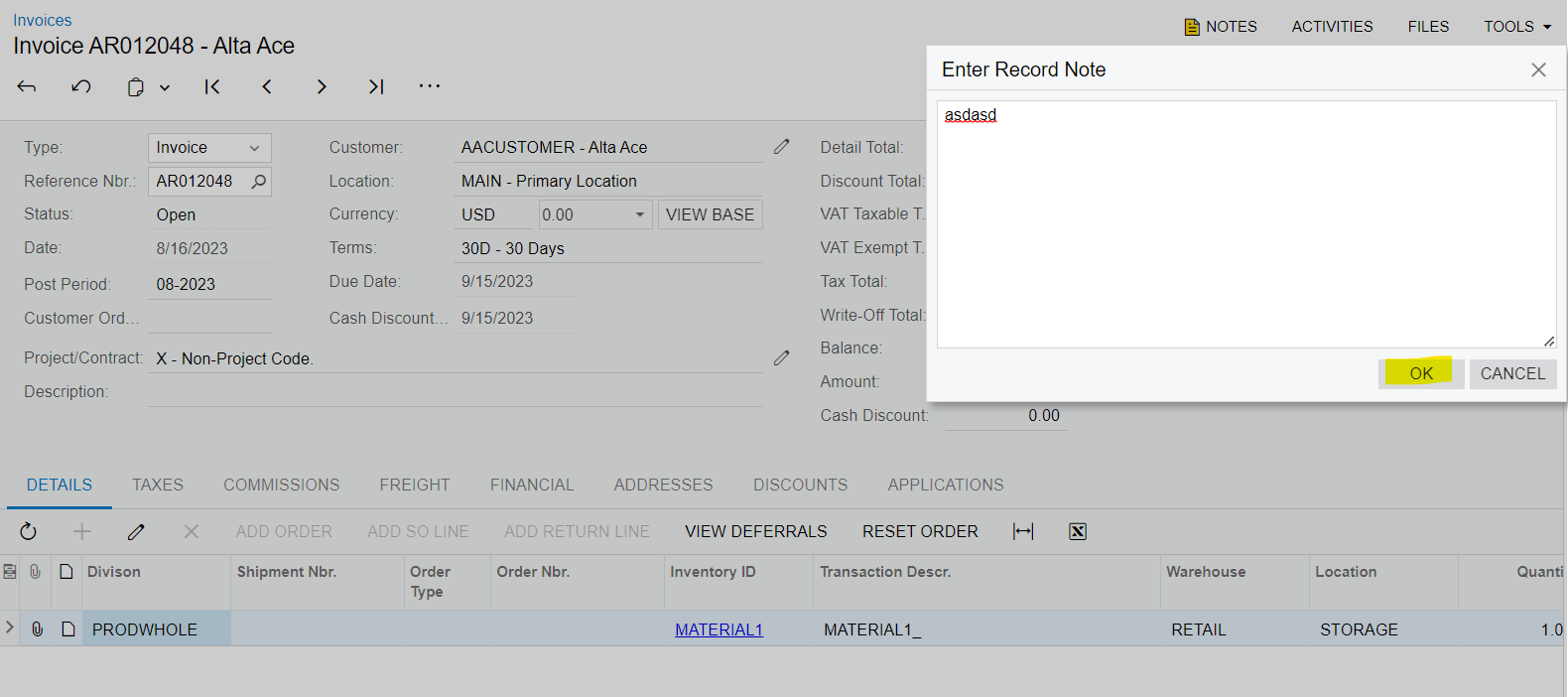
Enter your E-mail address. We'll send you an e-mail with instructions to reset your password.




