We have a single company with multiple branches.
We have a logo set on the company level. I want to remove the logo from the company and set up a branch-specific logo.
I don't see a way to remove the logo from the company settings.
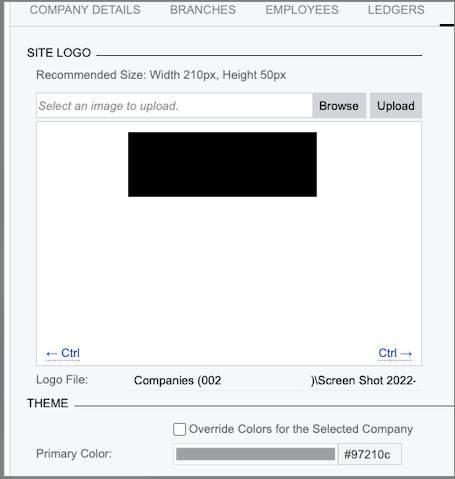
We have a single company with multiple branches.
We have a logo set on the company level. I want to remove the logo from the company and set up a branch-specific logo.
I don't see a way to remove the logo from the company settings.
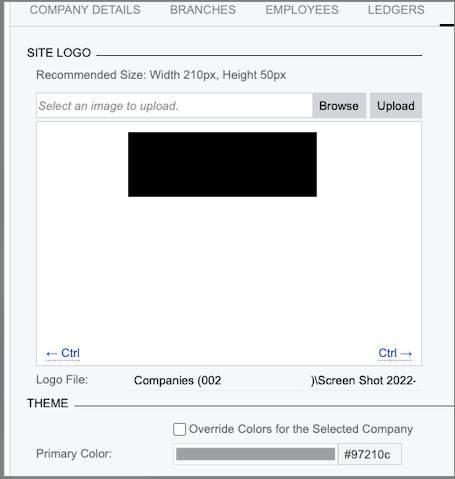
Best answer by Laura03
Hello,
To delete Logo Attachments: In Companies or Branches screen, click Files, Edit, Trash Can.
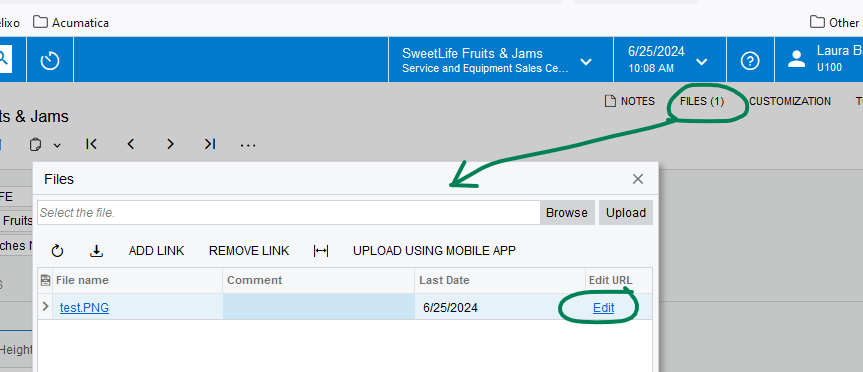
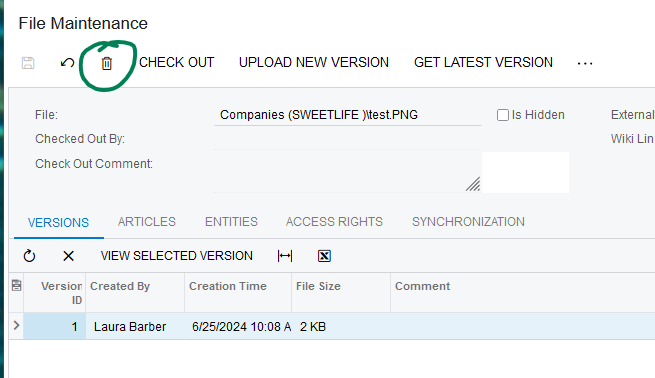
Laura
Enter your E-mail address. We'll send you an e-mail with instructions to reset your password.