Getting a connection timeout error when trying to test the outlook setup. I’ve gone through all the steps and can login but when I click ‘Test’ I get the following:
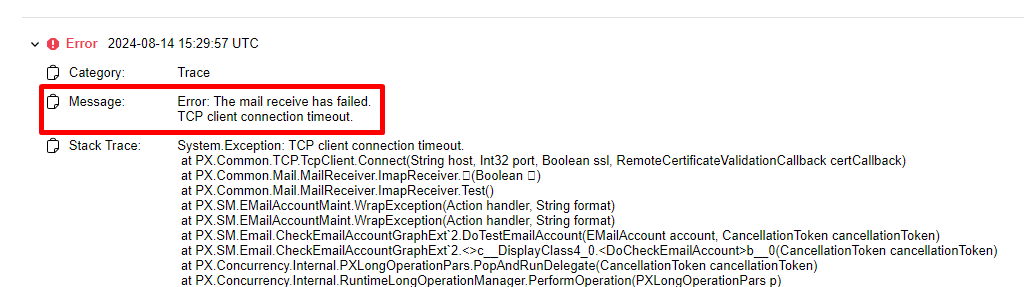
Its not getting to the server at all, I’ve got port numbers 443 for incoming and 80 for outgoing (confirmed by the client) I tried changing them to 993 and 587 respectively but that yielded the same result. There is no MFA on the account either.
Any ideas what I can try to fix this?





