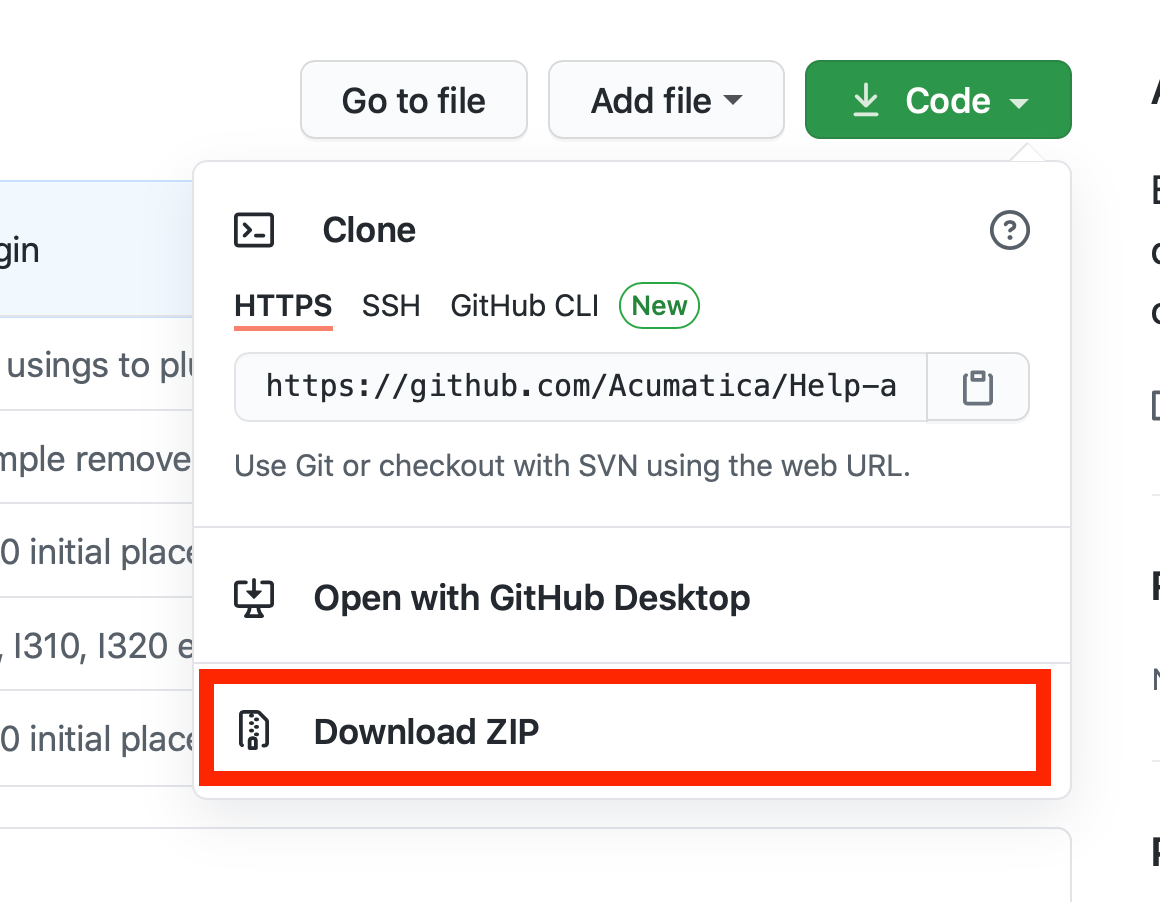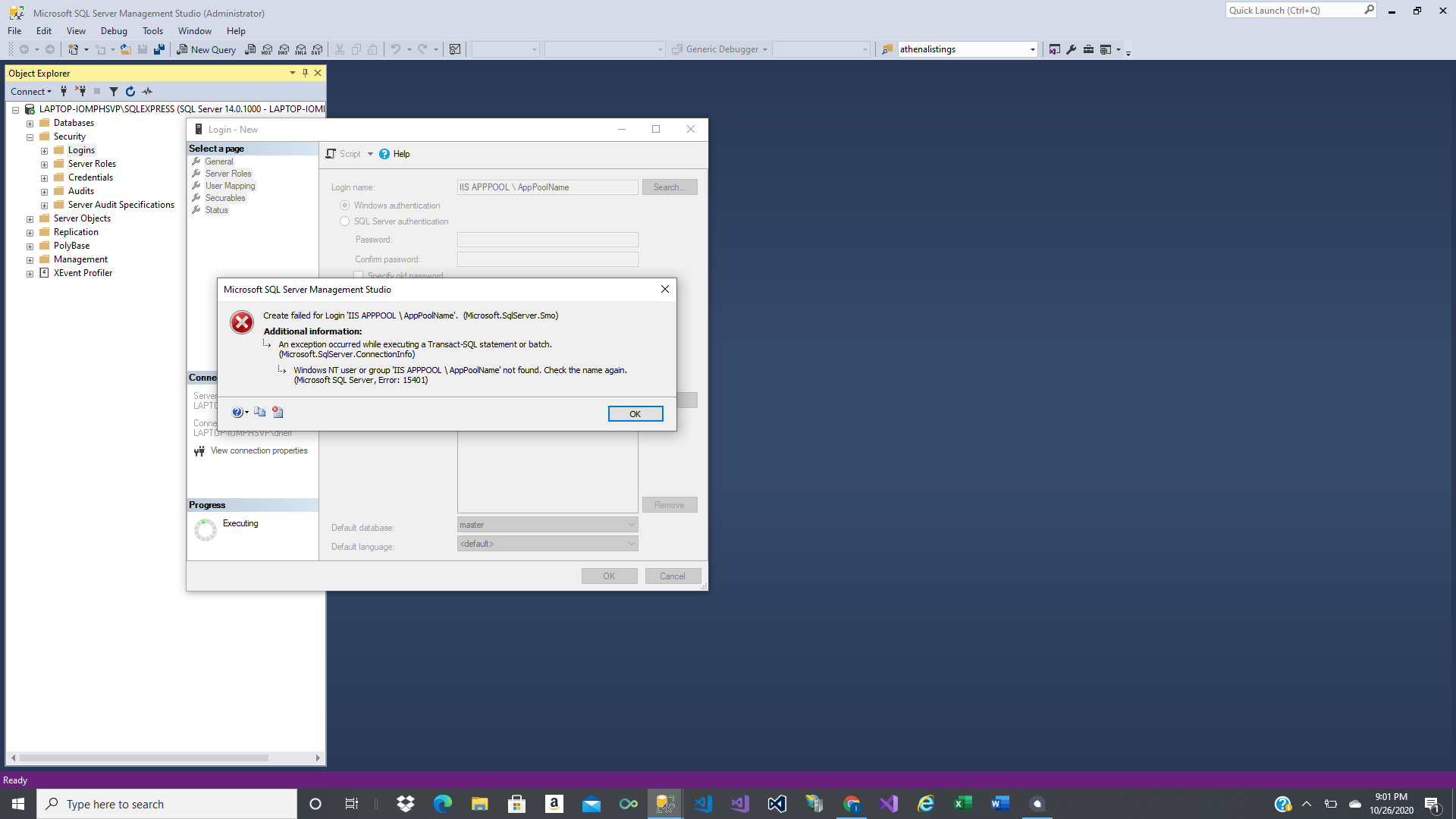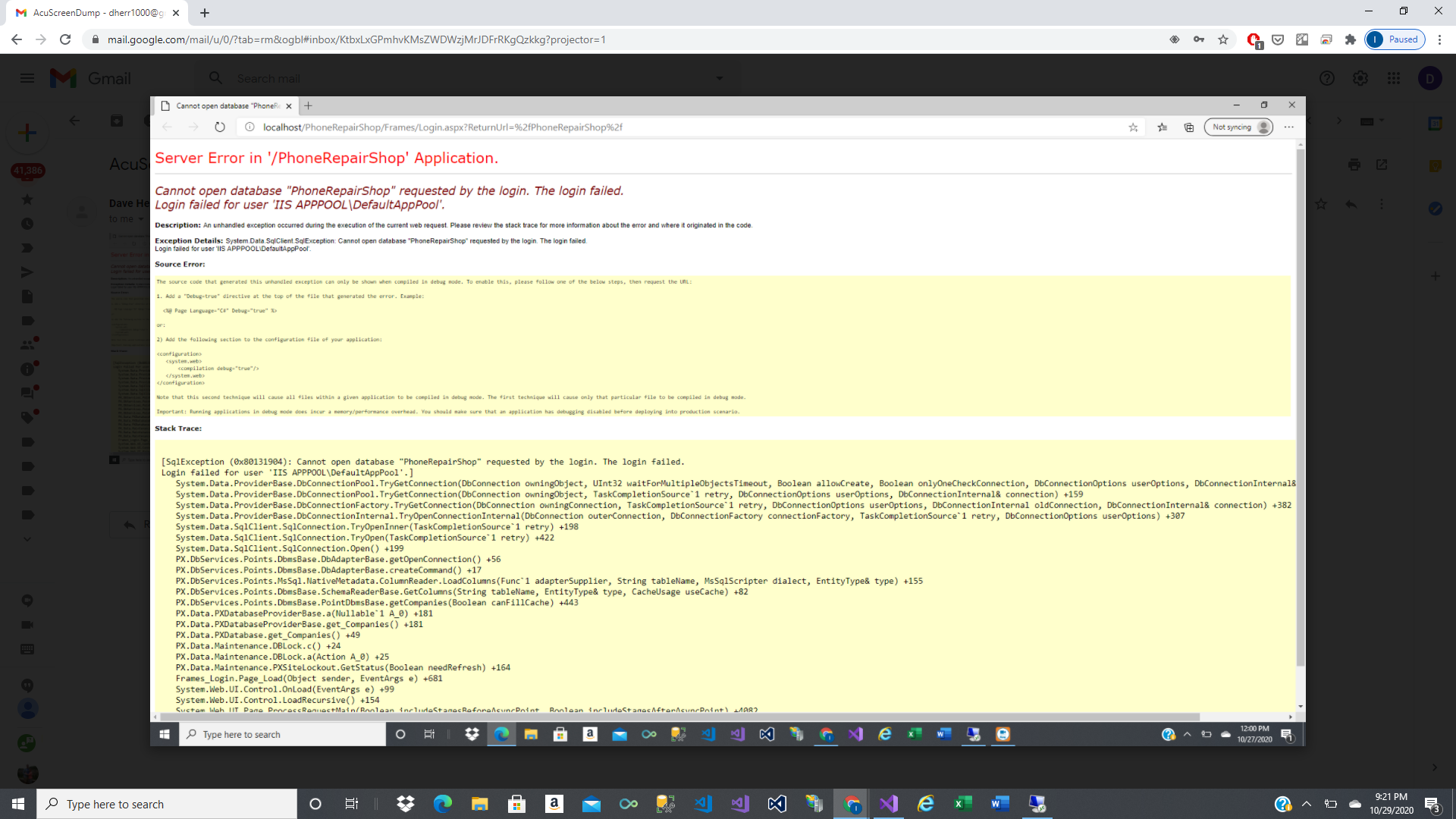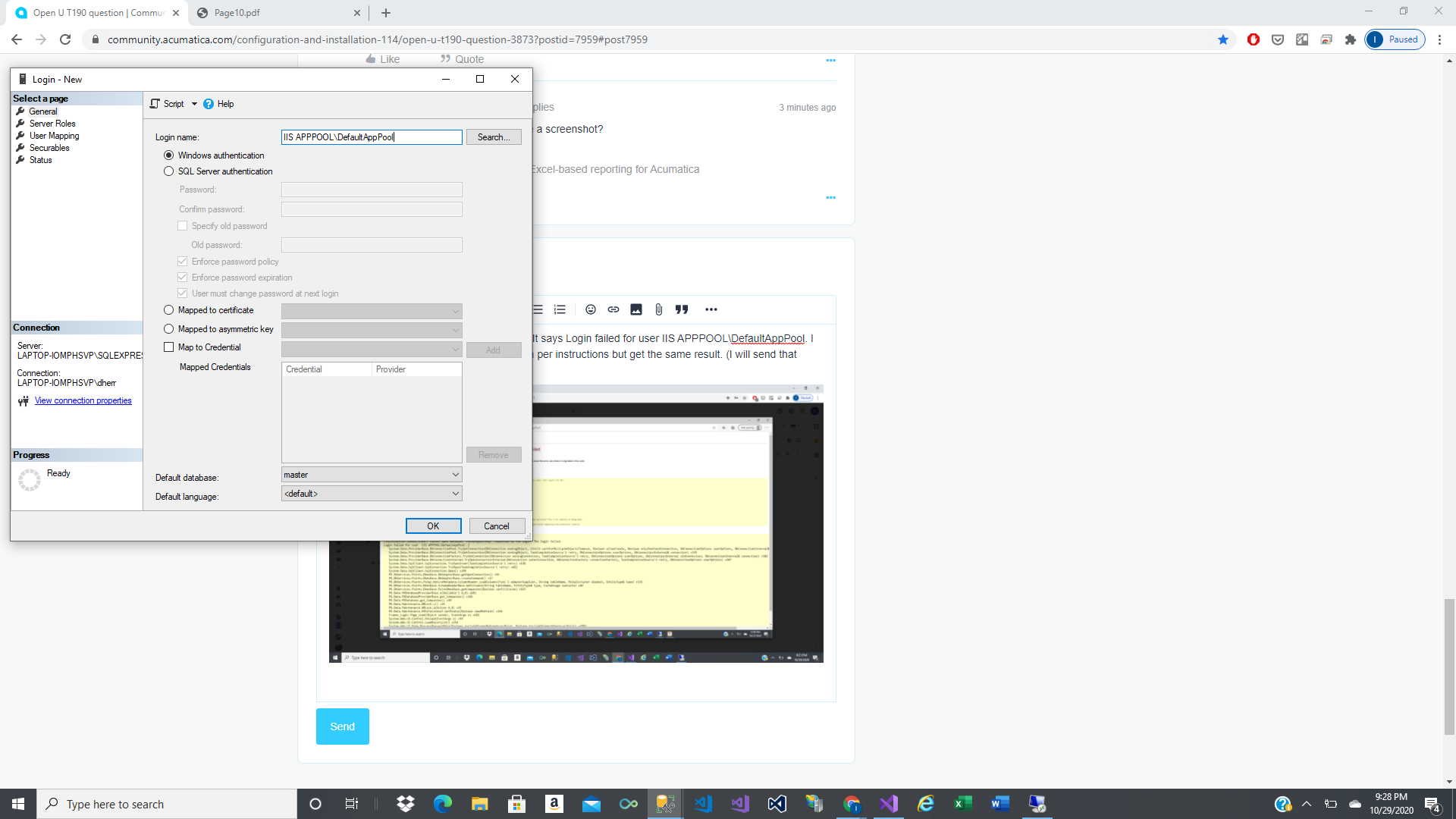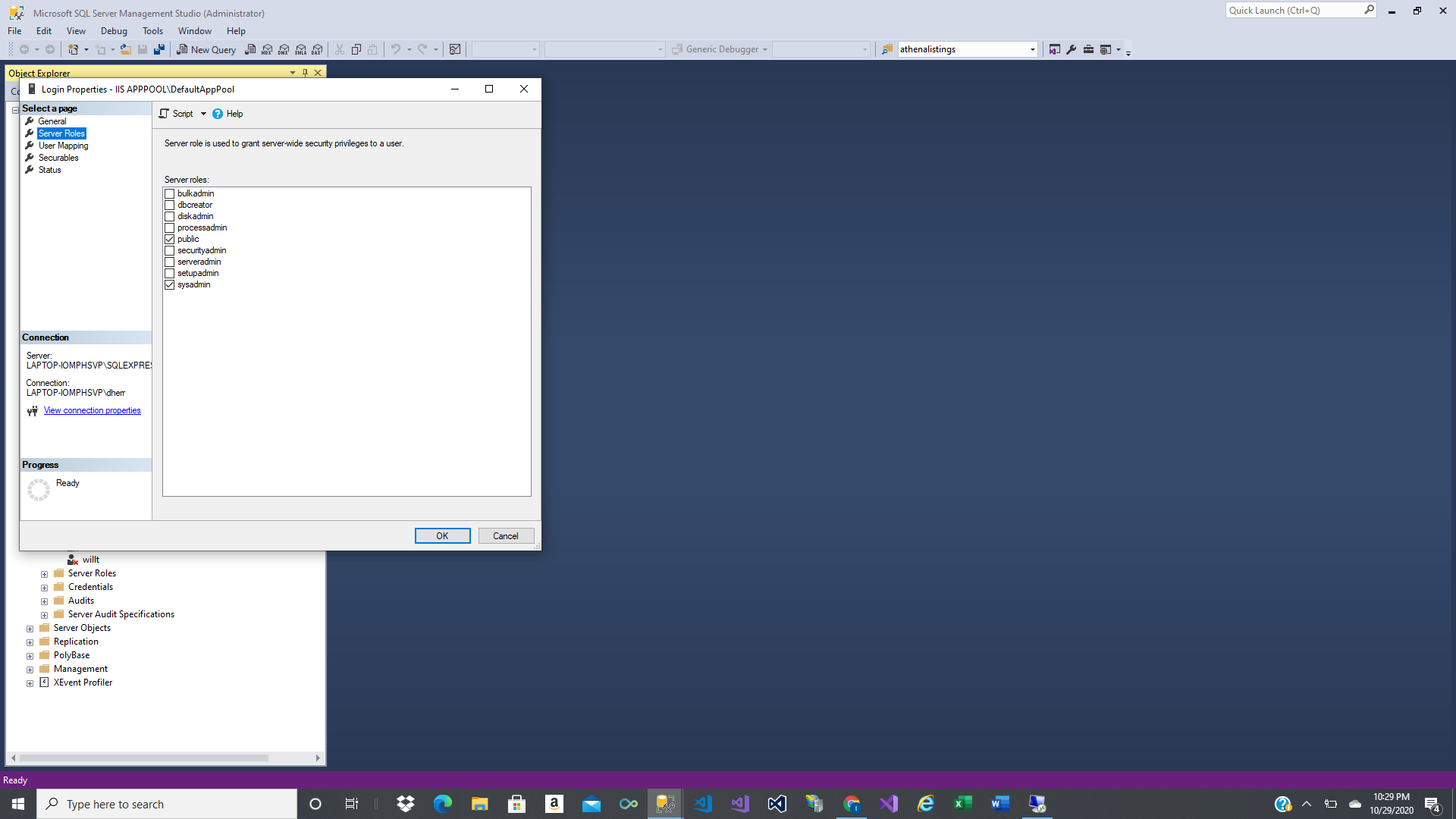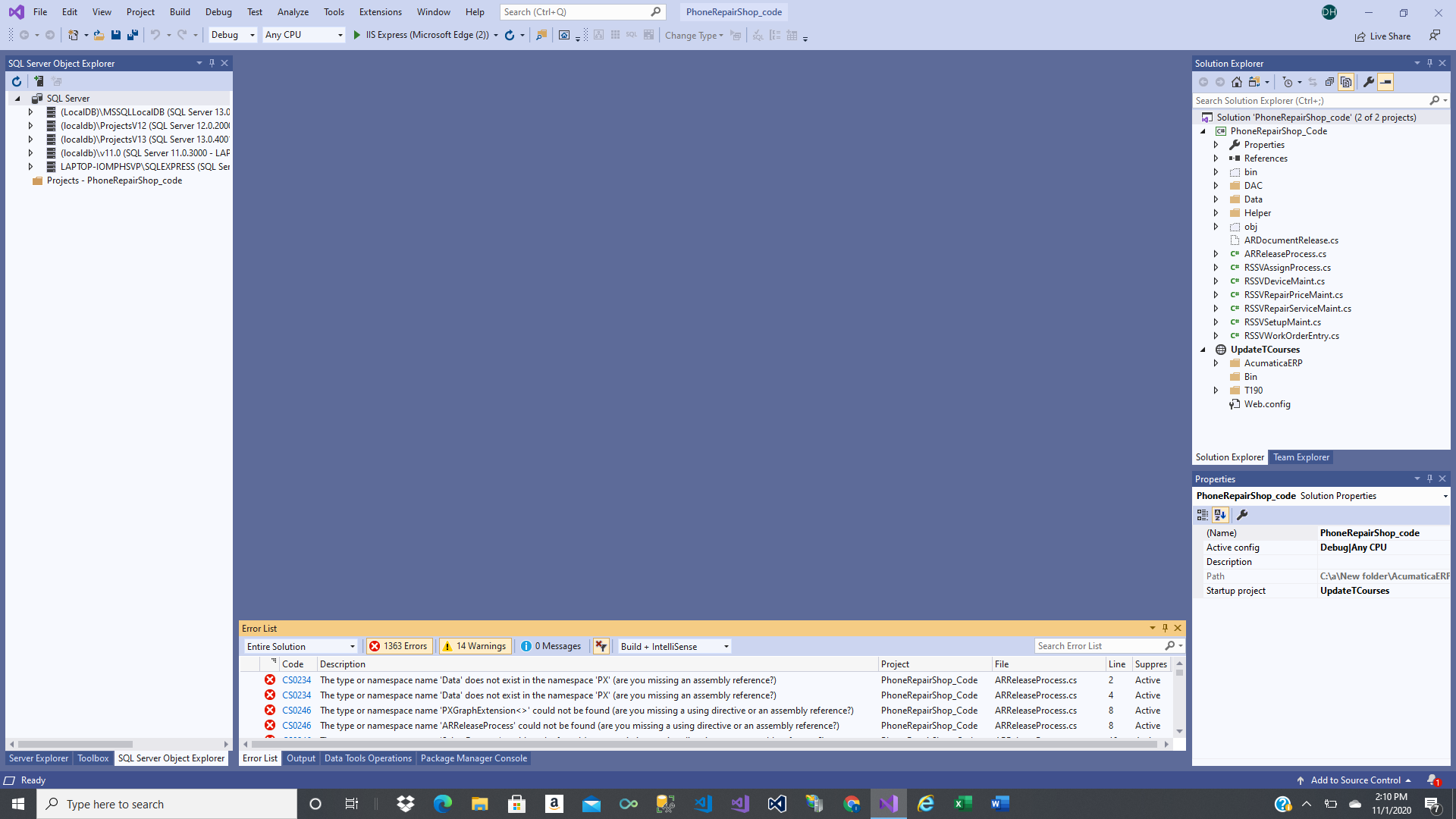Greetings all,
On page 9 in course T190 “Preparing the environment” I have completed everything up to:
“4. Clone or download the customization project and the source code of the extension library from the Help-and-Training-Examples repository in Acumatica GitHub to a folder on your computer.”
I have programming experience but am new to GitHub. How do I get the project and code files from Acumatica GitHub to my GitHup on my computer?
Thank you in advance!