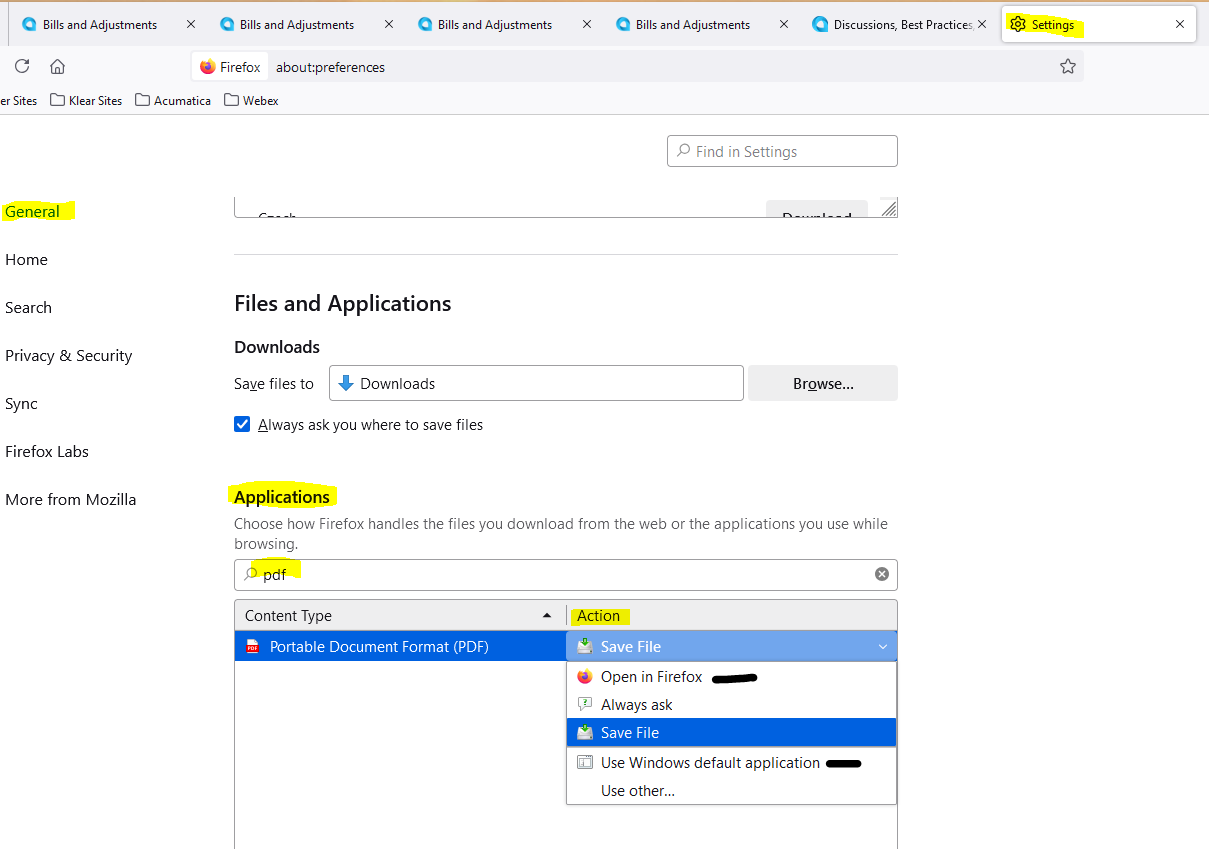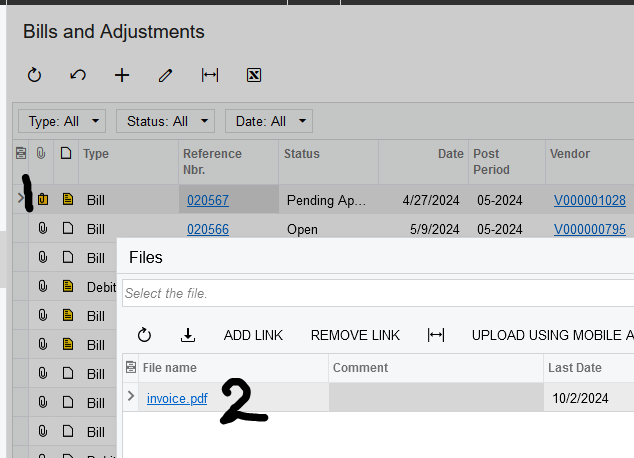Is there a way to configure the system or the web browser which allows you to preview/ view attachments, without downloading them? If I just want to reference them, I don’t necessarily need to download them.
Solved
Open/Preview File Attachments in Web Browser
Best answer by Laura02
Hello,
Firefox allows me to answer ‘choose handling’ question for each file type - Firefox has a separate setting for Word Documents vs. PDF. “Always ask” and “Use Windows Default Application” - both settings worked in my quick test of a Word document.
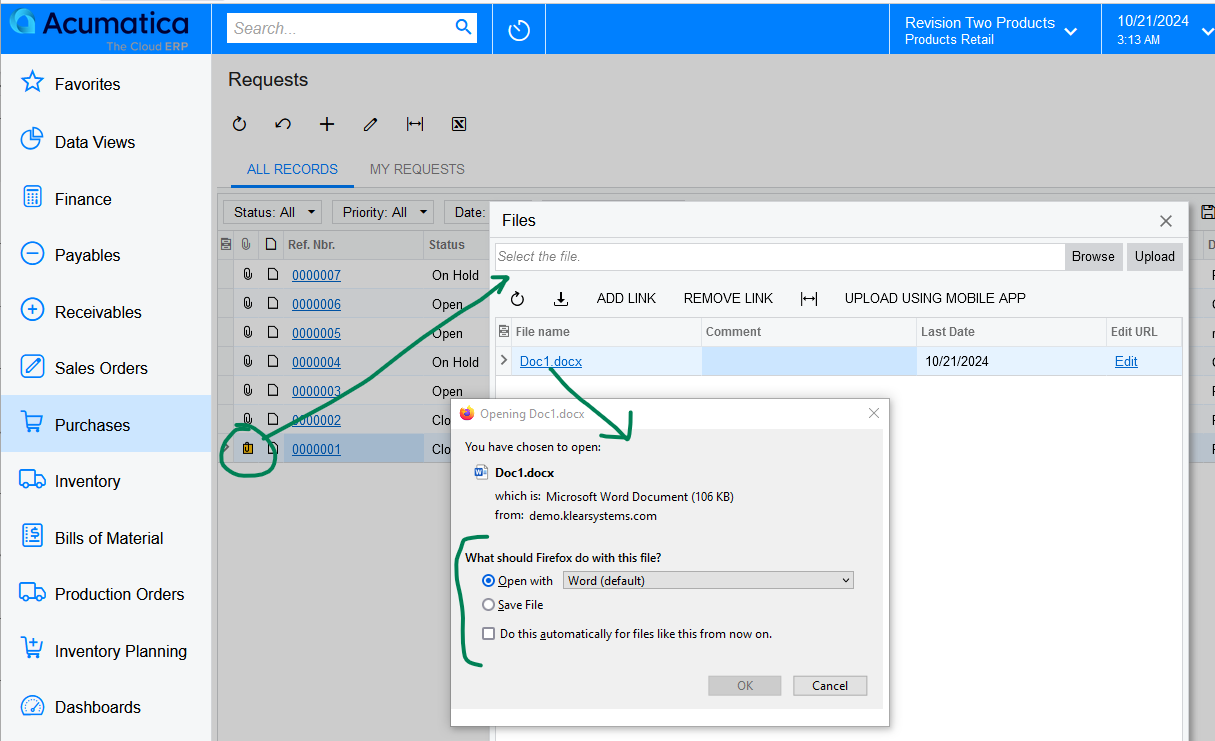
Laura
Reply
Enter your E-mail address. We'll send you an e-mail with instructions to reset your password.