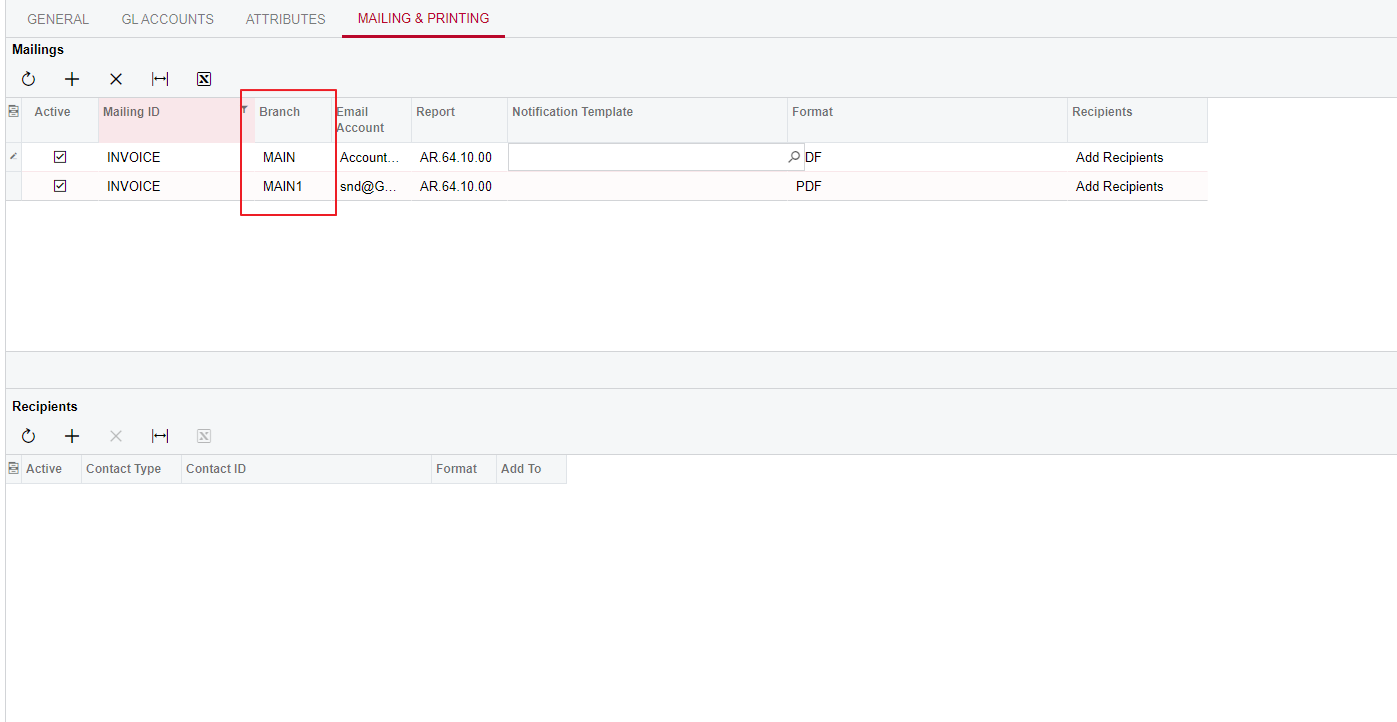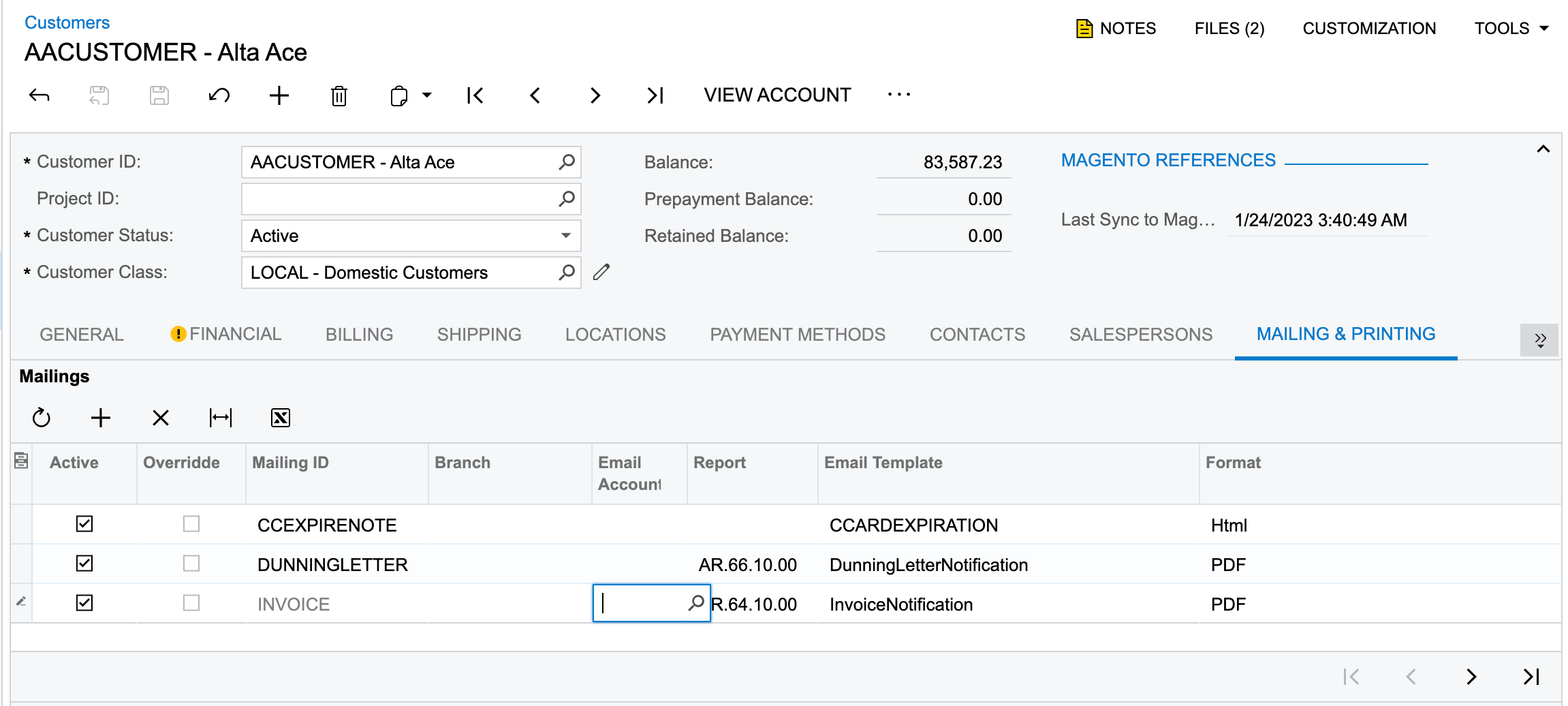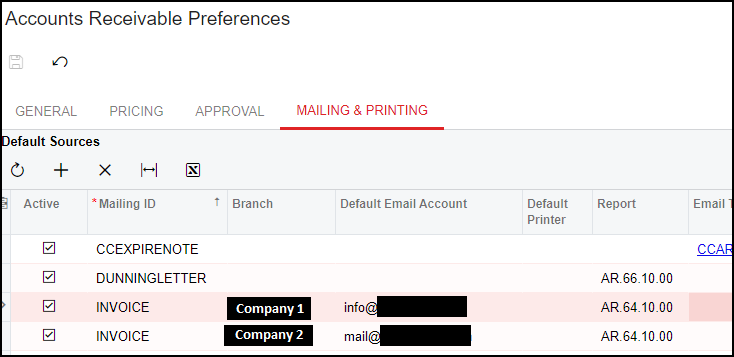I have a site operating 10 companies within one tenant. They want to send their invoices /statements from an email address relating to the relevant company. Within the notification template they can only set one email account which is not company specific. Anyone came across this with a solution ?