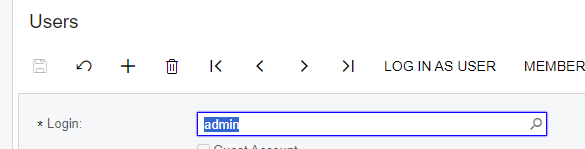Hello,
I have just discovered that somewhere along the way I have removed access to the testing tenant for our company. We had been doing some work on security roles so I am assuming that the two are related. However, I am unsure how I can “re-enable” access to the testing tenant for myself (as admin).
Any help would be great.
Thank you,
Brandon