Colleagues,
please help with an issue I have when trying to install Acumatica local demo instance on my new laptop. Here is the error:
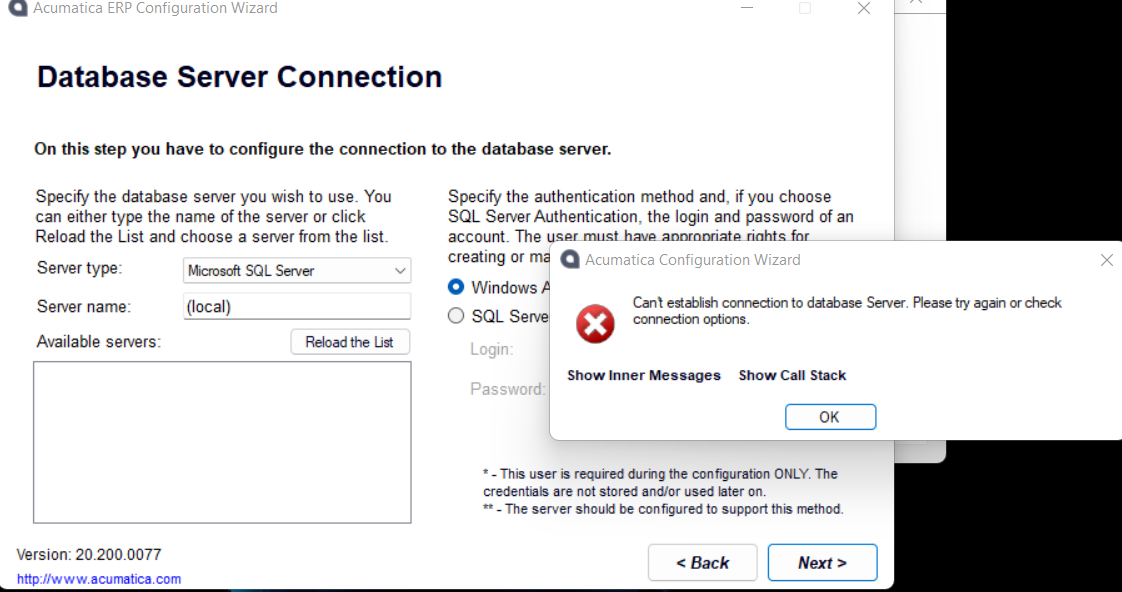
Colleagues,
please help with an issue I have when trying to install Acumatica local demo instance on my new laptop. Here is the error:
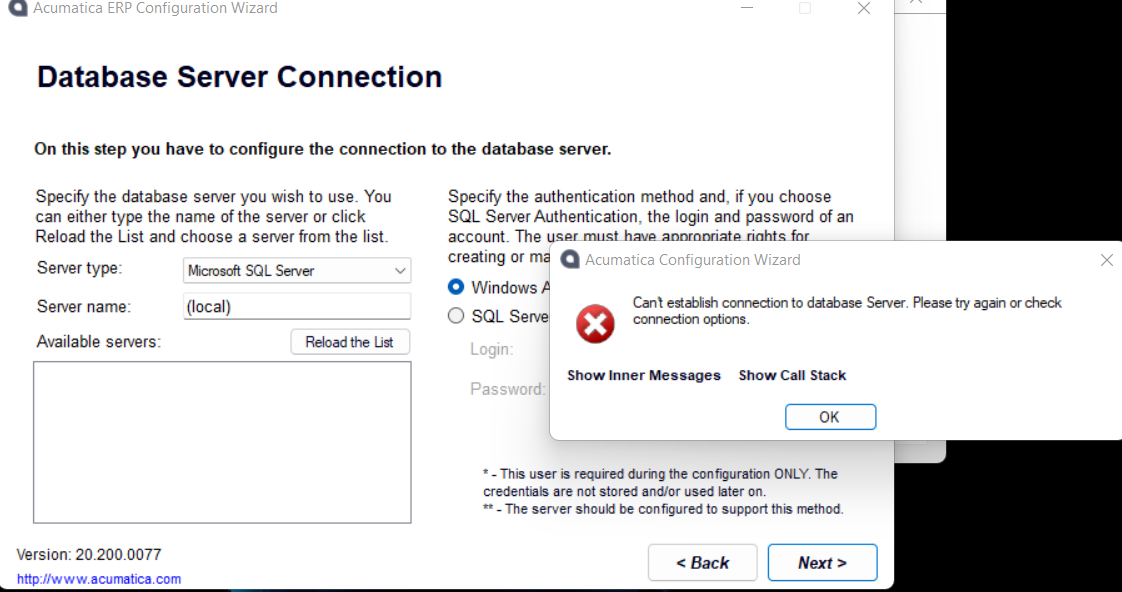
Best answer by vkumar
Hi
MS SQL installation may fail on windows 11 with specific SSD hardware. So, it may work on some based on the SSD used on specific system you are trying to install. There are several threads on web with regards to this issue. I have not been able to install on my laptop as well. Here is a link which would help.
Hope this helps,
Regards,
Enter your E-mail address. We'll send you an e-mail with instructions to reset your password.