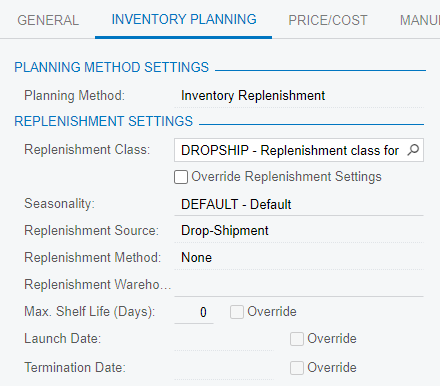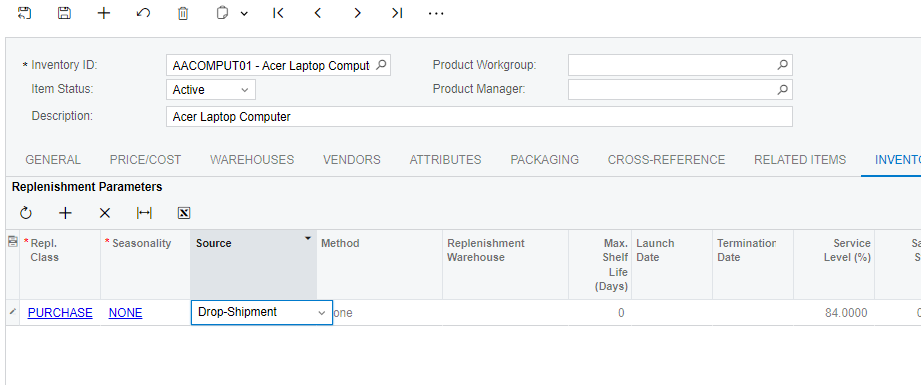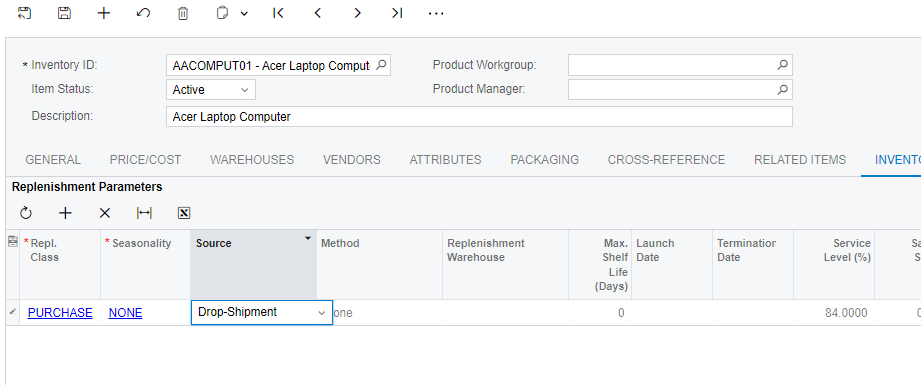Hi! I have created a replenishment class, I have set replenishment parament for one item to test, but I still could not get the PO source to automatically show up Drop-Ship when I create a sales order. I have also tried the suggestions from this related topic Set item to always dropship | Community (acumatica.com). Are there any other settings I should be aware of to have drop-ship show up automatically?