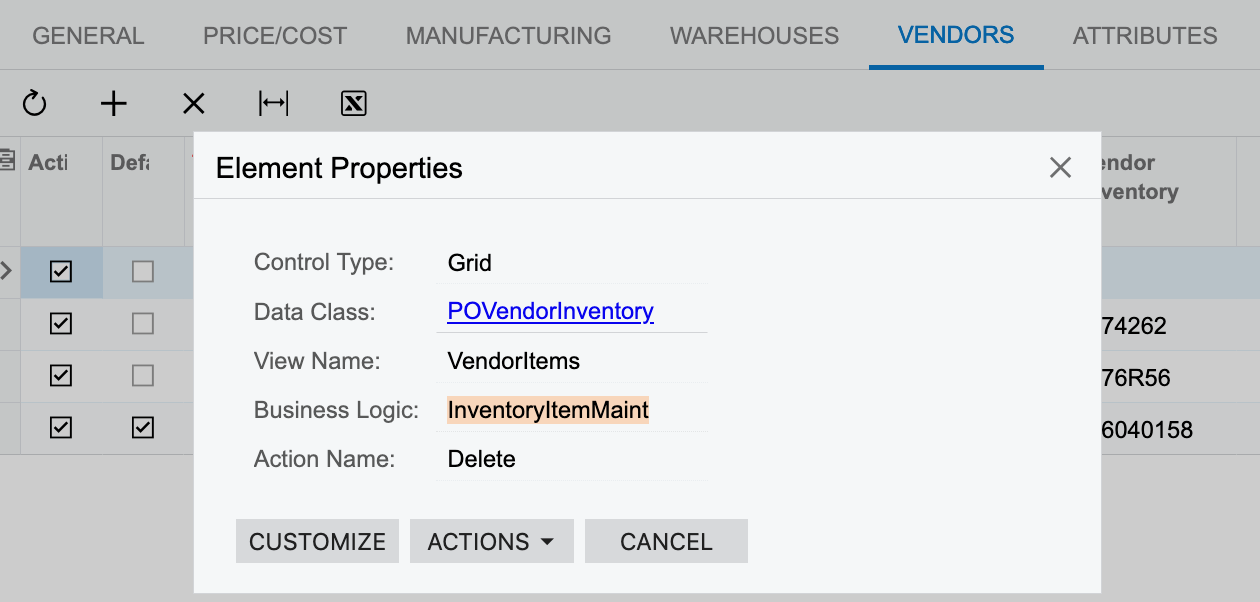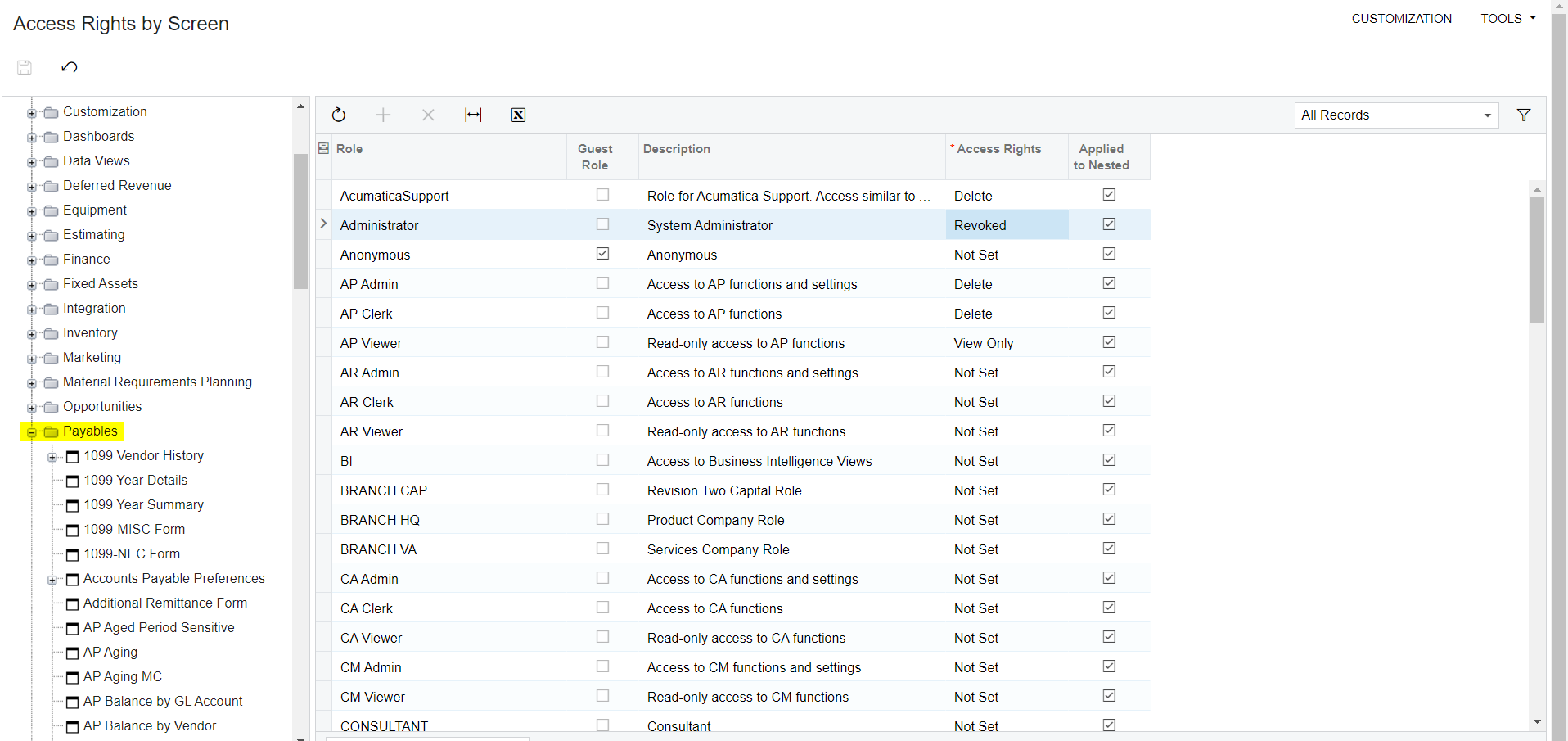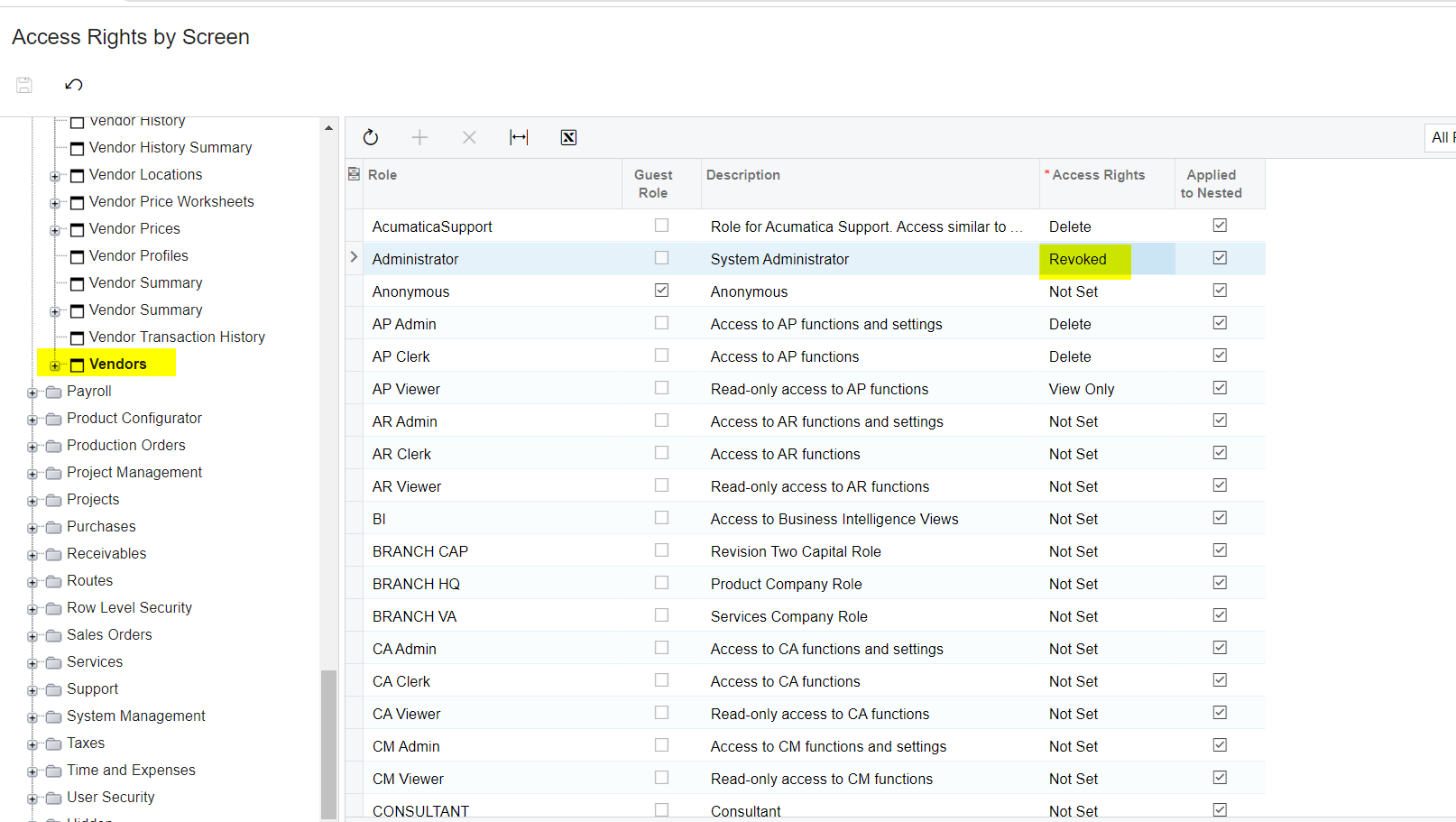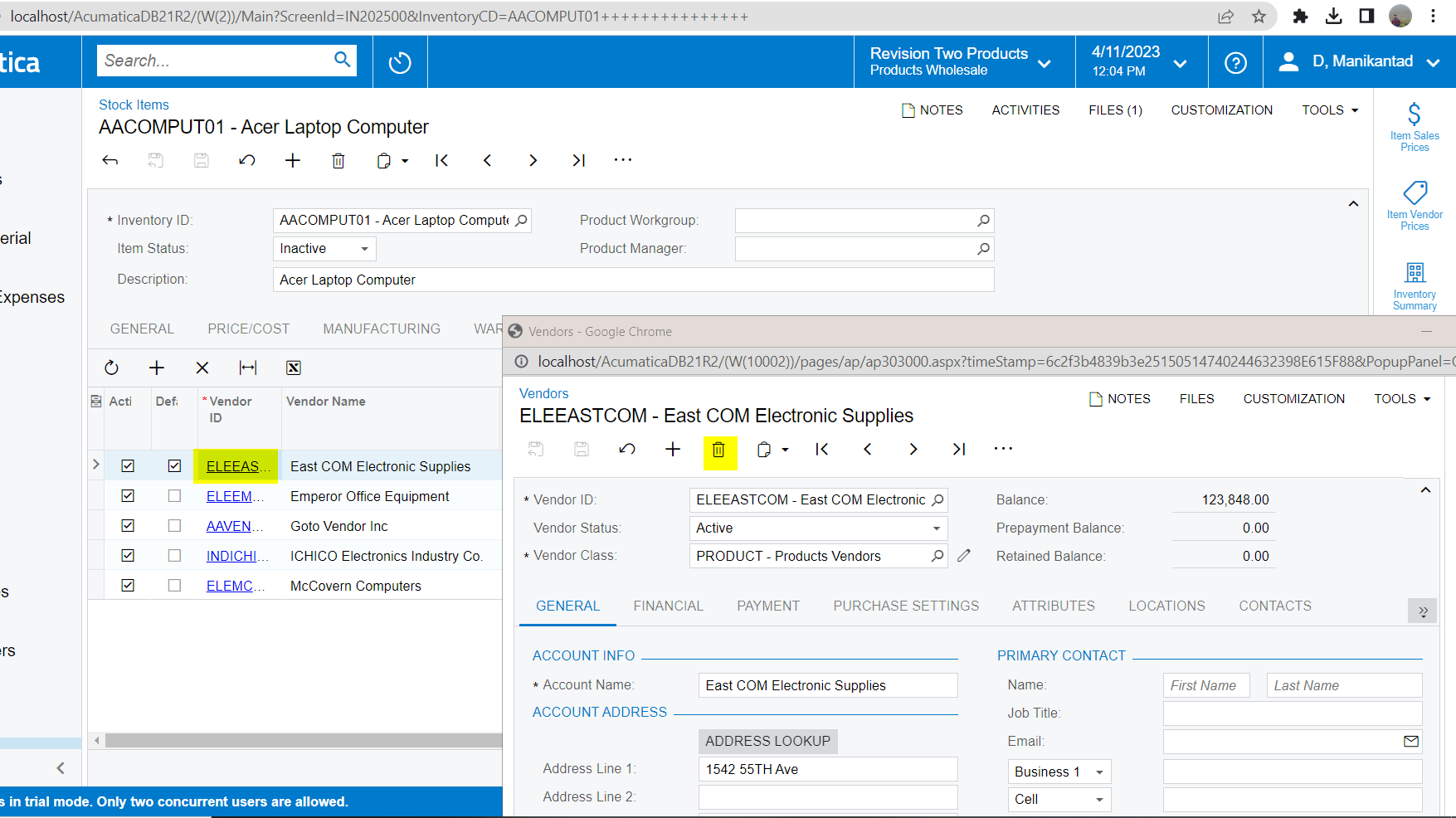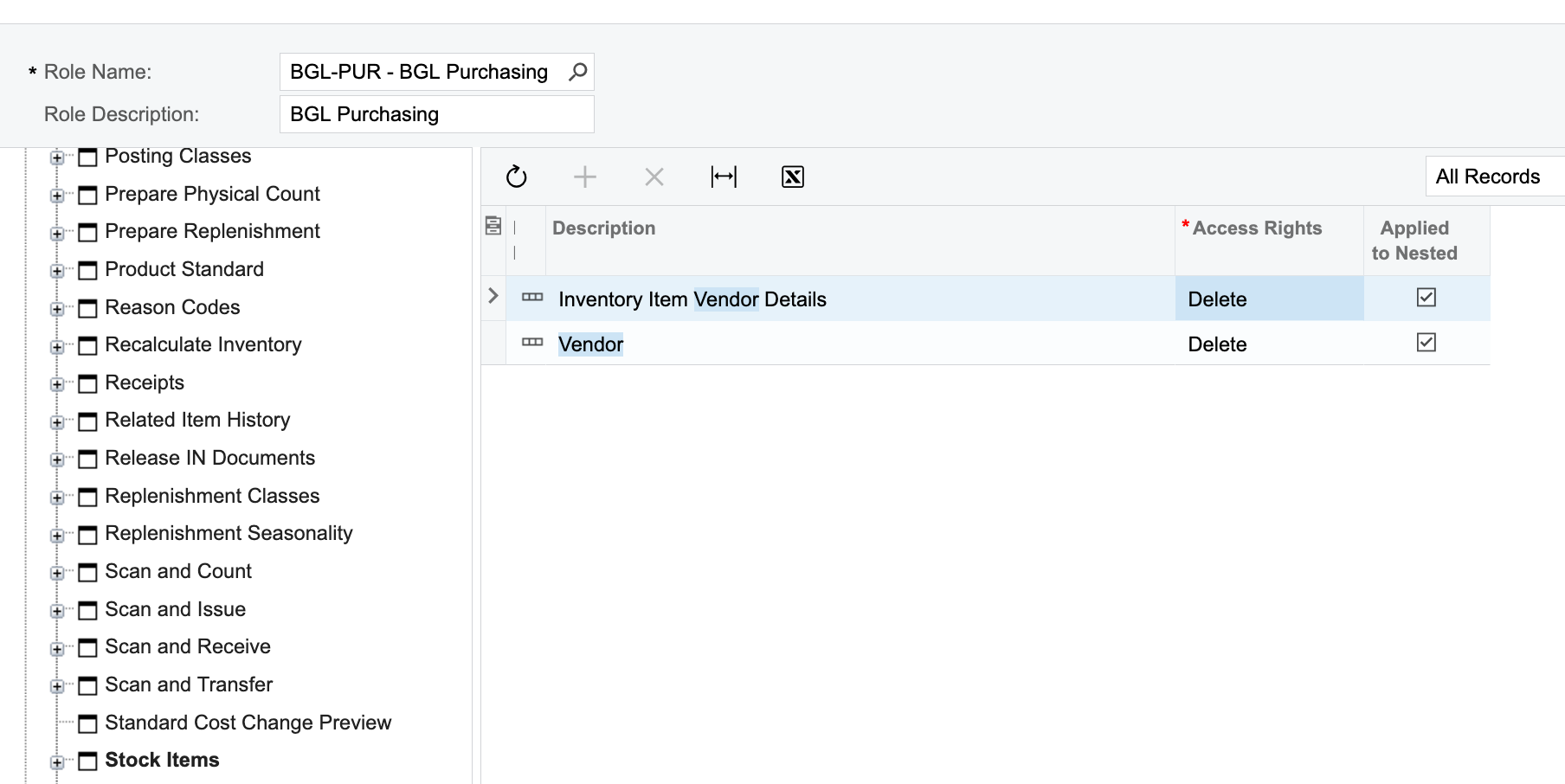Hello,
I am trying to find the specific Access Rights By Role that allows a user to delete vendors.
I am looking under the Inventory Tab and expanded the list but I cannot find the specific permission.
Attached is an image of the Element Properties for the delete button.