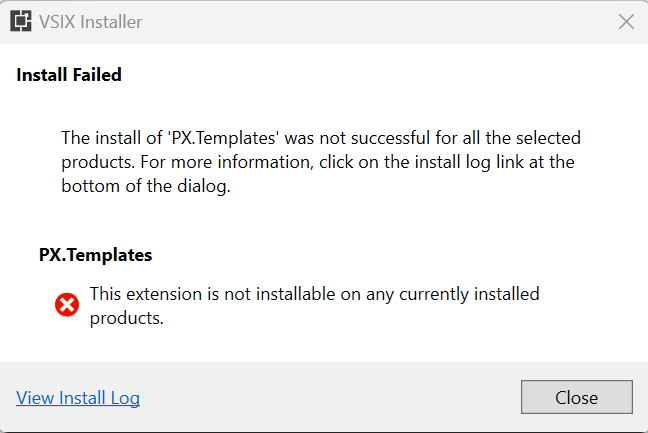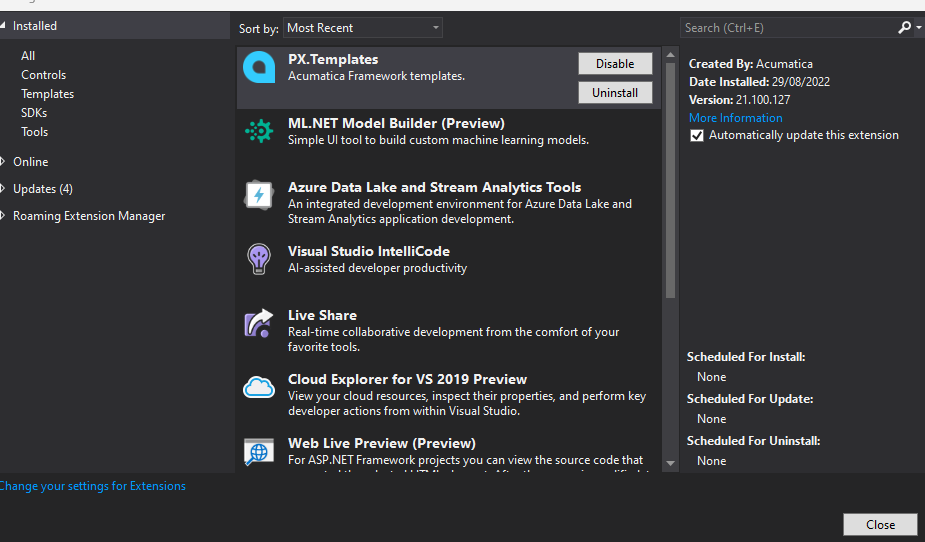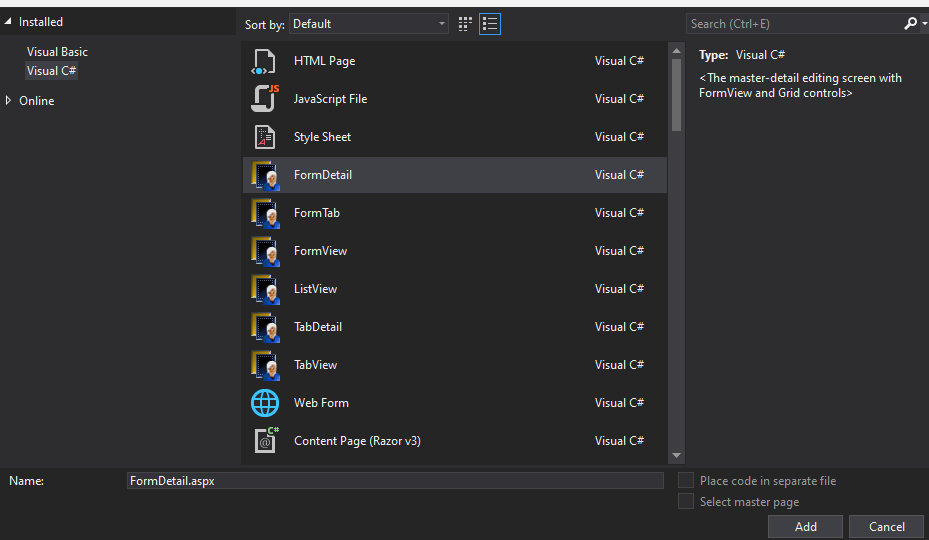Hi Acumatica Community,
I'm encountering an issue with installing PX.Templates in my Visual Studio 2019 environment. My goal is to access templates such as FormDetail, FormTab, FormView, ListView, TabDetail, and TabView directly within Visual Studio.
Unfortunately, I've encountered some difficulties in this process. I would greatly appreciate any guidance or assistance you could provide to help me successfully install these templates.
Thank you very much for your time and support.