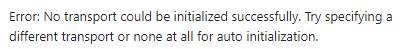I have installed Acumatica on dozens of laptops running Windows 10 without any issues. I’ve tried installing it on Windows 12 Server and Windows 19 Server and whilst it installs I cannot login to the site.
I’ve tried it with the database on the same server or a different server, running the site on port 80 or 443 using different browsers, but everything ends up generating the same error.
After entering the default username and password (admin, setup), press enter, after a few minutes it errors: