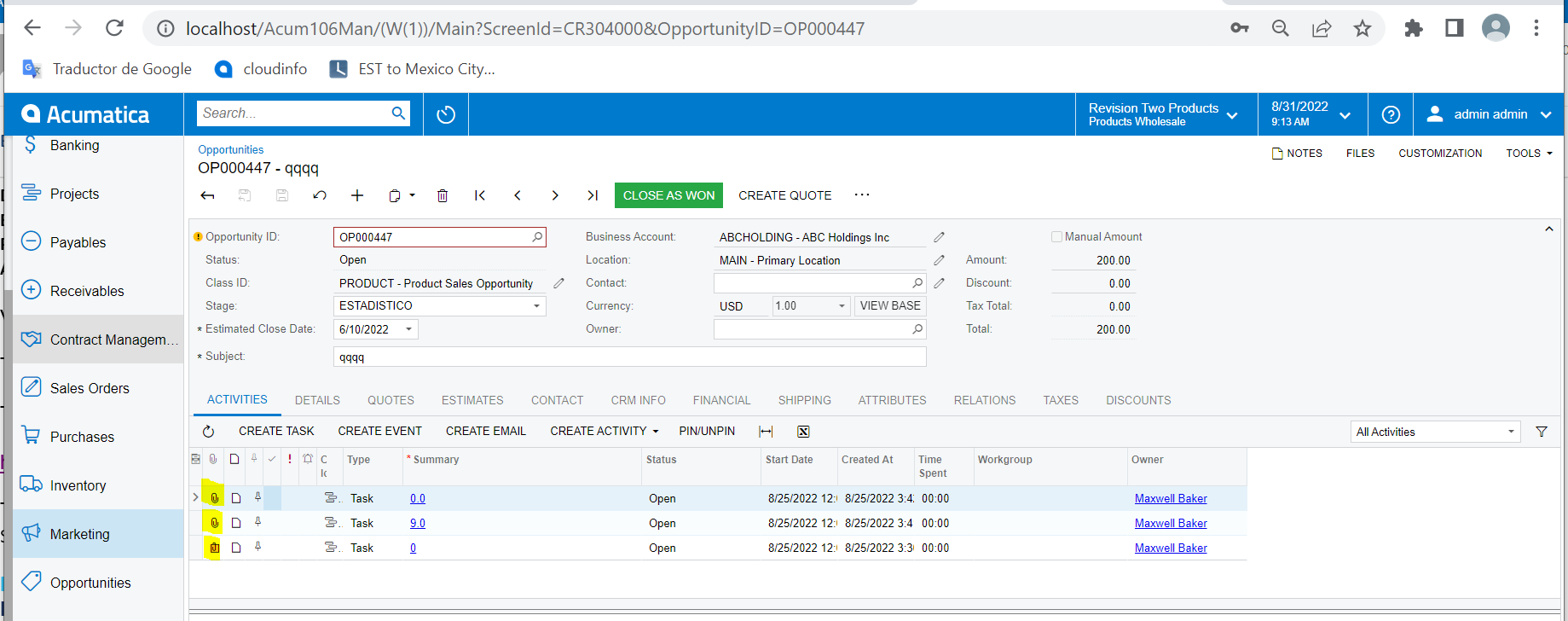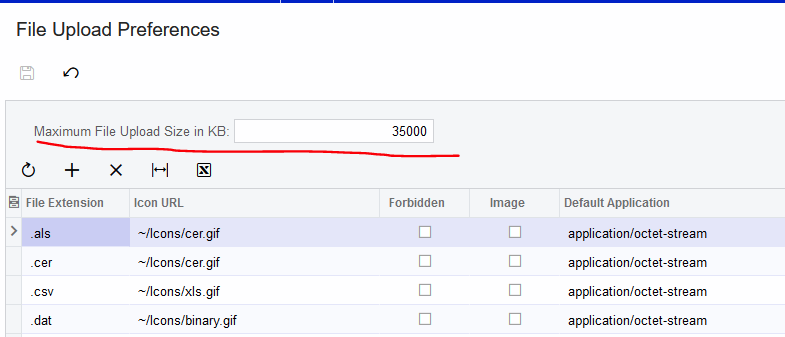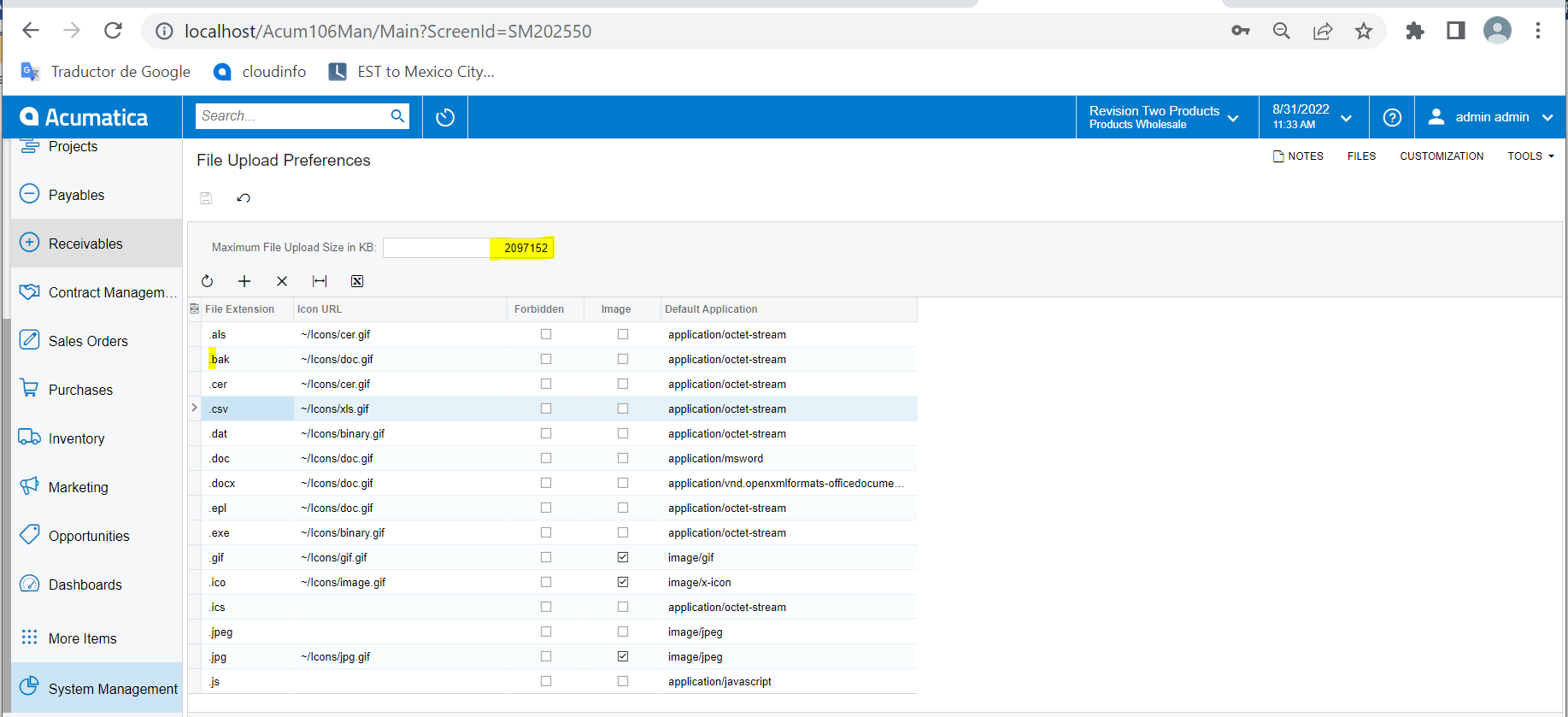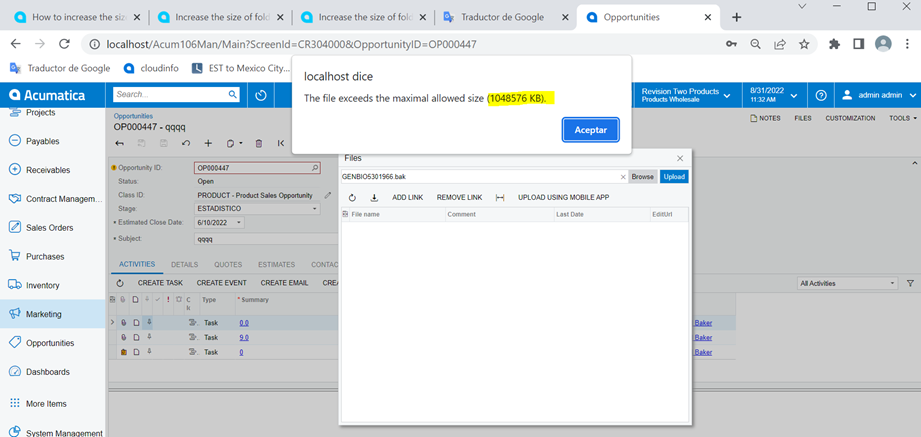Hello:
In many screens we can upload files but the size is 1 GB and now I know for Acumatica that can be increased to 2 GB, with this articule:
Next
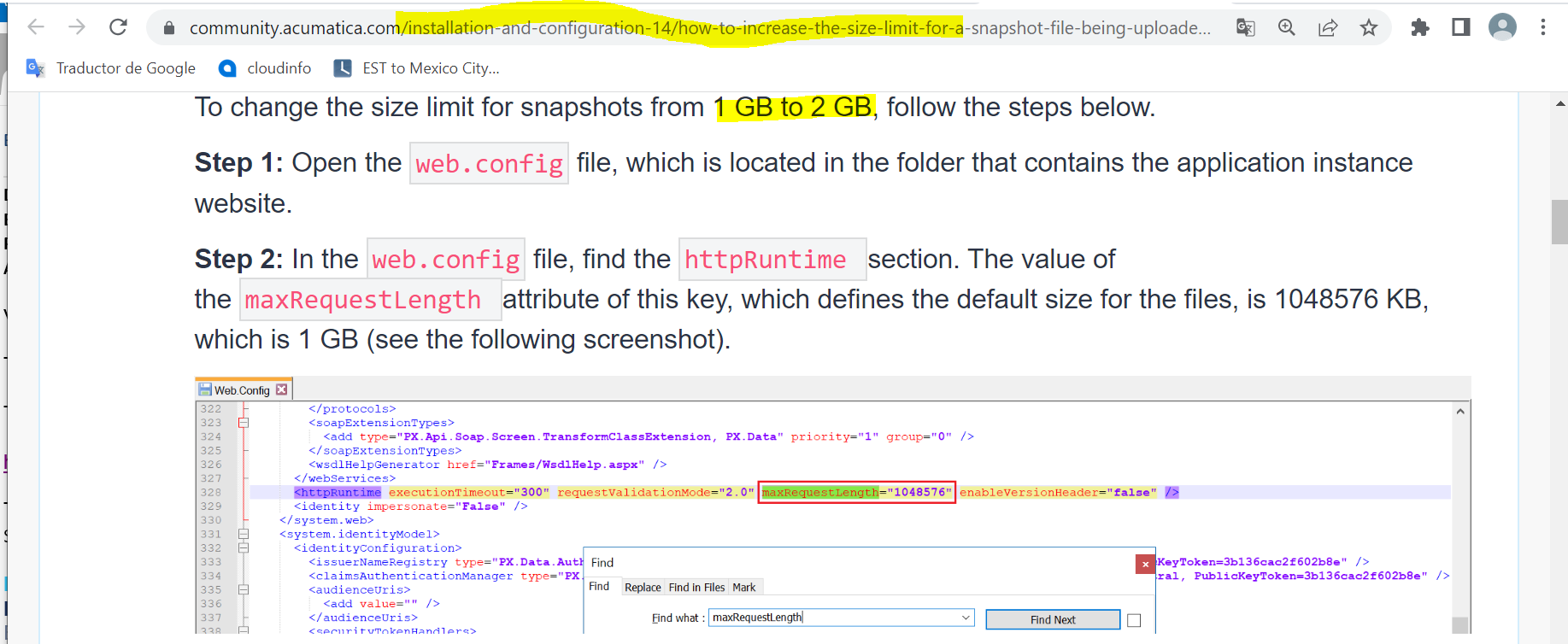
But we need in the screen of opportunities for line upload 2 GB, ¿is it possible with the articule top?
Thank you