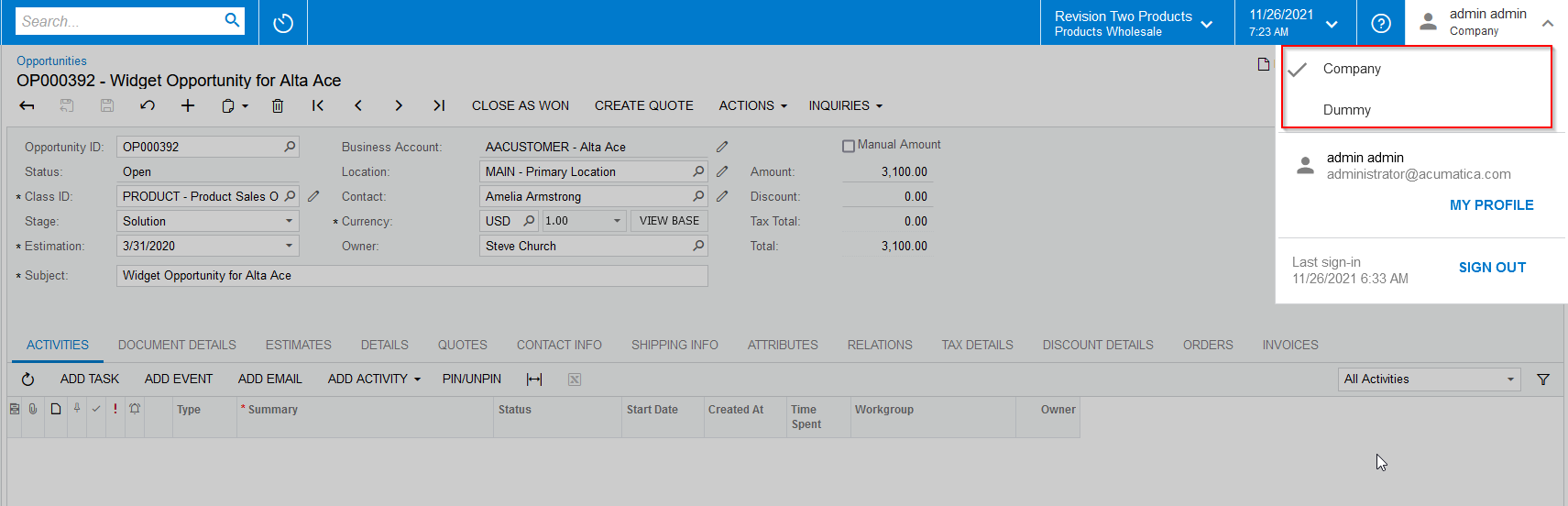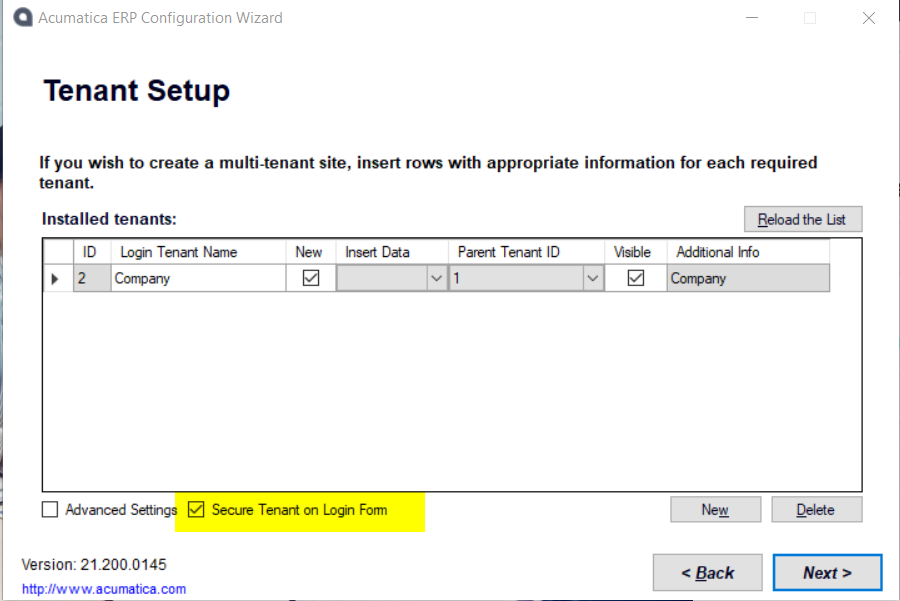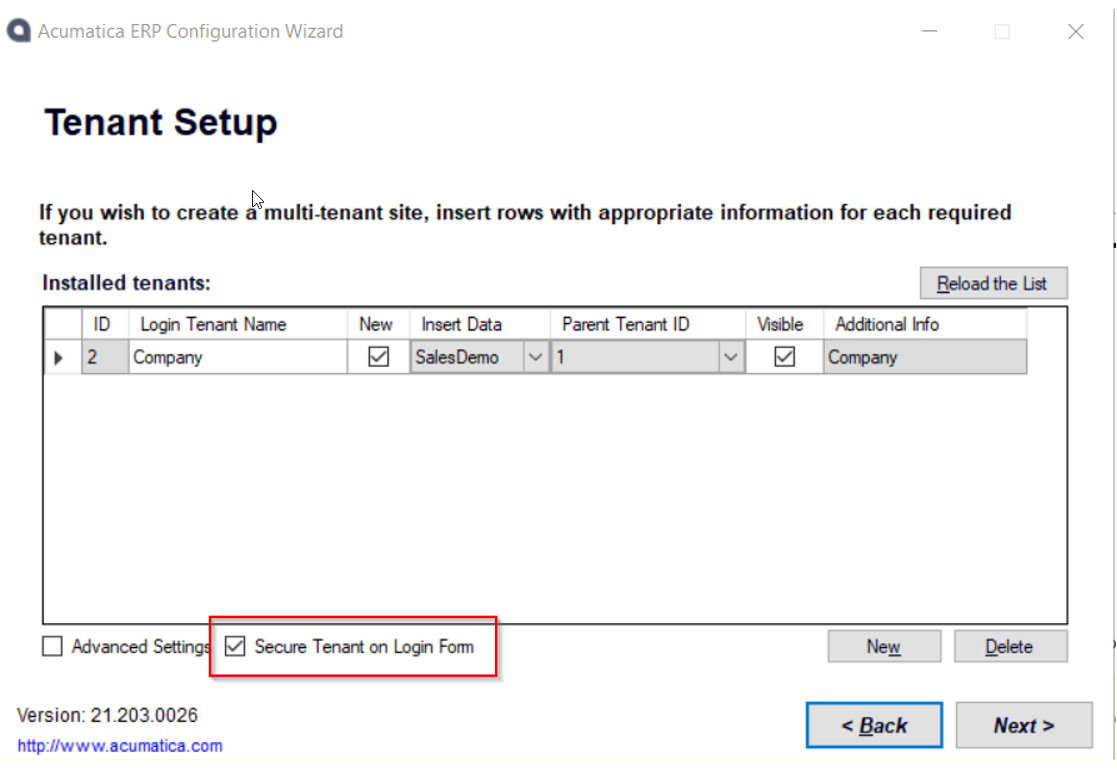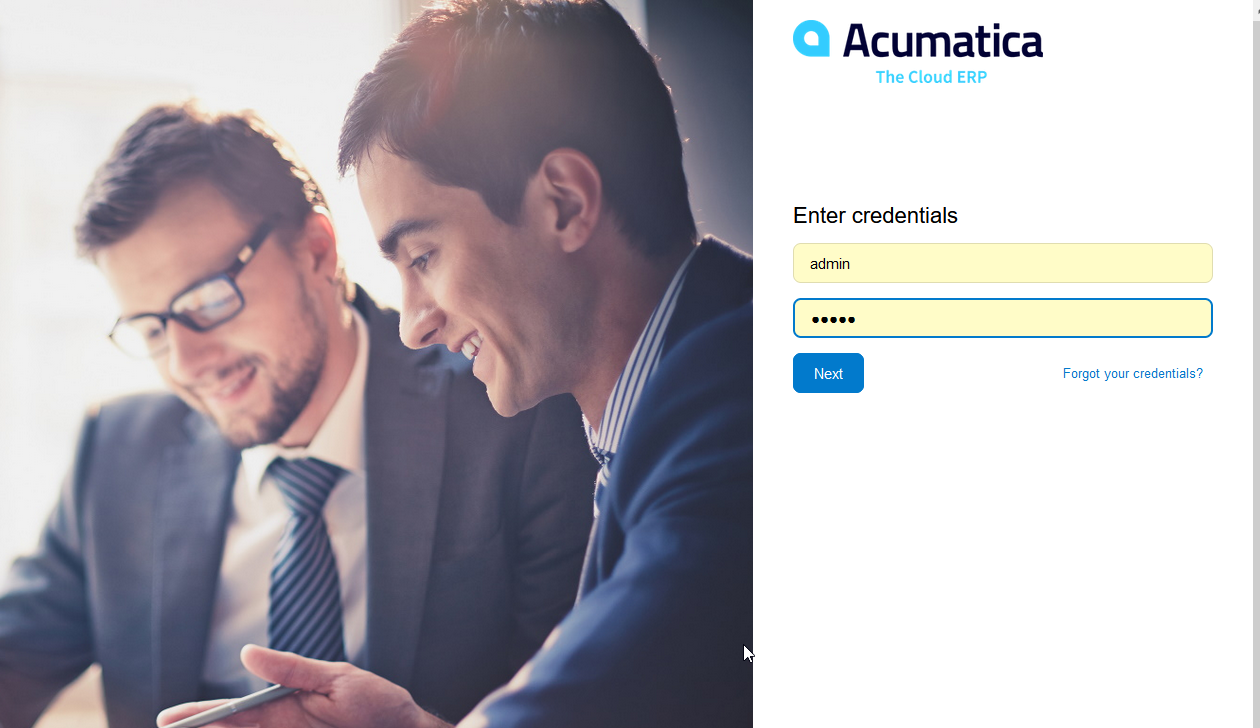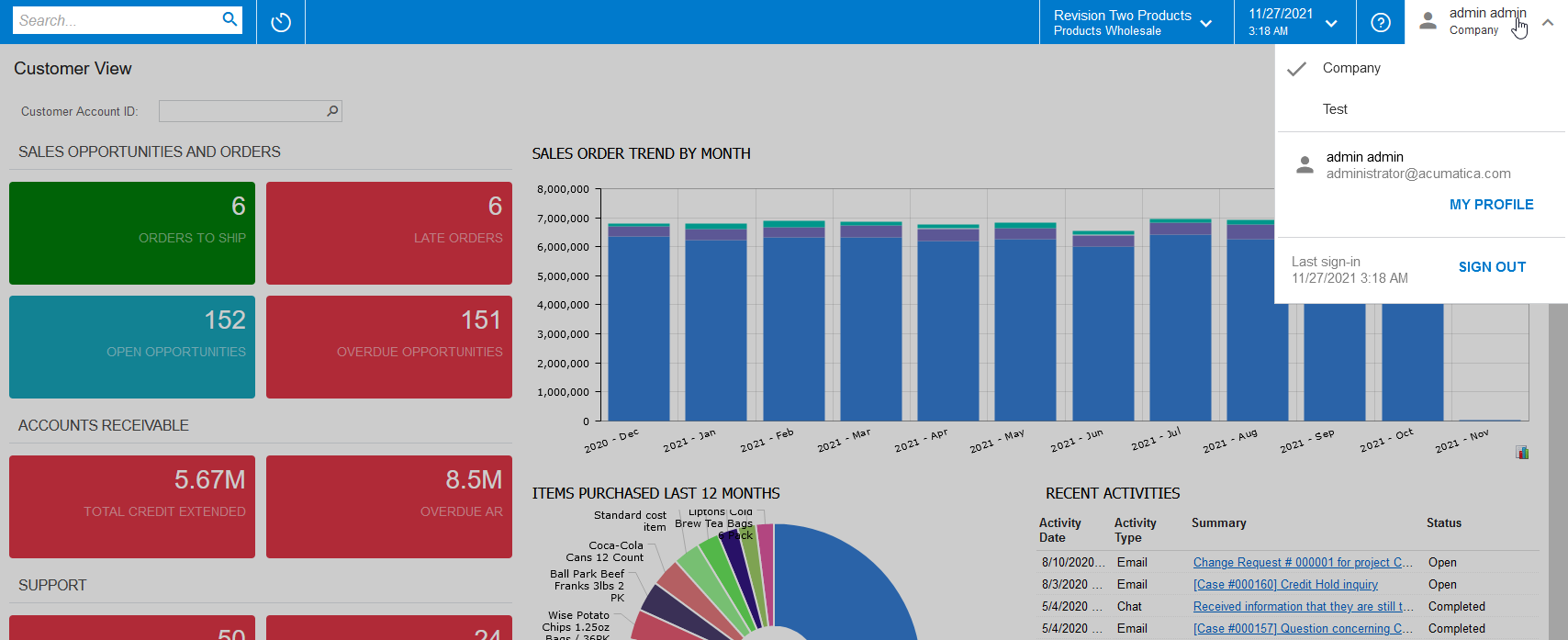I am unable to select the tenant with Edge and Firefox.
At the login screen there is a tenant preselected that cannot be edited but deleted. If I enter my credentials without a tenant in Chrome, a second dialog appears to select the tenant.
But with Firefox or Edge this second dialog is skipped. How can I change the mentant then?
My instance is vesion 2021 R1 Build 8.013.0000.40 [21.113.0011]