Hello,
I am setting up a new Acumatica instance in AWS. The DB is MySQL 8.0 and hosted on AWS RDS.
When we try to setup a new instance, it is throwing below error.
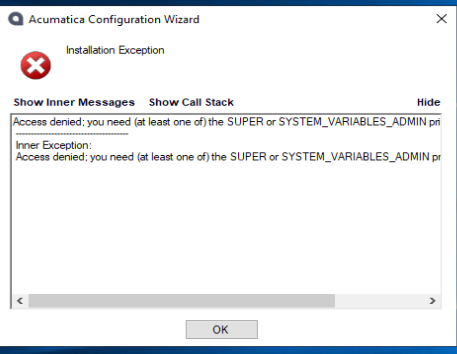
I have checked server variable “log_bin_trust_function_creators” and it is ON.
Can someone please help me out to resolve the issue?
Appreciated,
HarishD



