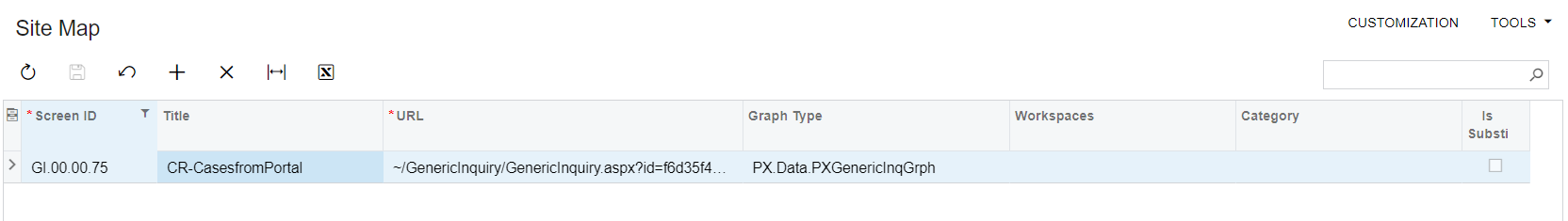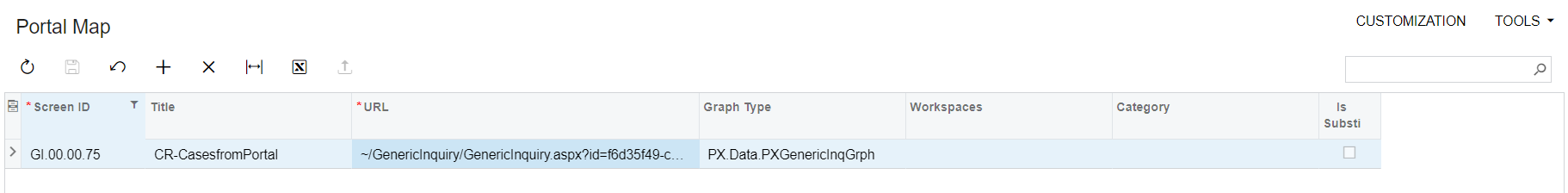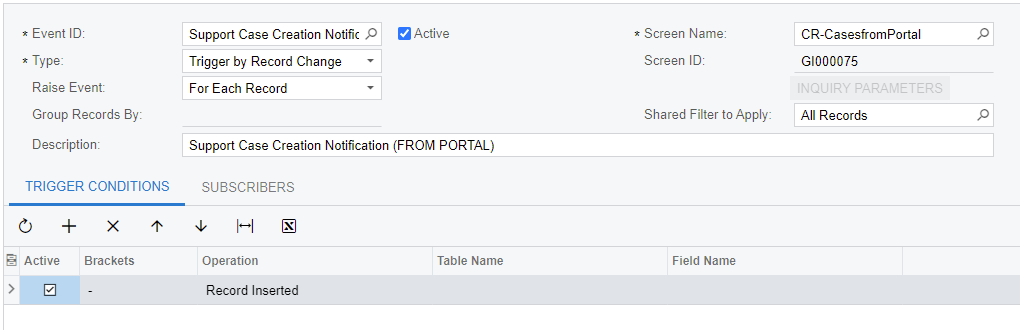Hello! Looking for assistance on how best to create an email notification when a client opens a case through the self-service portal. I’ve tried a business event and an automation notification but can’t seem to get the email to send for portal created cases. Ideally, the email that gets generated has the client who submitted the case in the to email and then an internal email cced so we are notified when a client opens a case through the portal. Currently, we have no way of knowing when a client created case is created besides looking at our list of open cases.
I have a business event notification set up currently to send the email when a case is created, but it seems to be excluding any cases created through the portal.
Thanks!