These zones for grabbing and dragging column width:
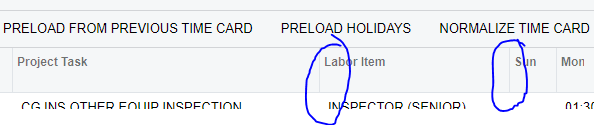
Seems to be locked to a single pixel, I’m not even old or unfamiliar with computers and still struggle to get my mouse in that perfect little zone to resize things.
Every day I get complaints that this is too hard to work with, is there any way to make that zone larger like even 5 pixels would be a huge improvement?



