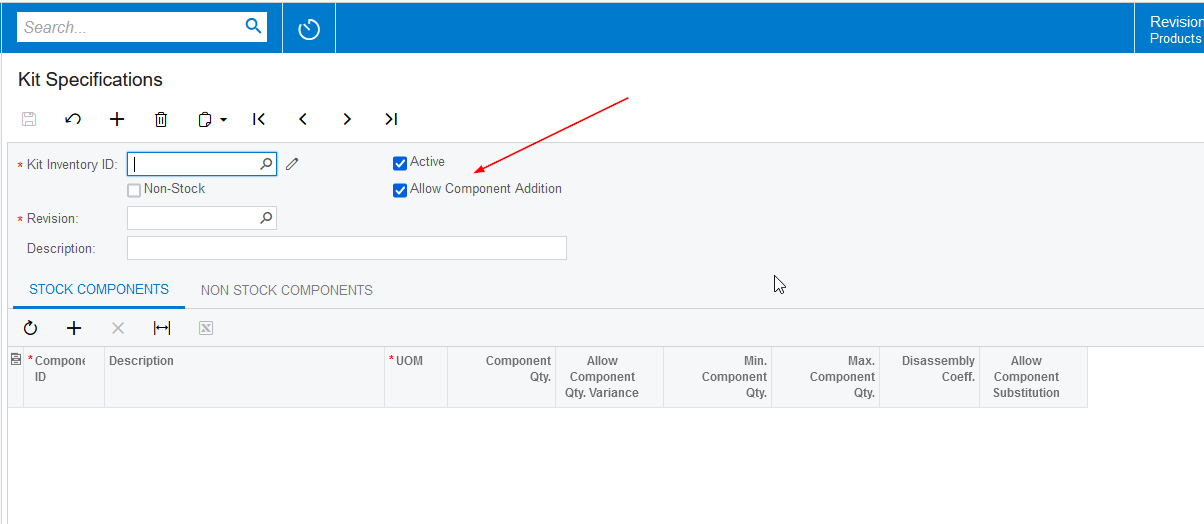Is it possible to default check boxes as checked? For example, in the Kit Specification (ScreenId=IN209500) the Allow Component Addition box and the Allow Component Qty Variance boxes default as unchecked. My client always has to check these. I want to make them default to checked. I’m guessing this is going to require a customization but was hoping otherwise. What would that customization look like?
Solved
How to make a check box default to checked?
Best answer by Naveen Boga
Hi
public class INKitSpecMaint_Extension : PXGraphExtension<INKitSpecMaint>
{
#region Event Handlers
[PXMergeAttributes(Method = MergeMethod.Merge)]
[PXDefault(true,PersistingCheck =PXPersistingCheck.Nothing)]
protected virtual void INKitSpecHdr_AllowCompAddition_CacheAttached(PXCache cache)
{
}
#endregion
}
Reply
Enter your E-mail address. We'll send you an e-mail with instructions to reset your password.