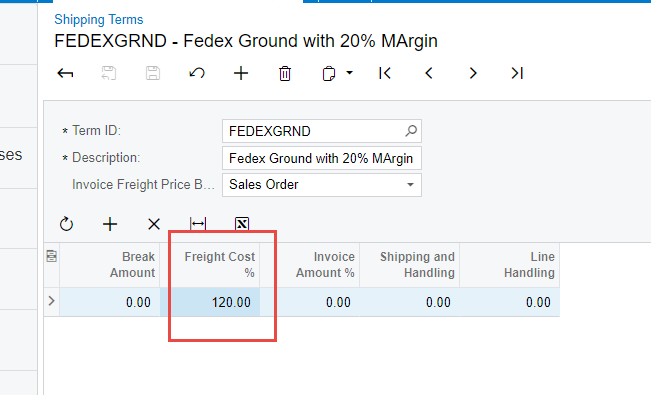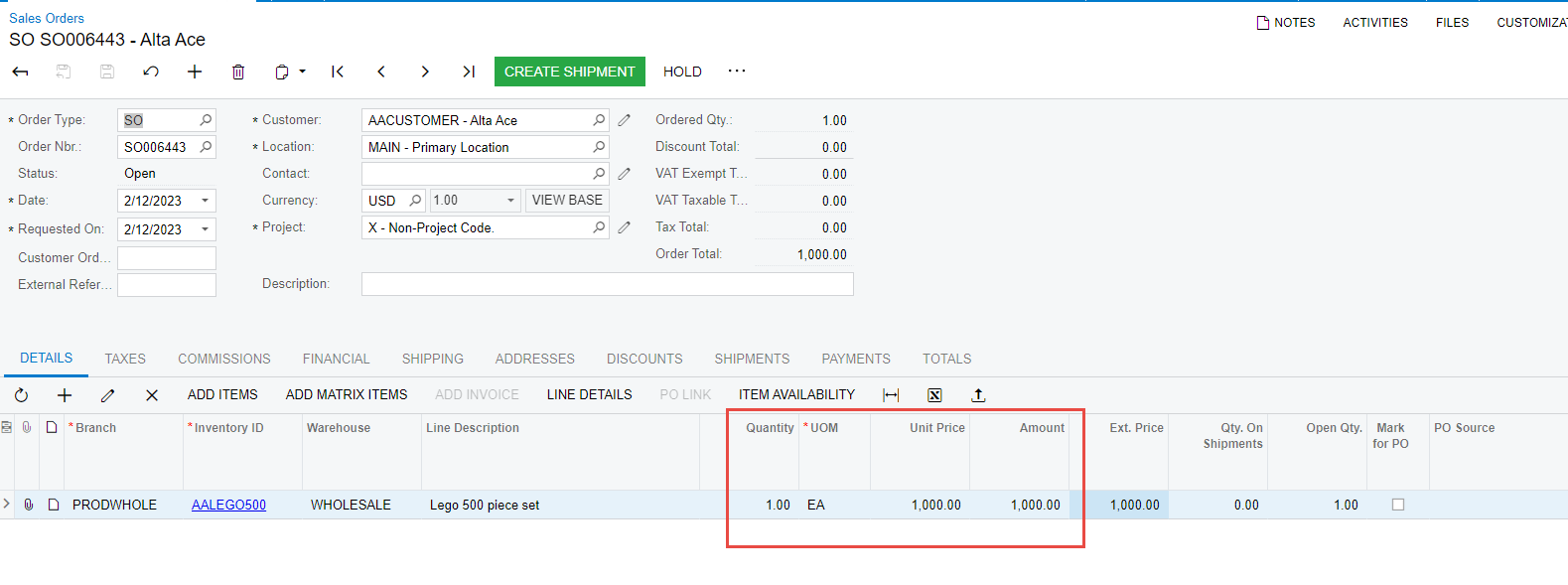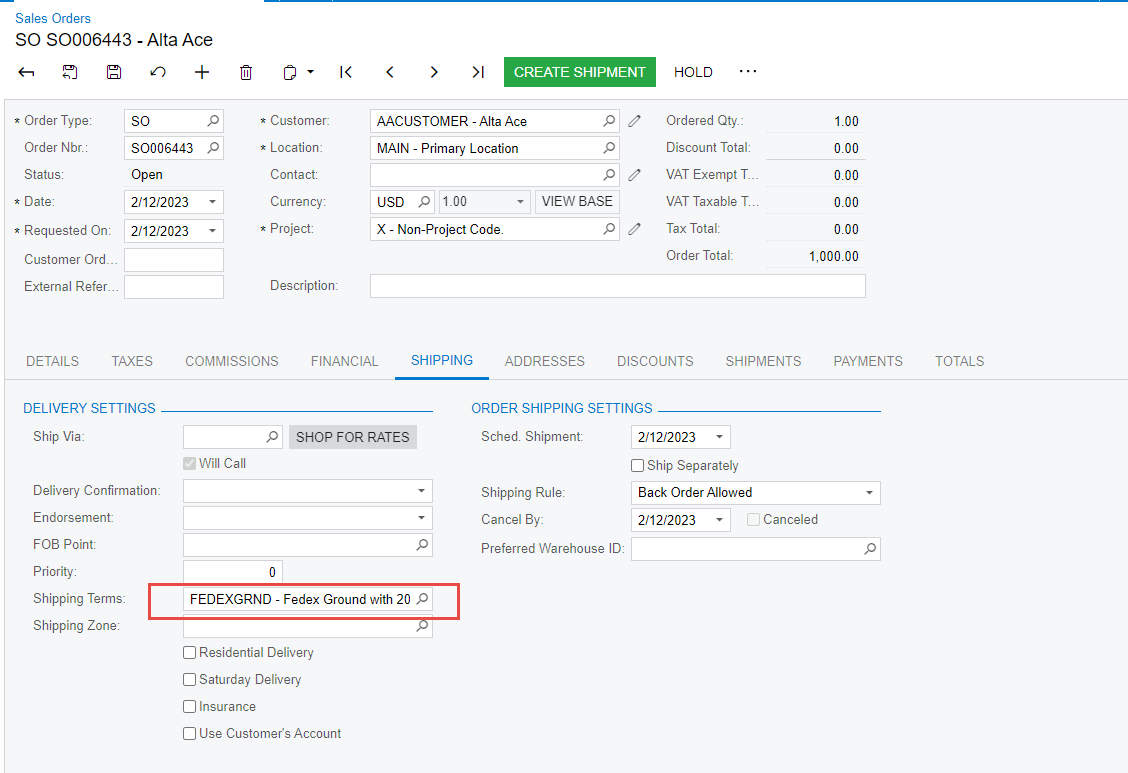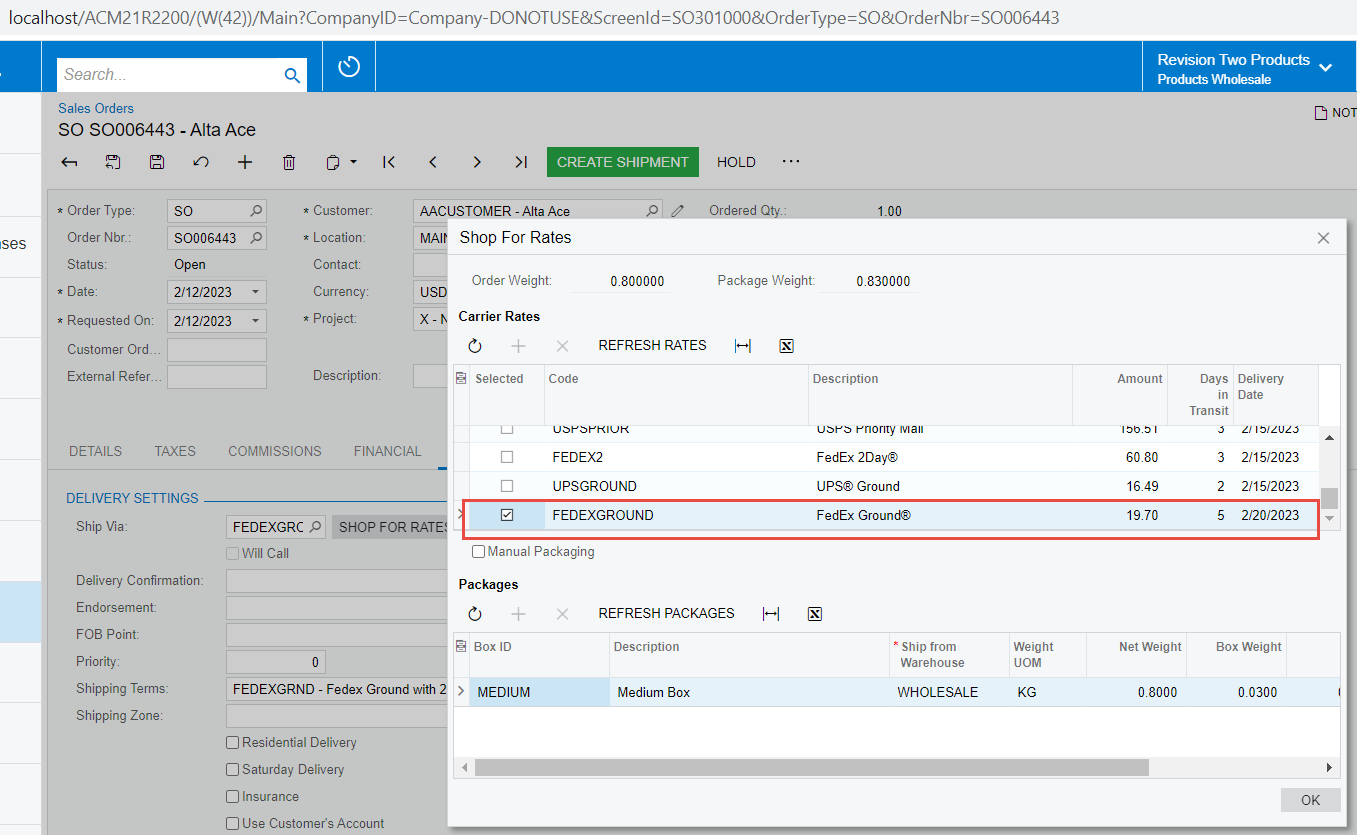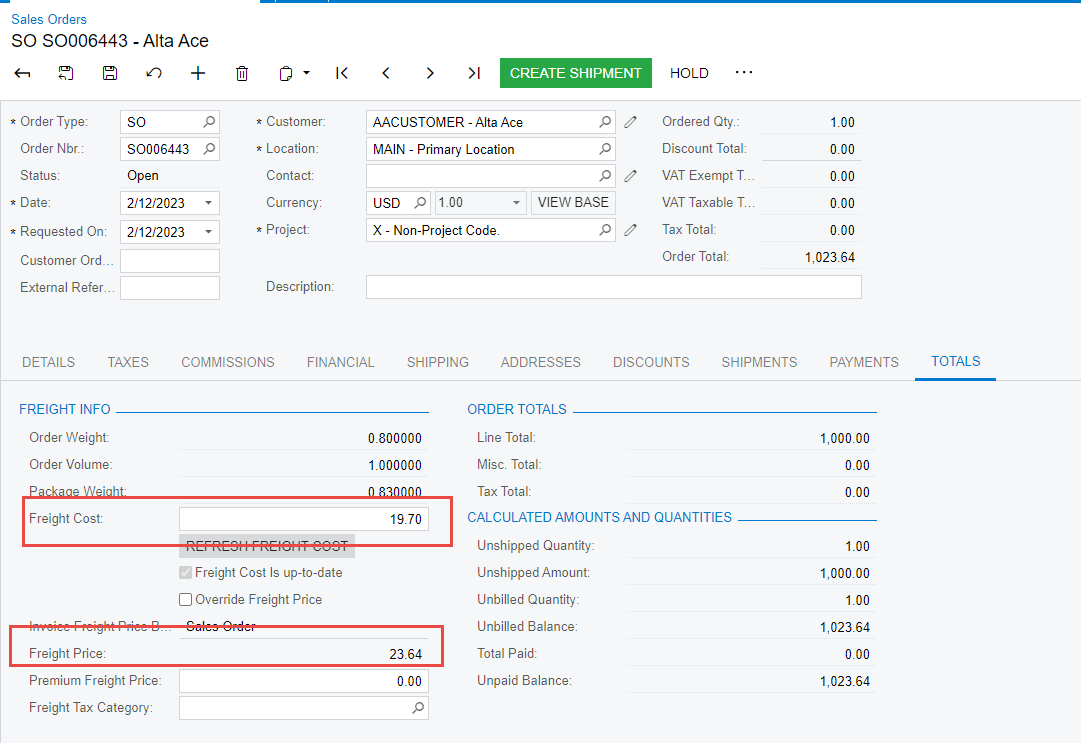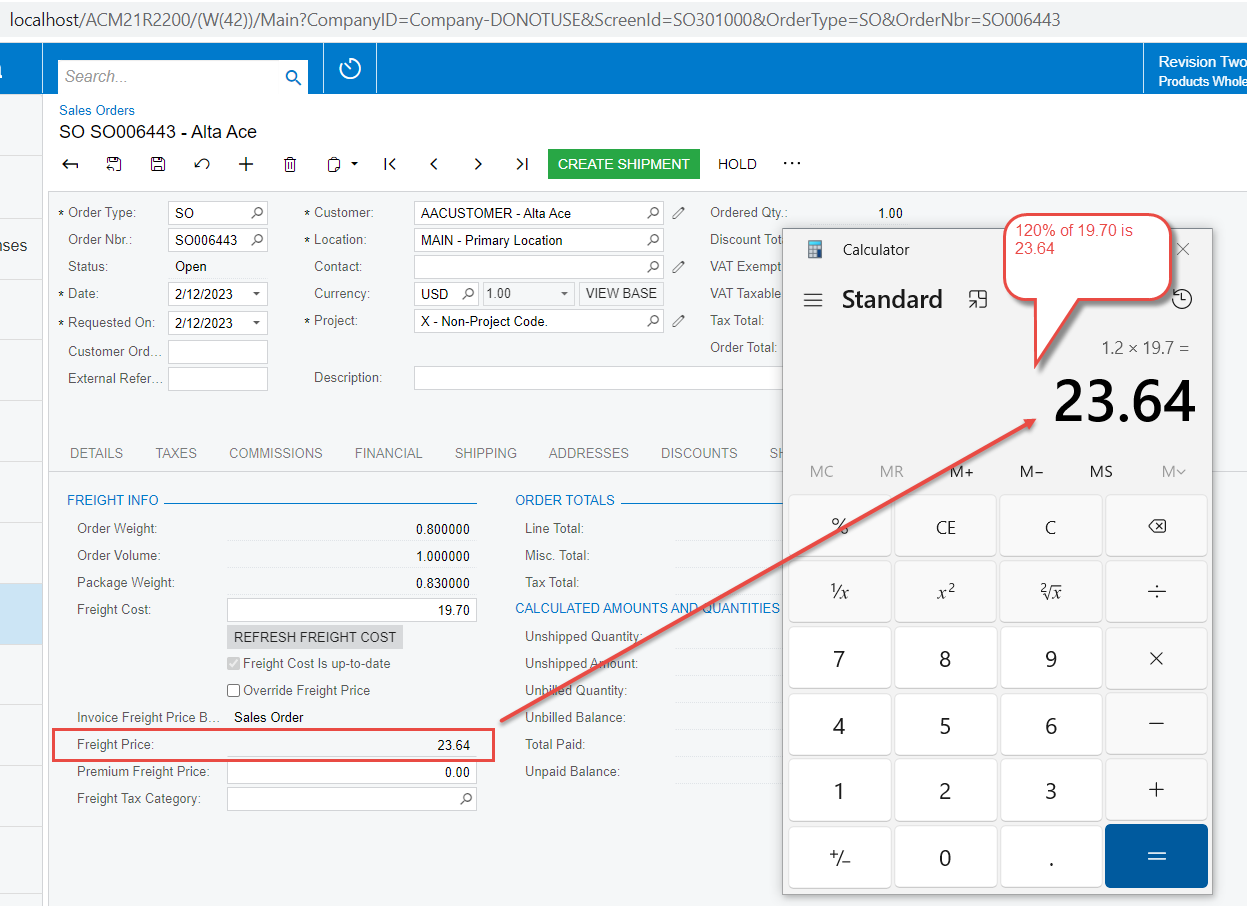I expect this is a coding job for our VAR, but is there an efficient way to update the Shipping Terms on a sales order per selection of the Ship Via? We charge the customer a different percentage of our shipping cost depending on the shipping method. In an ideal world (for us) the Break Amount field in Shipping Terms would be a Ship Via field instead. Ideas?
TIA,
Nathan in NJ USA