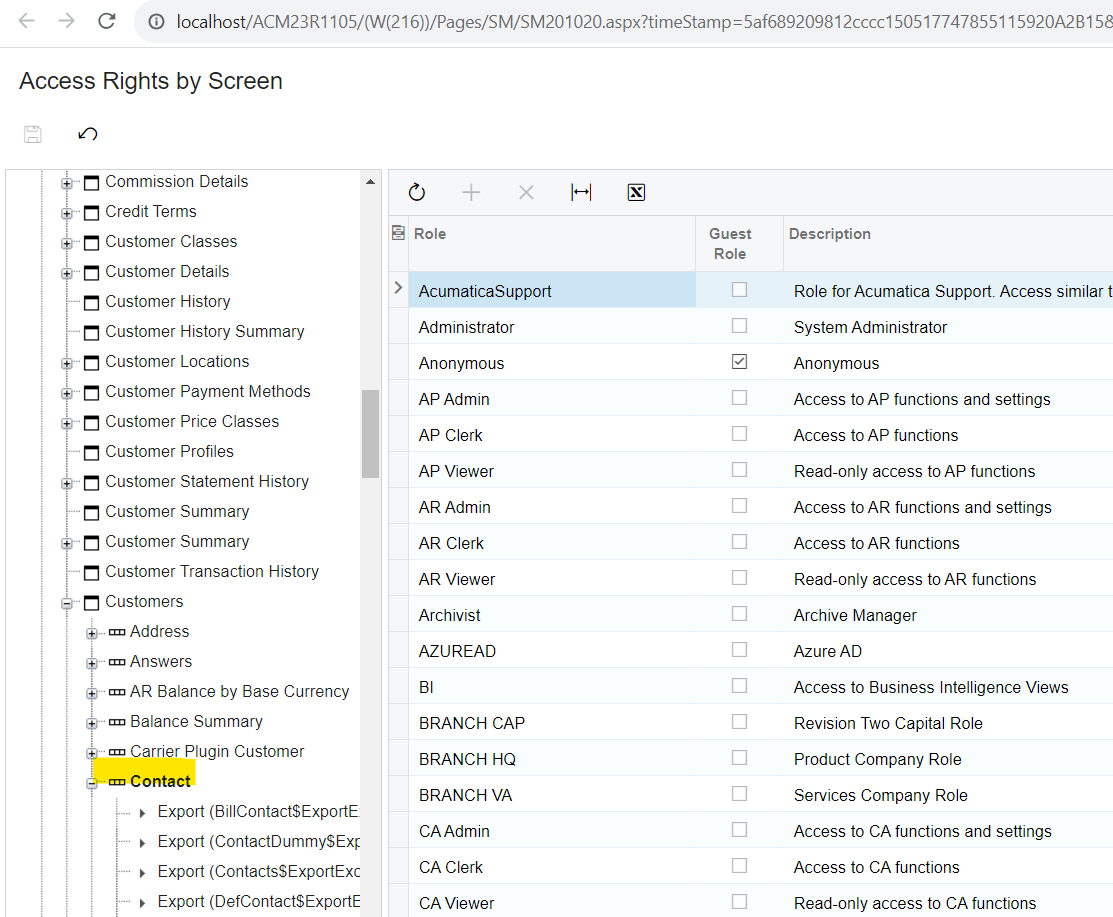I need to give one of our roles access to add contacts, and to add contacts as a recipient to emails (such as Order Confirmation), while having view only for everything else regarding customers.
If I give the role edit access on the Customer node, the role gets the access I want. So, I am assuming the access is somewhere within the customer node.
But, I can’t find which sub-node or nodes needs to be set.
Can anyone give guidance?
Solved
How to give a role access to Contacts and Notification Recipients
Best answer by rcreasy
Give delete access at the Customers and and Customer nodes, then reduce rights on all subnodes, except those where I want to grant access.
Enter your E-mail address. We'll send you an e-mail with instructions to reset your password.