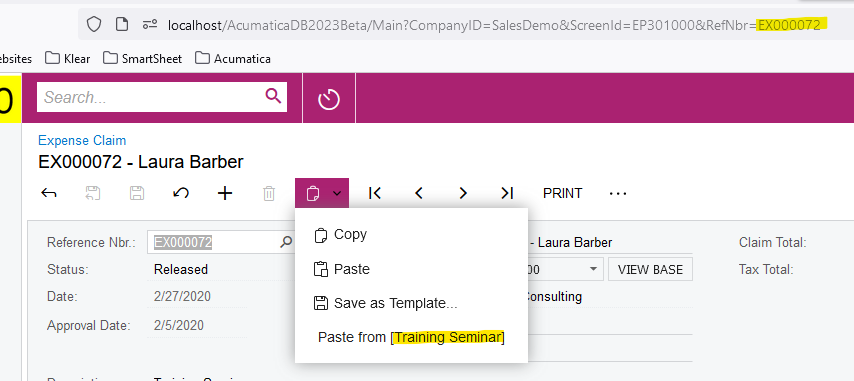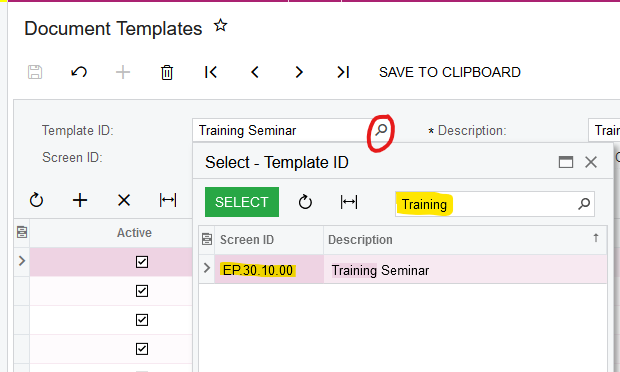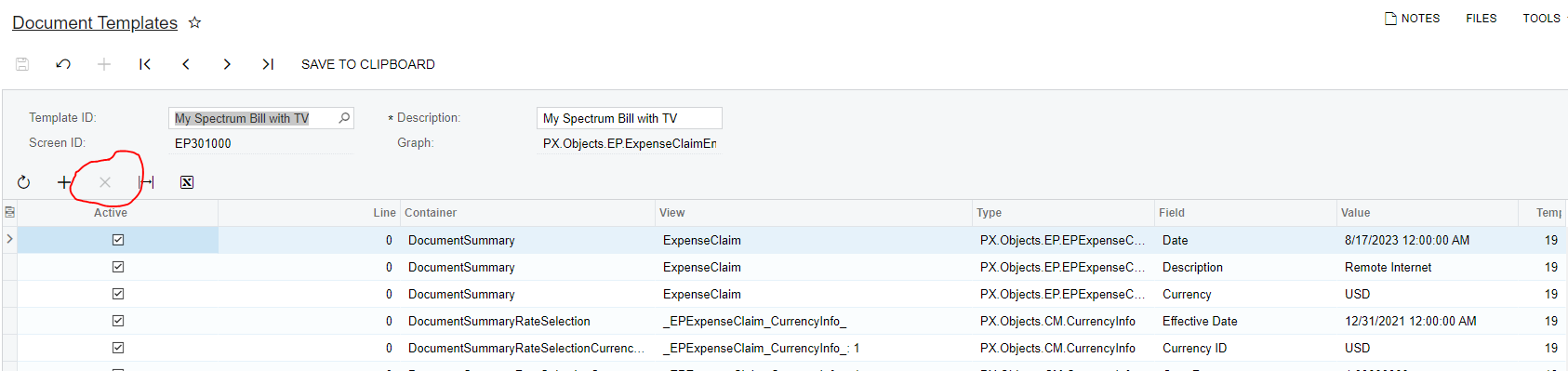I have a user that has created several Expense Claim templates and wants them deleted. I know I can list templates from the Document Templates screen, but how do I find the correct ones so that I can delete them?
Or is there another simpler and easier way to remove Expense Claim templates?
Thank you,