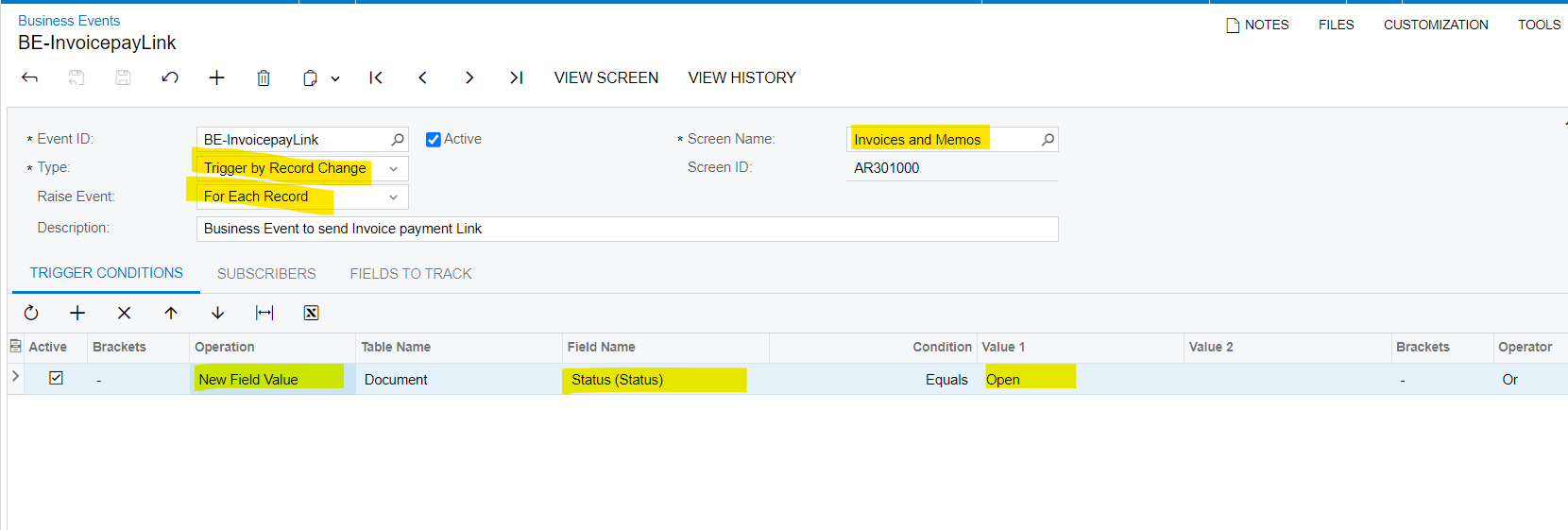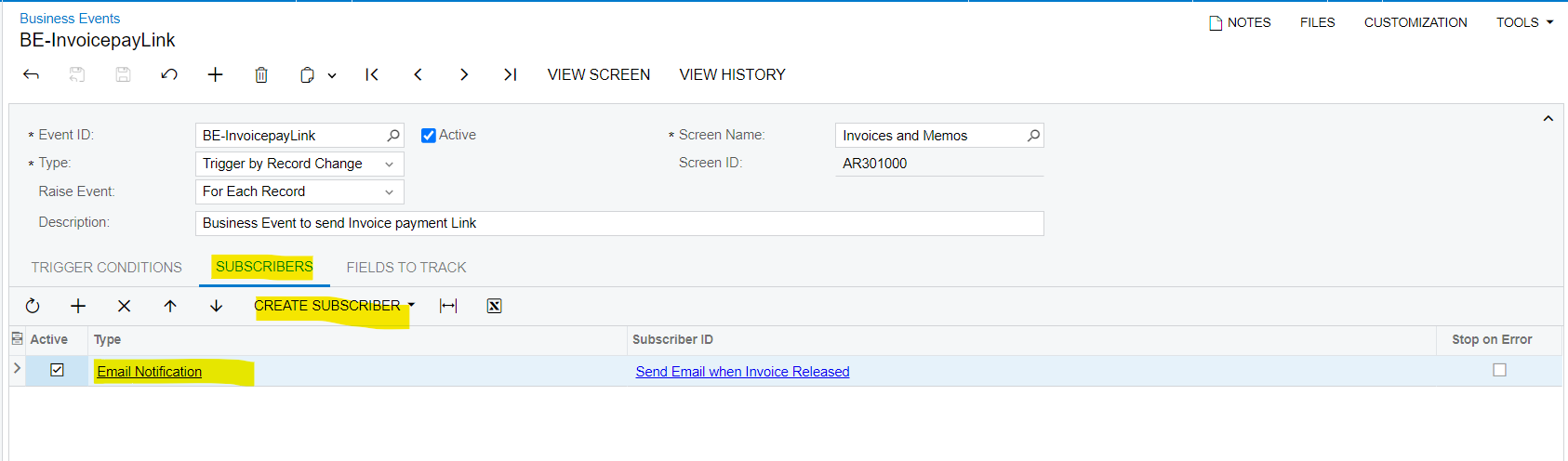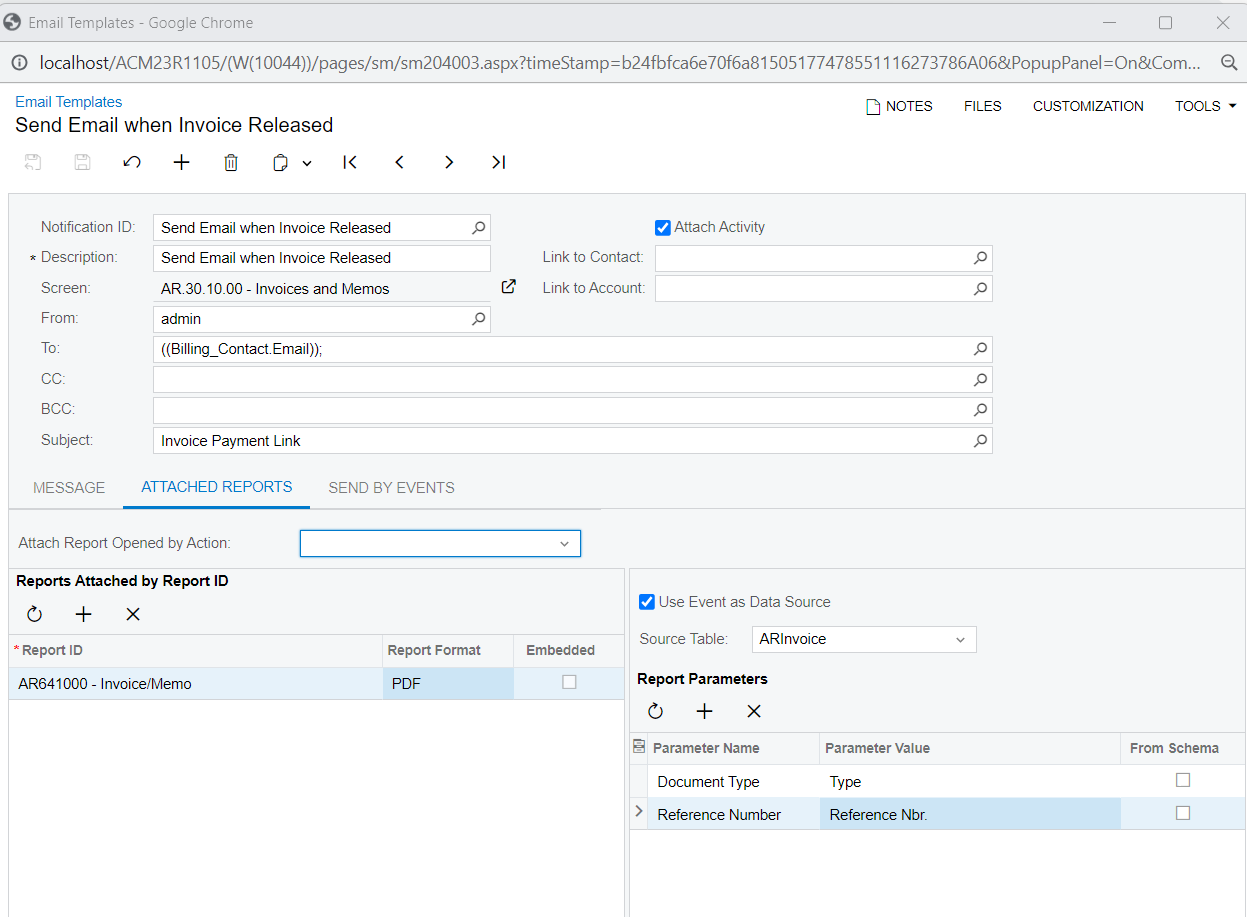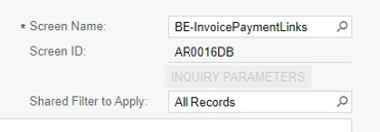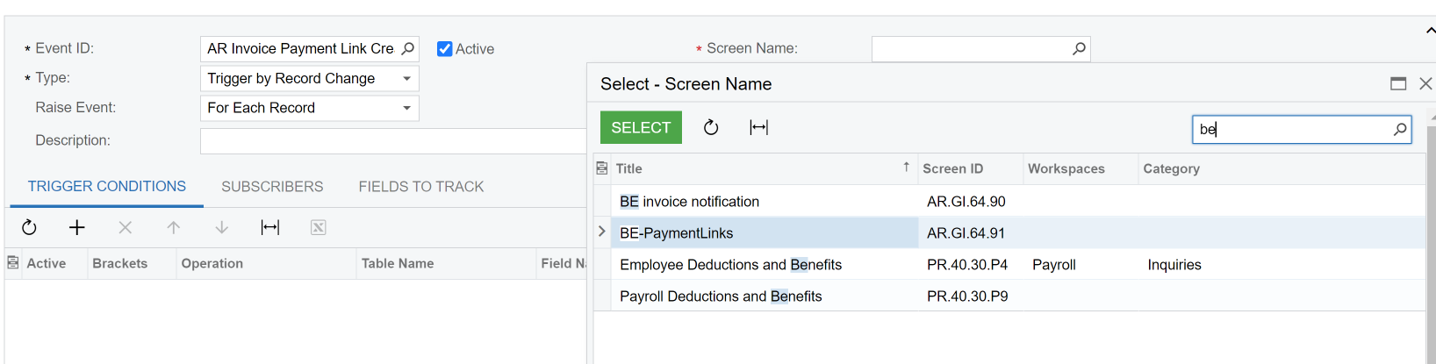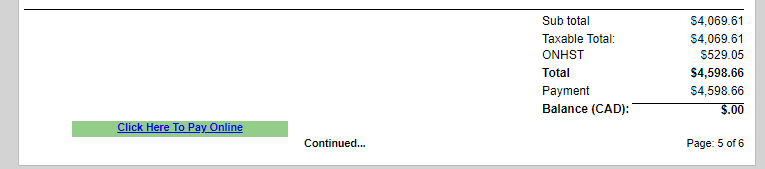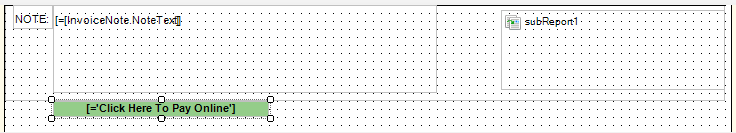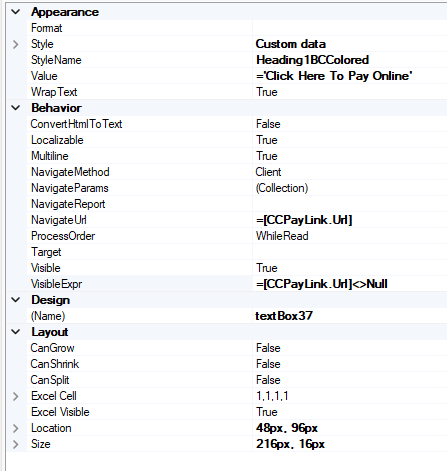Hi - we recently switched from Paya to Acumatica Payments/Fortis for our payment processor. With Paya, we could generate payment links automatically when the invoice is released. The team from Acumatica Payments said we could likely set up a business event to do this as well, but I’m not sure what all that would involve.
Does anyone have experience setting this up themselves?