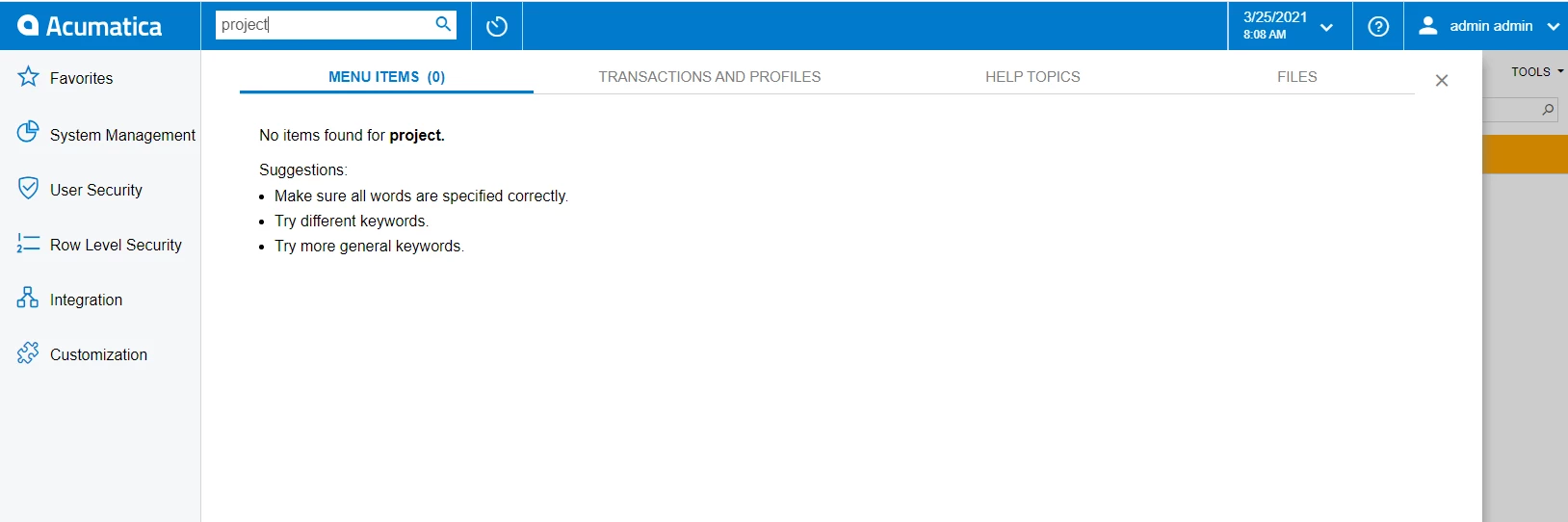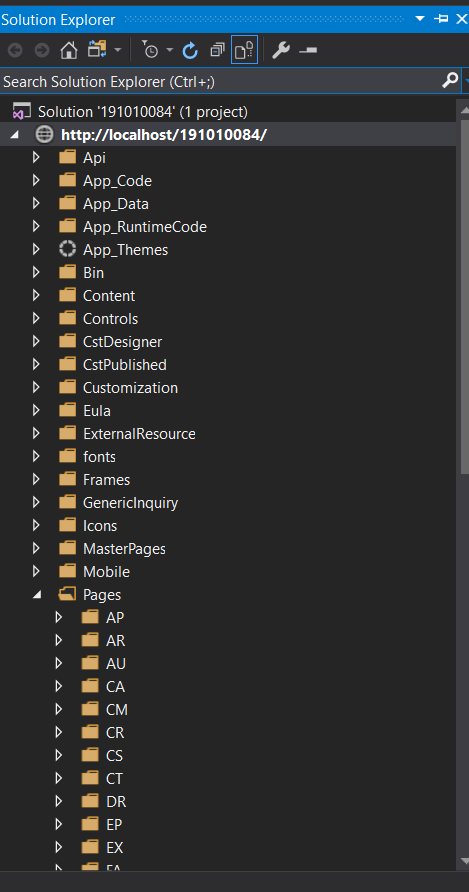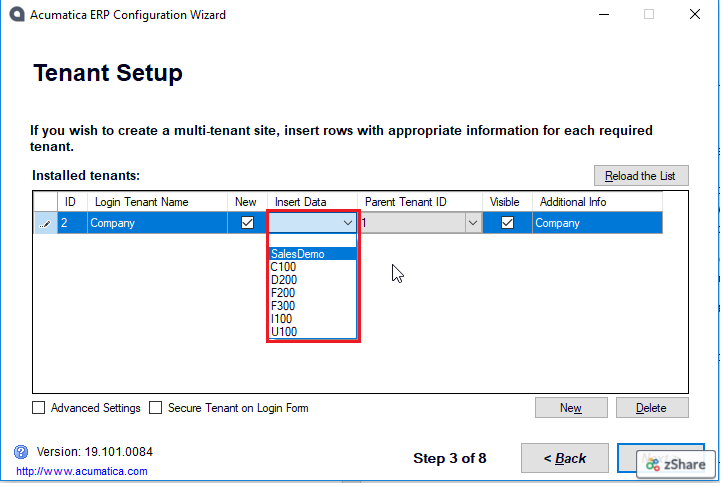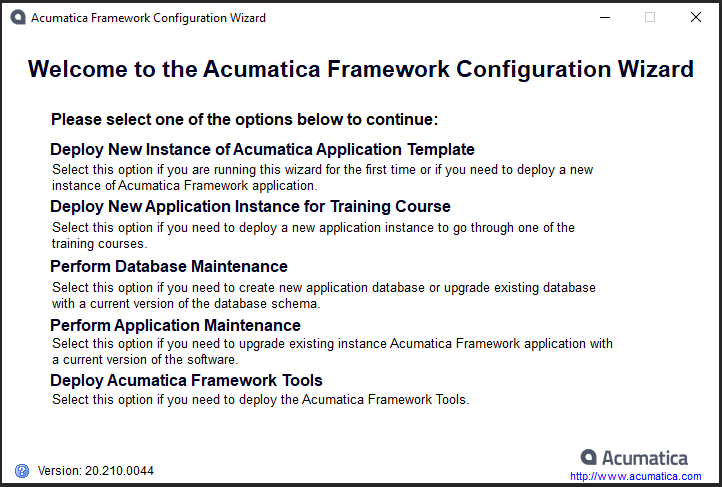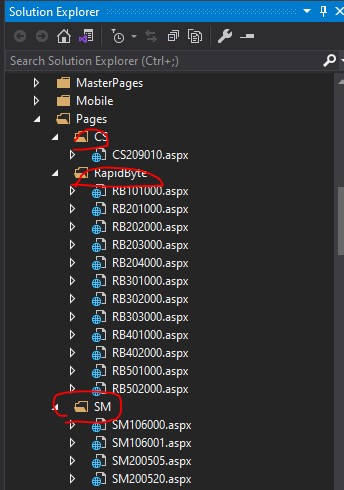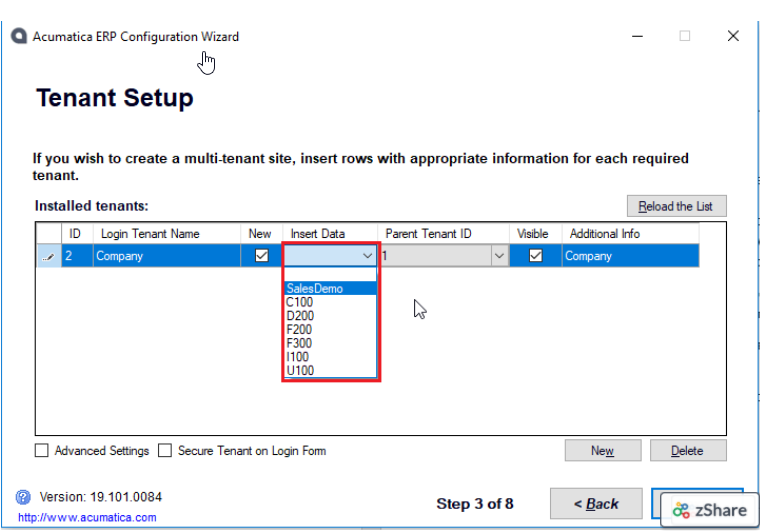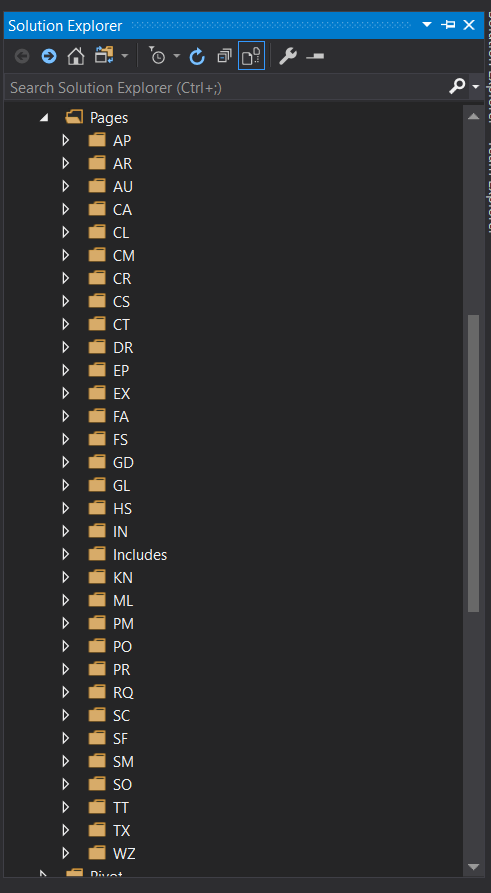I installed Acumatica framework v: 20.2/20.210.0044, but there are not pages with project, payables, etc
Is it possible to add these pages to the solution? If yes, can anybody help me - how I can do it? May be it is available for another version of framework..