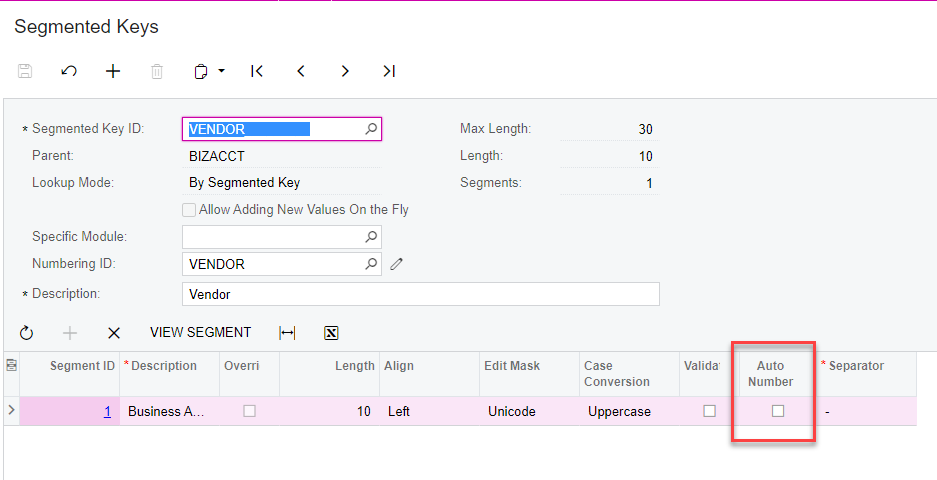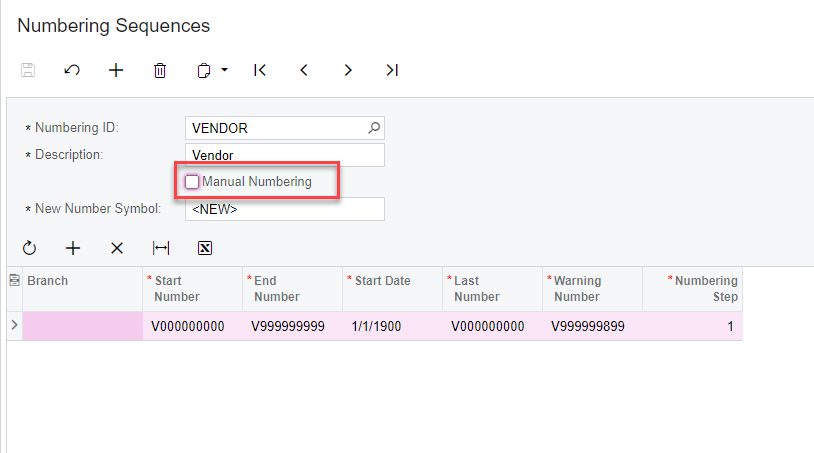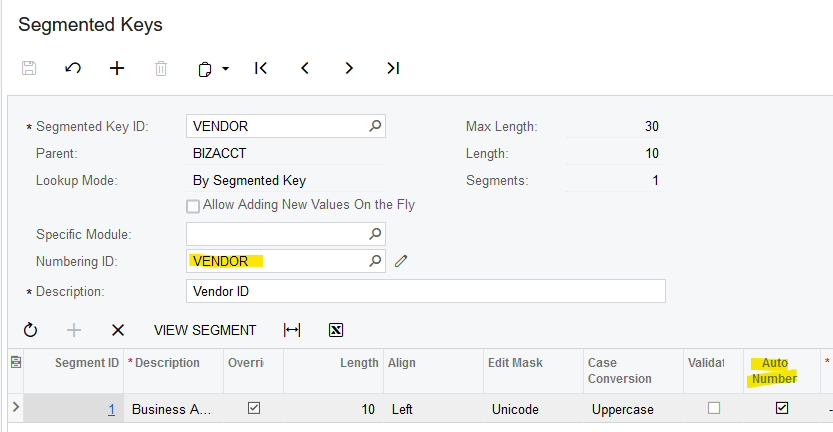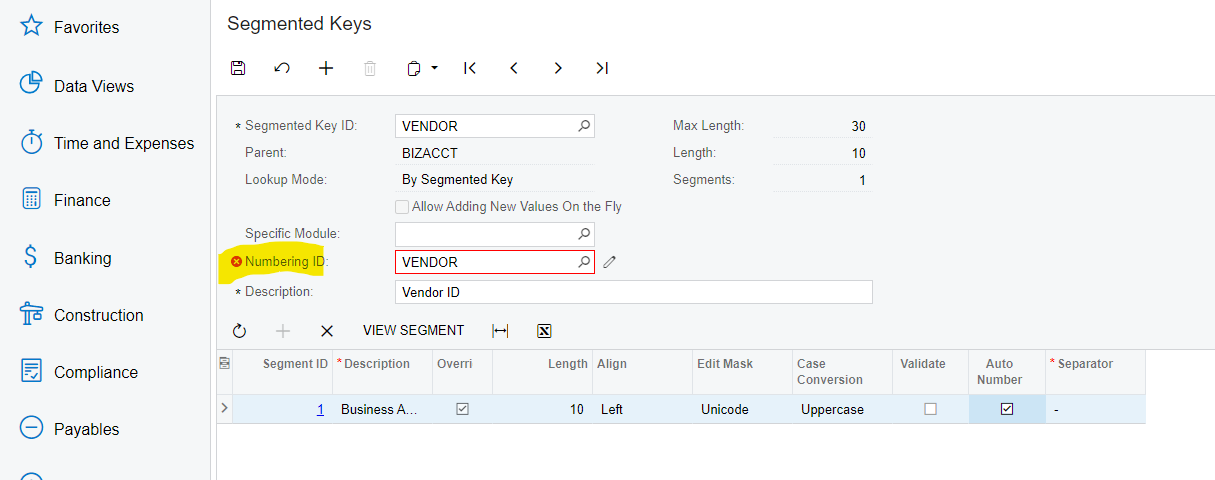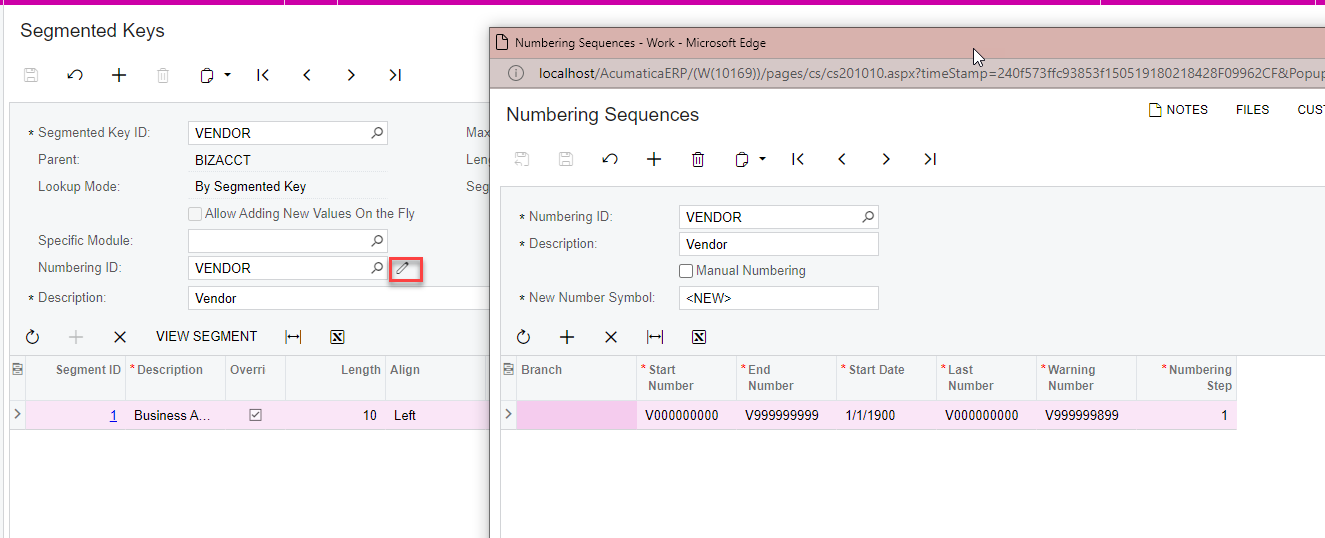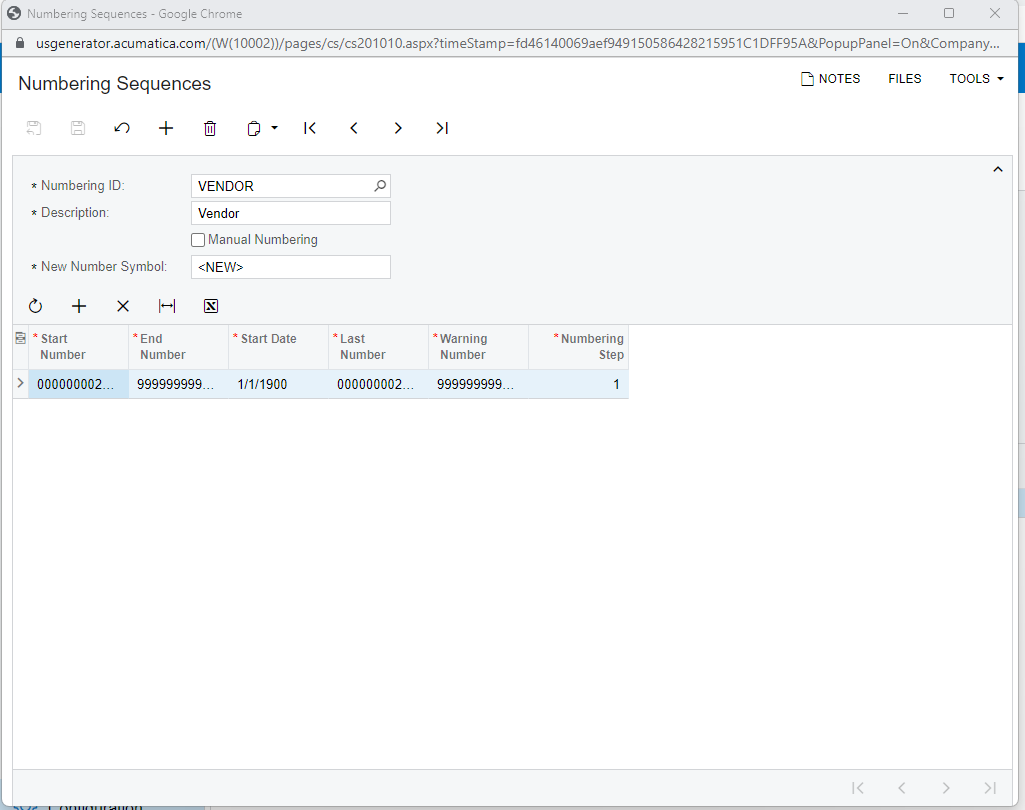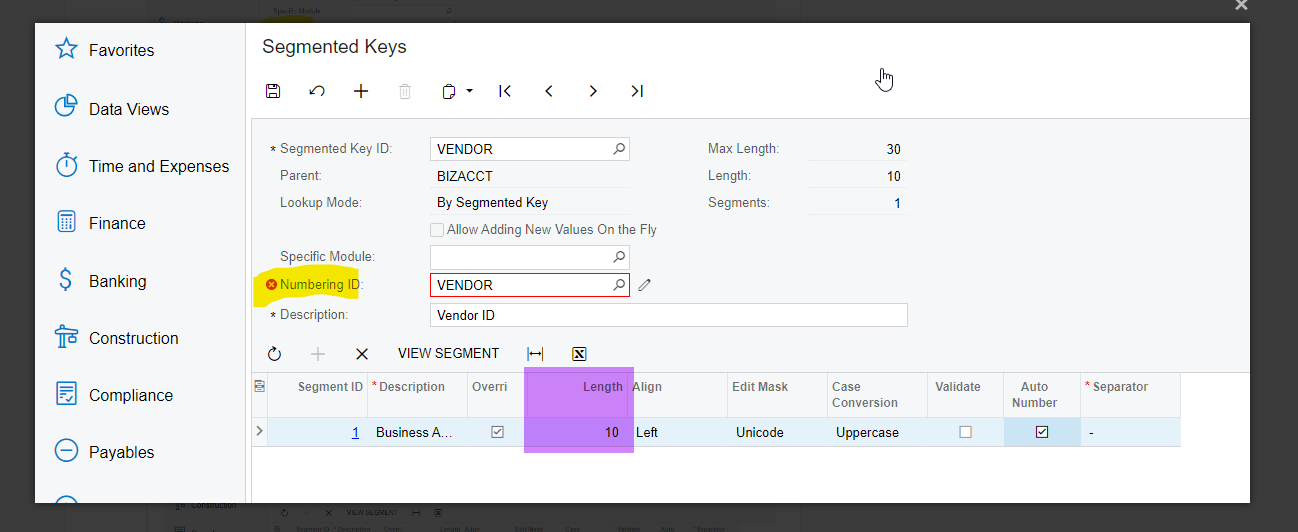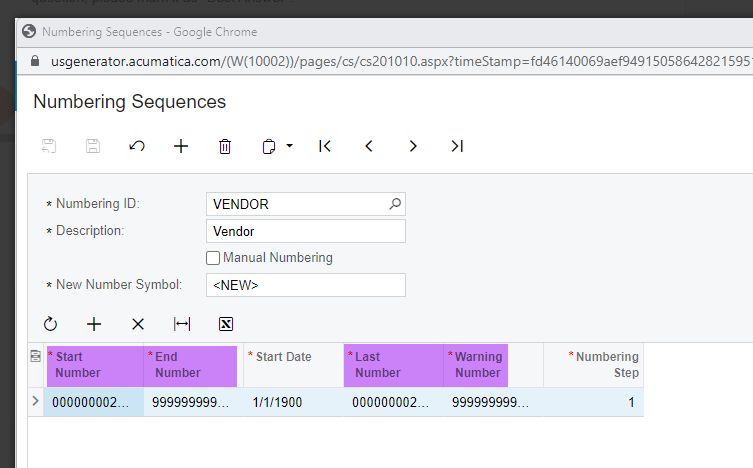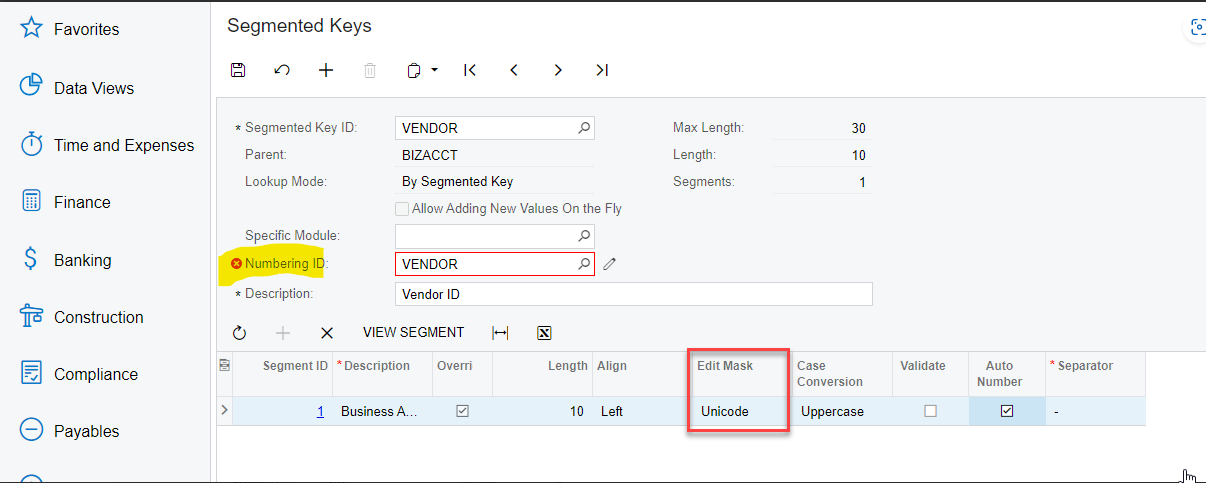We are looking to have the vendor ID auto populate with a strictly sequential numerical code. Is this possible? Would not need and letters in the ID, strictly numerical classification as we create a new vendor. We are just now setting up the system and have not gone live yet. Currently, we have been unable to make this happen.
Solved
How do you auto populate a vendor ID number when creating a new vendor?
Best answer by iqraharrison
an easy way to do it is to delete the existing numbering sequence line and readd it using 10 characters or less and this should also populate the other fields for you
start number: 0000000001
let me know if that works!
Thanks
Enter your E-mail address. We'll send you an e-mail with instructions to reset your password.