Hi All, I have 2 questions:
1:what is the best way to hide an option in a Bill type? removing a debit adj
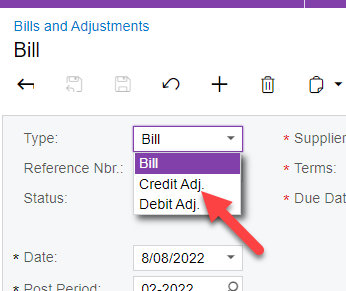
2: What is the best way to hide a tab from a screen/ Form
Hi All, I have 2 questions:
1:what is the best way to hide an option in a Bill type? removing a debit adj
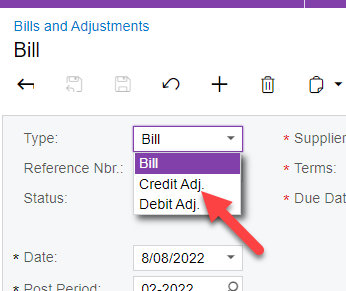
2: What is the best way to hide a tab from a screen/ Form
Best answer by Naveen Boga
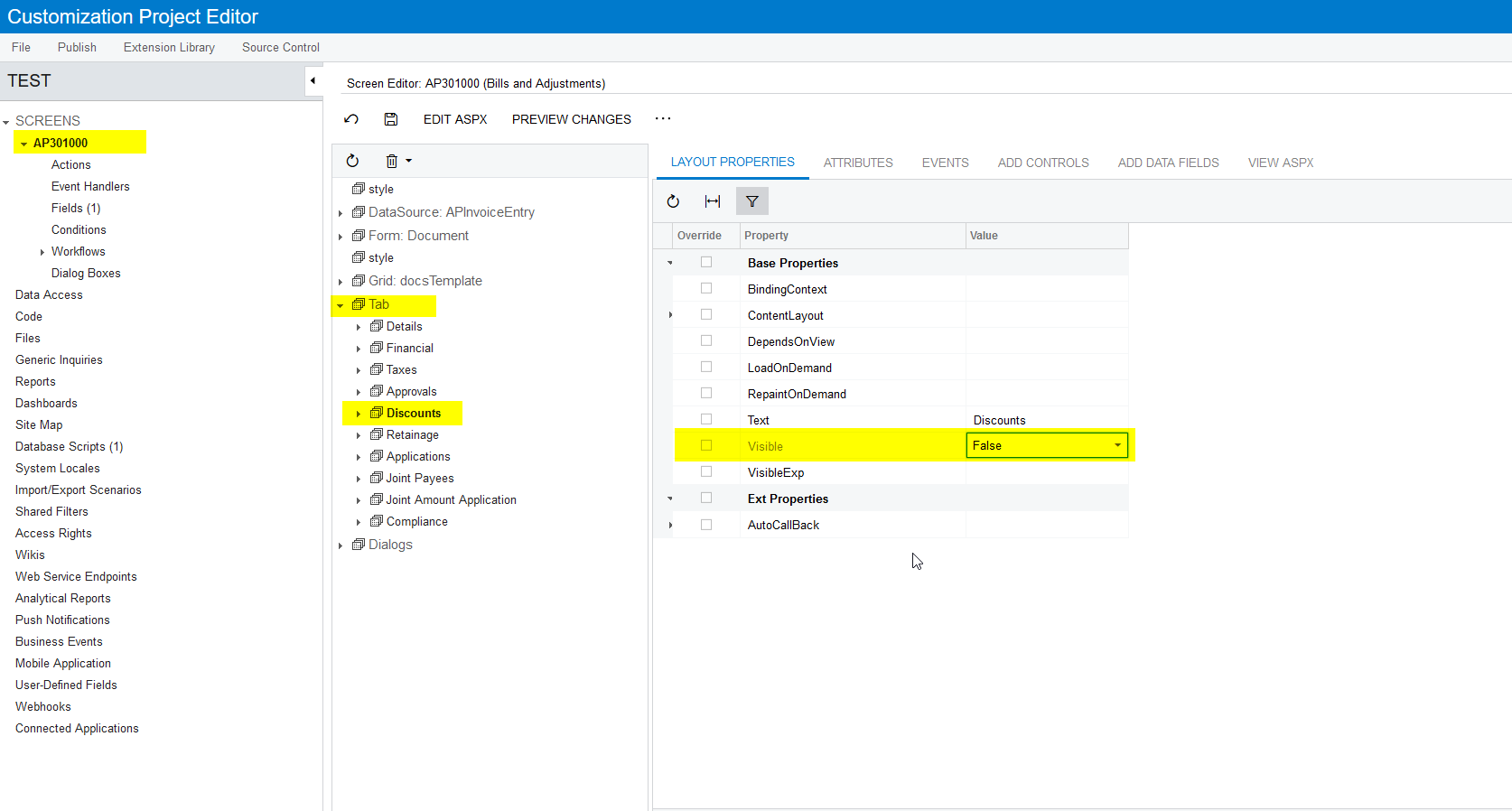
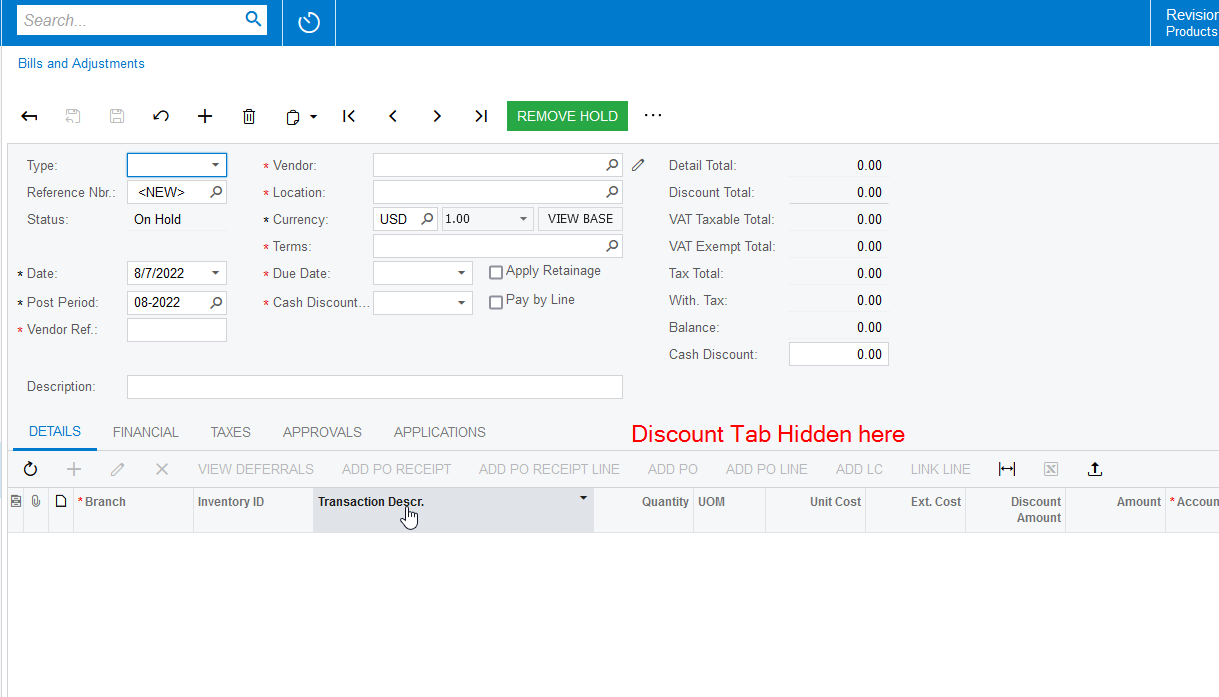
Enter your E-mail address. We'll send you an e-mail with instructions to reset your password.