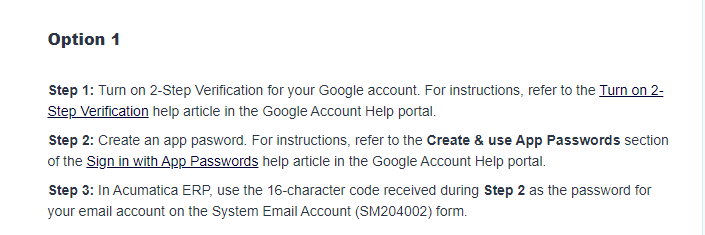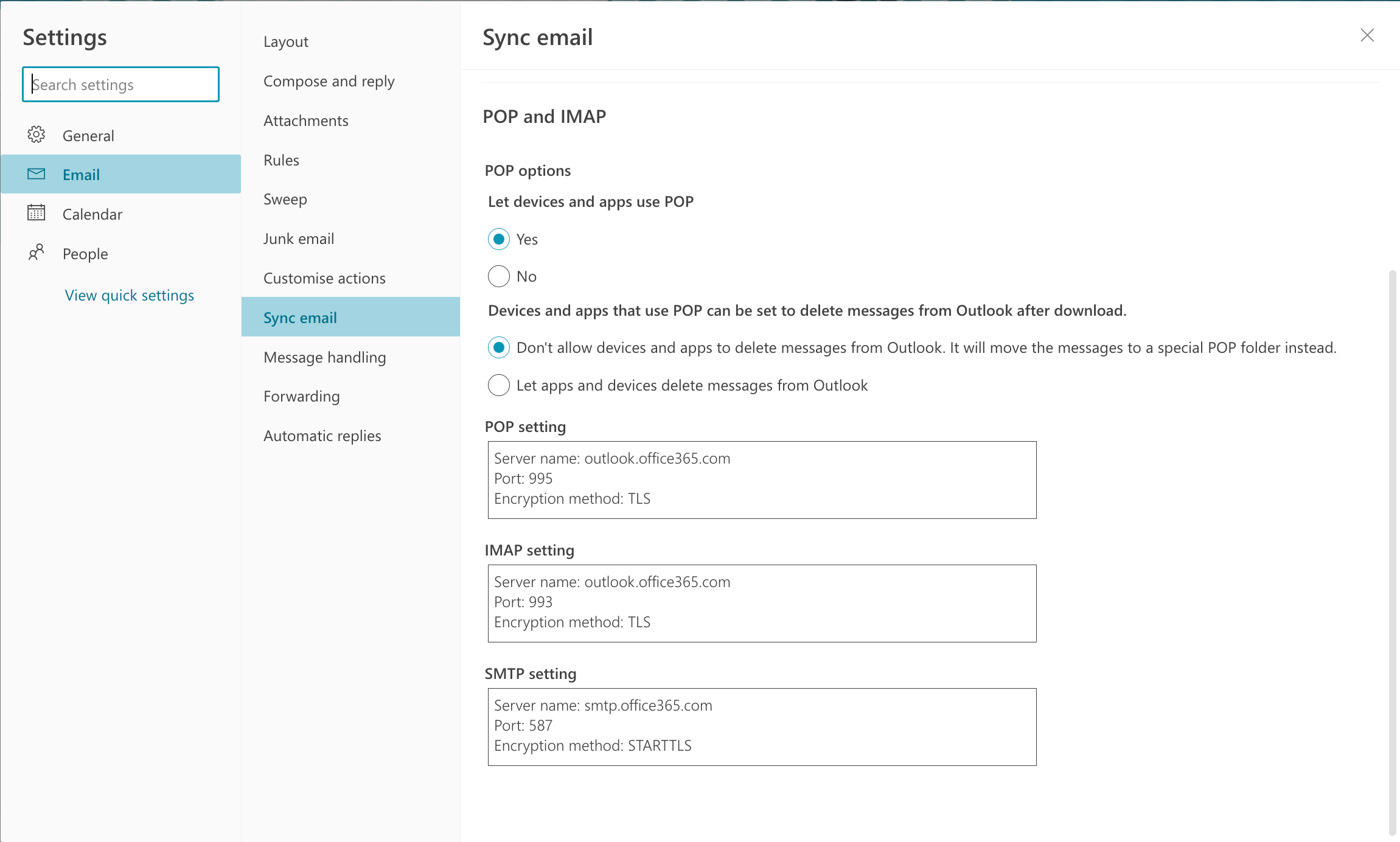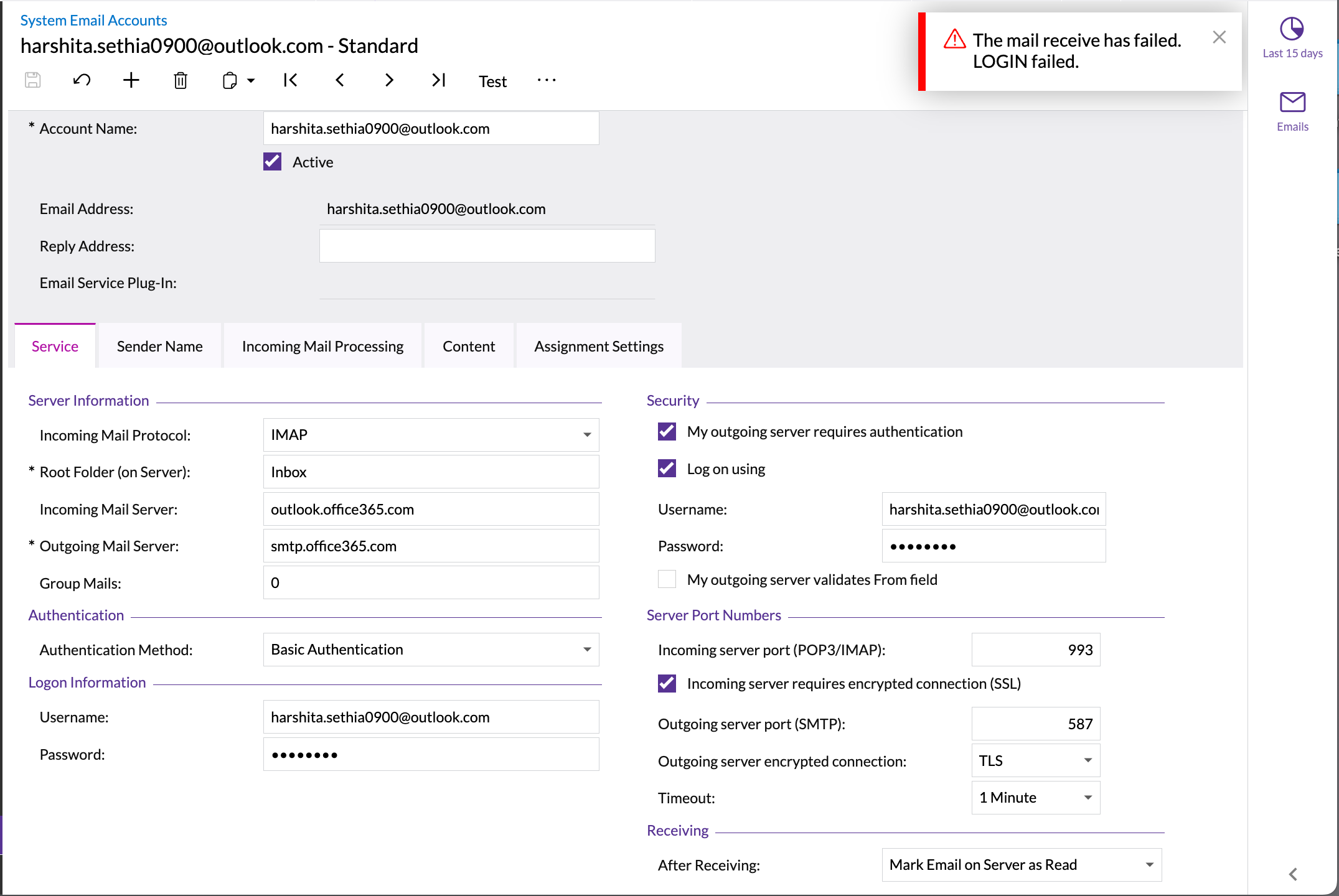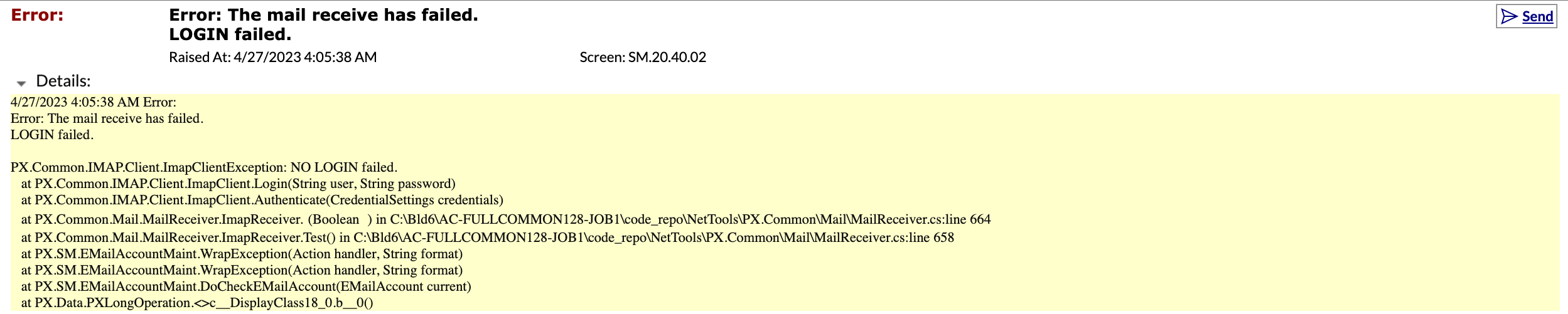Hello Linkies,
I have been trying to setup my gmail account into the system, followed the steps as mentioned in the below blog article, but still not able to generate the connection.
Kindly let me know the resolution.
https://www.augforums.com/using-gmail-with-acumatica/
https://www.strategiesgroup.com/blog/acumatica-system-email-processing-for-gmail/
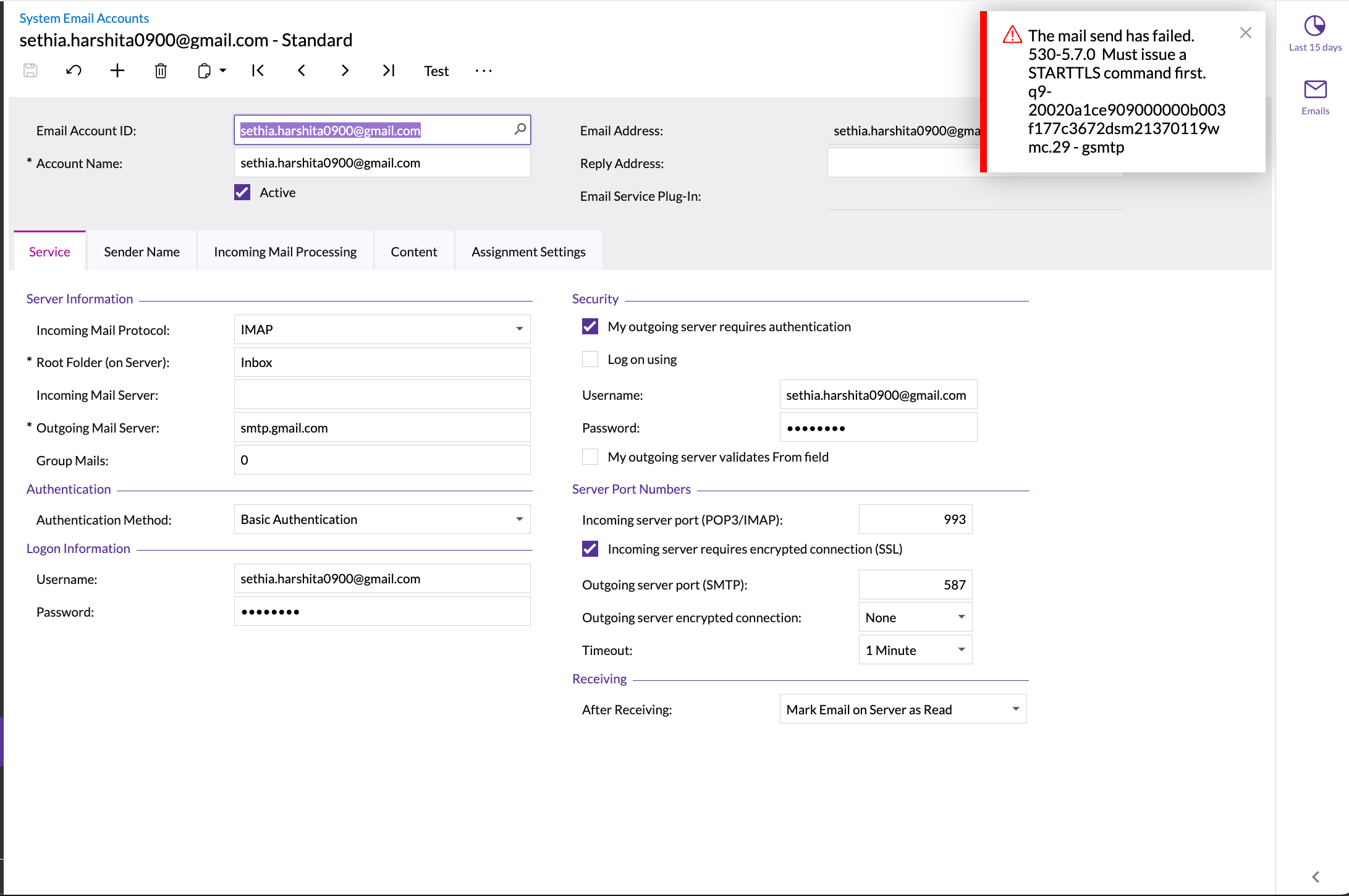
Thank you in advance.