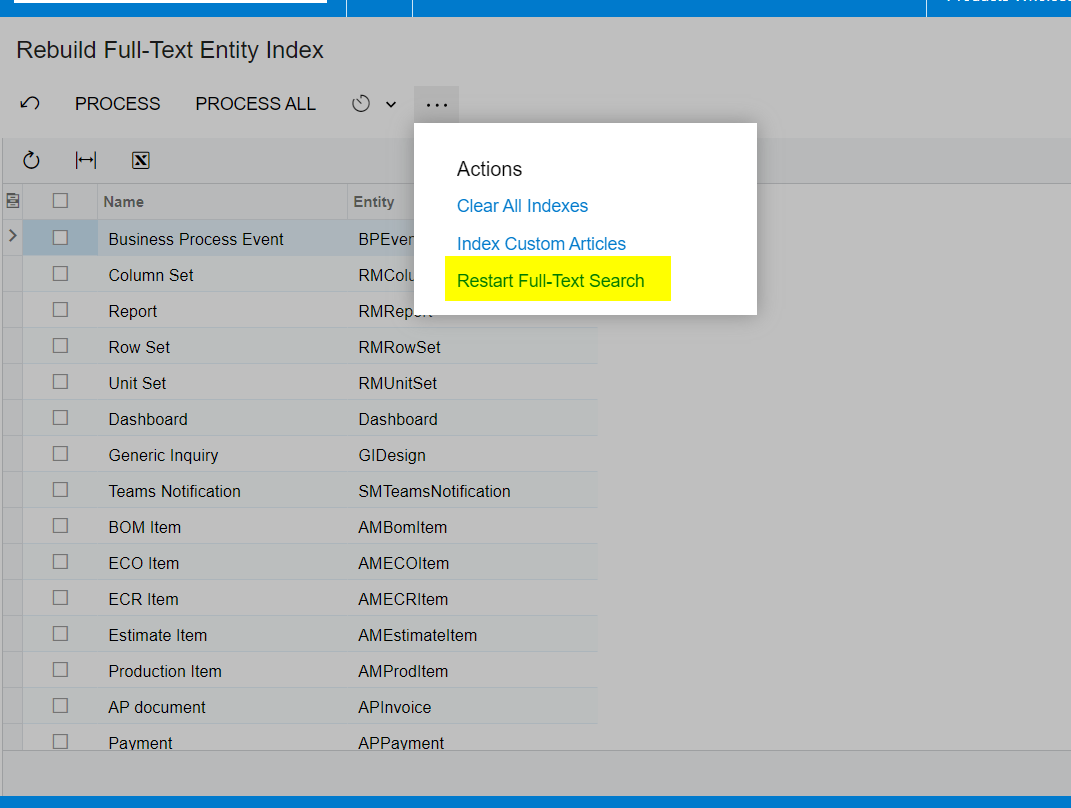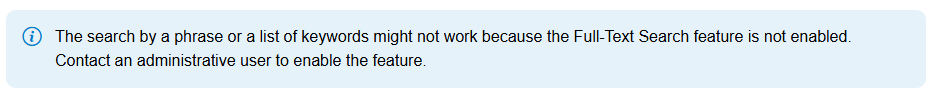Hi all,
I have a local instance set up for training (Build 24.112.0026), and I am seeing the following message on the Transactions and Profiles tab after performing a Universal Search:
The search by a phrase or a list of keywords might not work because the Full-Text Search feature is not enabled. Contact an administrative user to enable the feature.
I have run ‘Process All’ on the ‘Rebuild Full-Text Entity Index’ screen, and I have also tried the ‘Restart Full-Text Search’ option, but I am still seeing the warning.
Anyone seen this before or know how to deal with it?