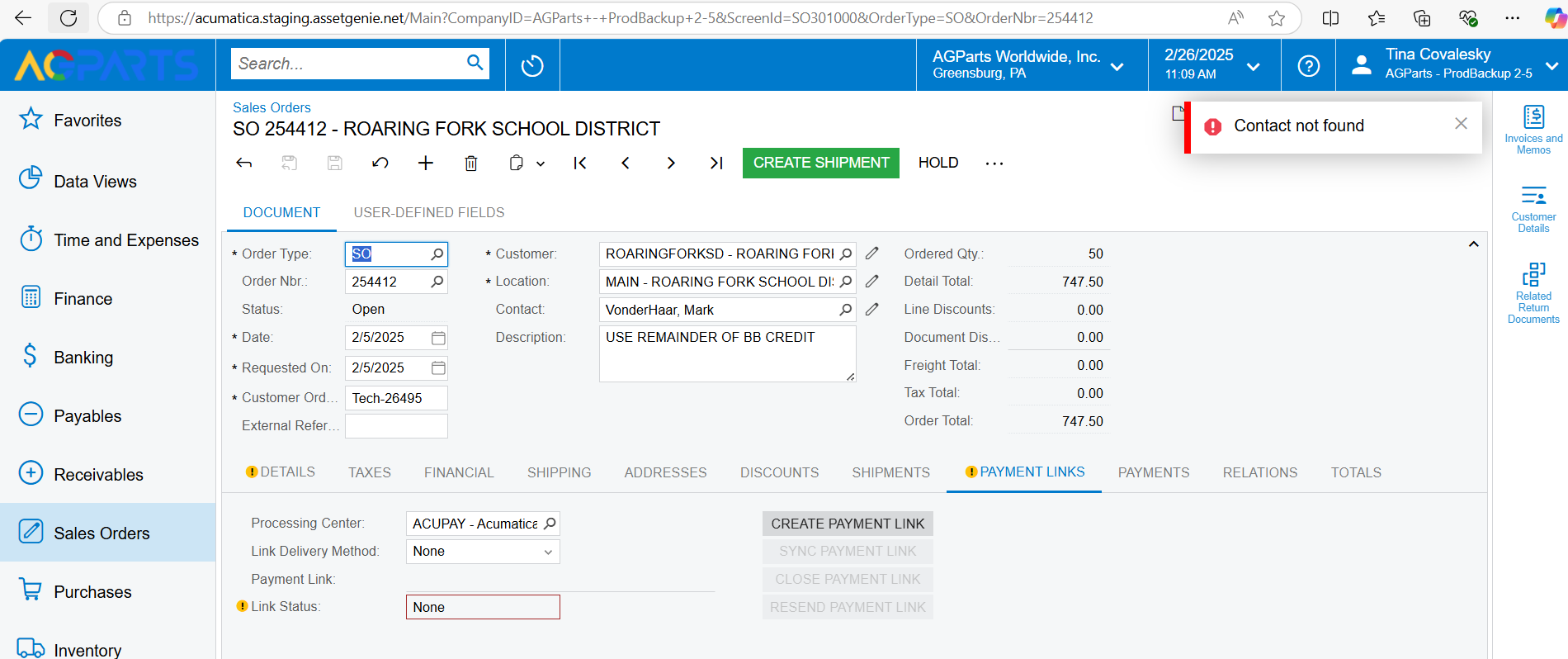
We recently started using Fortis and are getting a “Contact Not Found” error. The contact does exist, and has an email address? Why is this happening and how can we correct it?
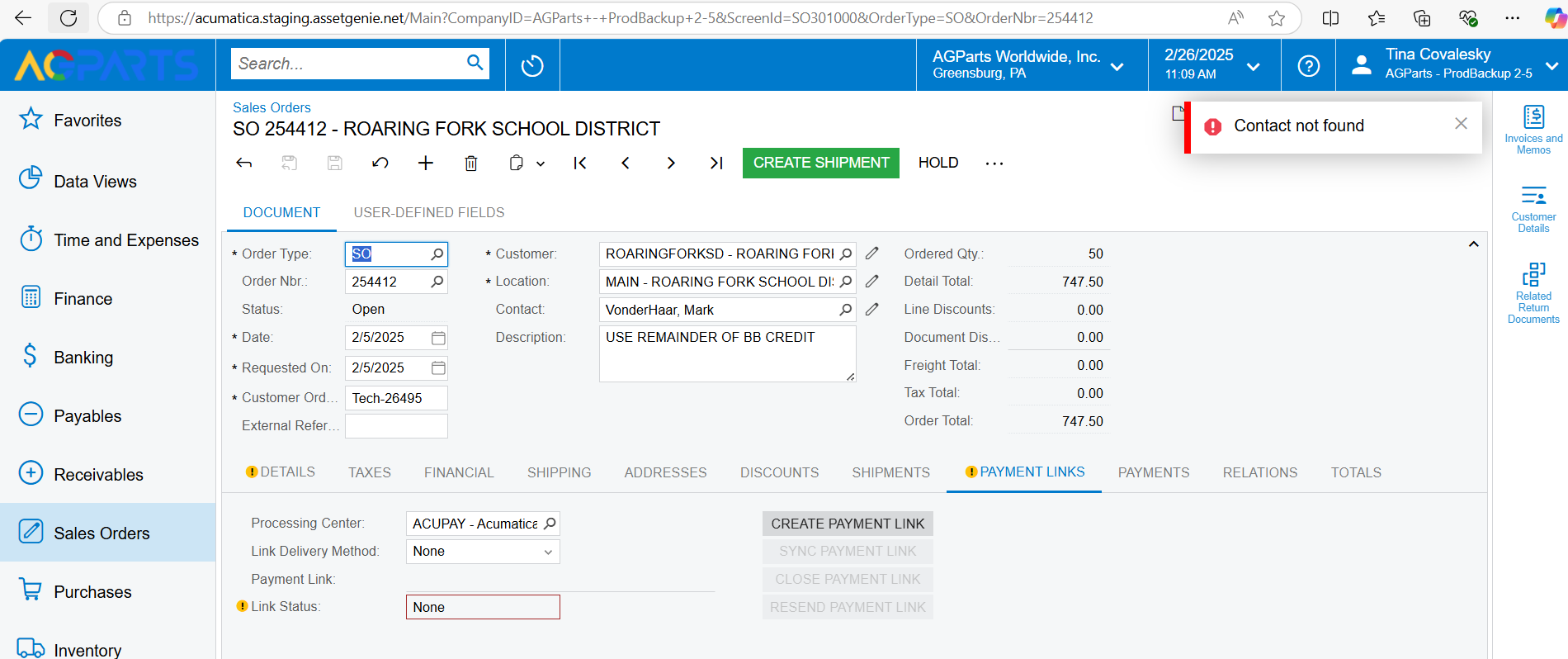
We recently started using Fortis and are getting a “Contact Not Found” error. The contact does exist, and has an email address? Why is this happening and how can we correct it?
Best answer by KushaniPerera88
Hi
This is a known issue and it has been fixed in 2024 R2 Update 1 (build 24.201.0052).
You can try this workaround until the update is done
Enter your E-mail address. We'll send you an e-mail with instructions to reset your password.