Hi, looking for help on customizing invoice and sales order forms. I’d like to add the existing customer phone number and email address to the printed form.
Hi, looking for help on customizing invoice and sales order forms. I’d like to add the existing customer phone number and email address to the printed form.
Best answer by mikeschmitt81
Hi Dani
Do you have a mock-up of where you'd like to add the fields?
You can make the changes using Report Designer
Here’s an example using the Billing Contact Phone number. Add the text box and select the Phone1 field.
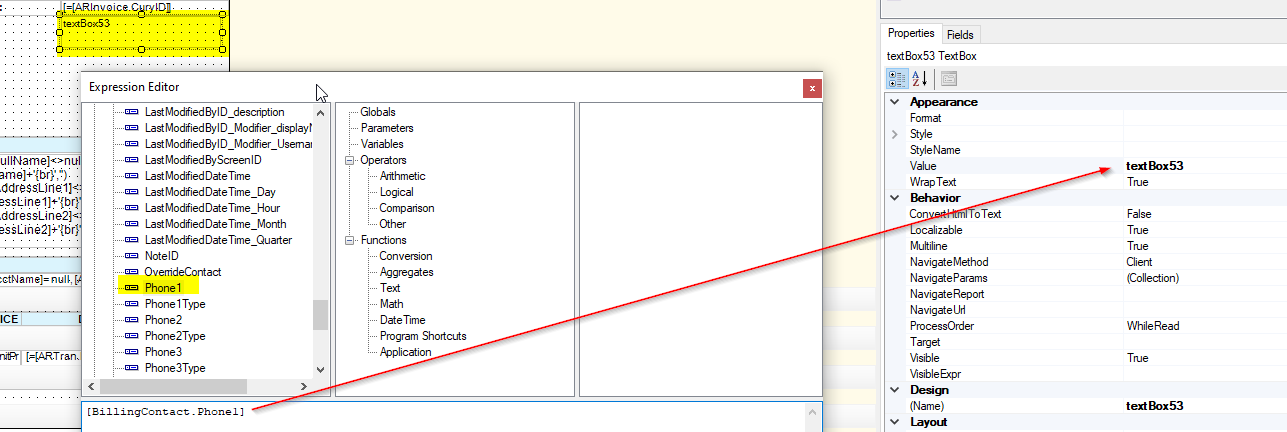
Here is some additional info on Report Designer
Printed forms are developed with the Acumatica Report Designer app. You can use this app for modifying existing forms as well.
Here is link to the documentation https://help-2021r1.acumatica.com/(W(17))/Help?ScreenId=ShowWiki&pageid=24b77bbe-0eb3-4d37-9350-071ae5743571
Also, you can reference the S150 Report Designer course at Open Uni https://openuni.acumatica.com/courses/reporting/s150-reporting-report-designer/
Mike
Enter your E-mail address. We'll send you an e-mail with instructions to reset your password.