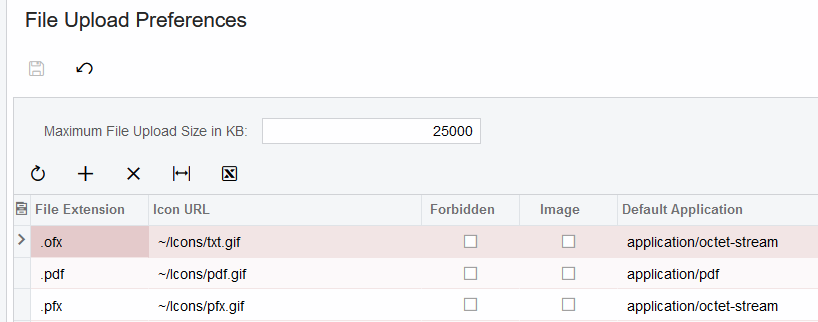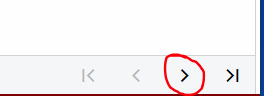I am trying to follow the guide for adding a filetype of .pfx for use with SFTP.
I am able to view the screen 20.25.50, and can create a new line, but when I go to save, it refreshes and removes the new .pfx line.
I do not get any errors or other pop ups; I’m at a loss!
Has anyone seen this issue?