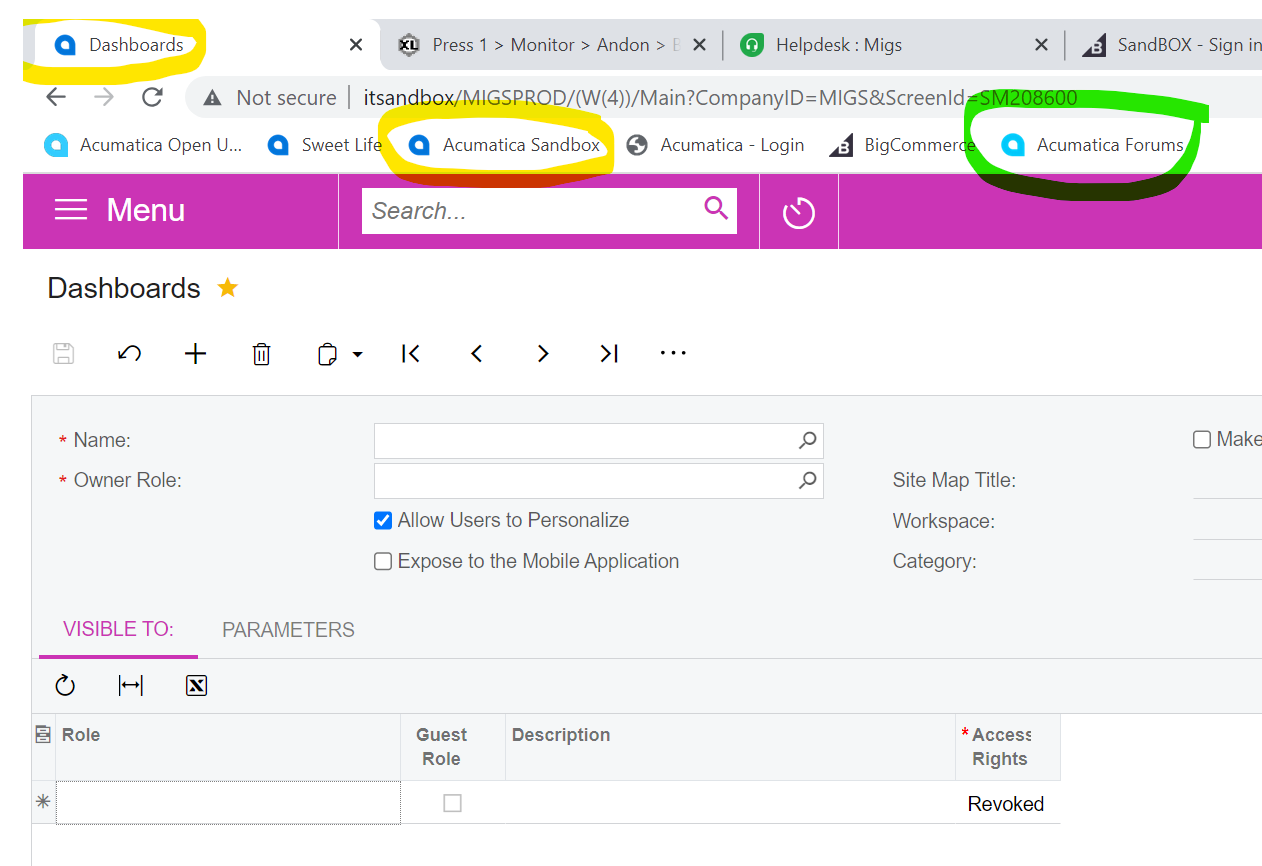All, this is driving me crazy, I shouldn’t let this get to me. :)
Our main Acumatica install is the lovely default blue. The favicon in the browser tab matches the color of our main and all is right in the world:

Our sandbox is a terrible magenta -- it works, because you immediately know you’re in the sandbox.
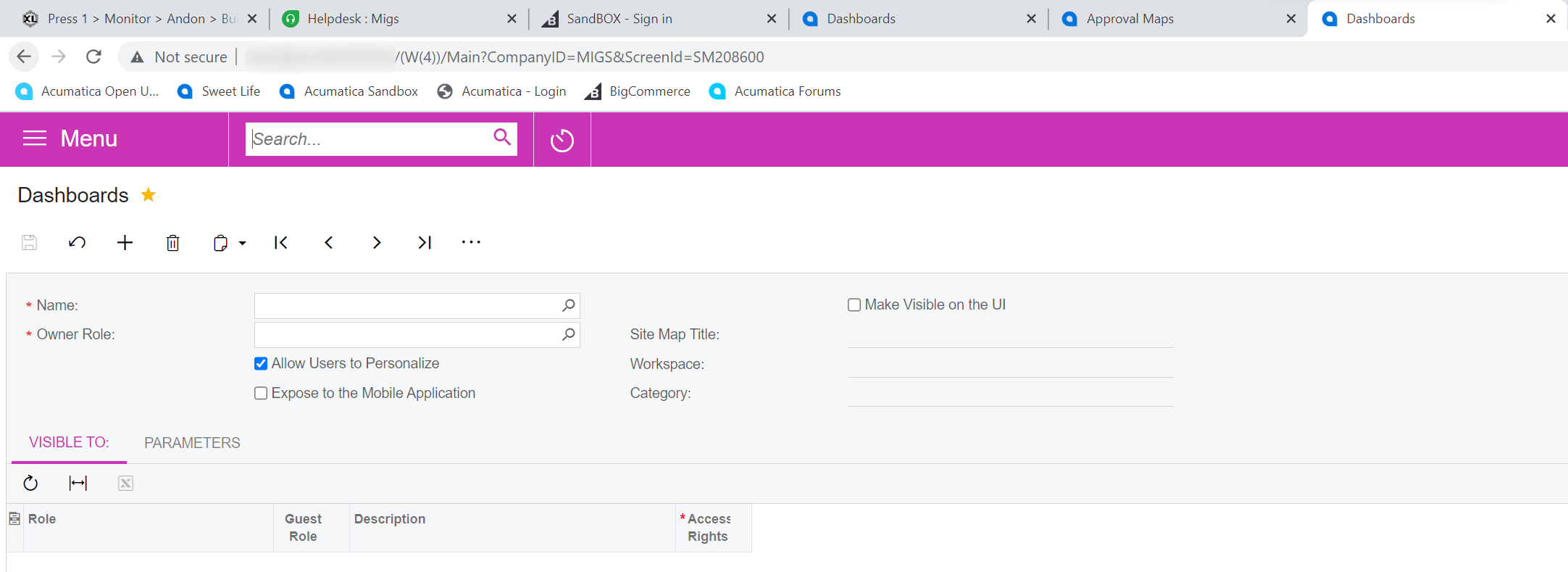
I didn’t set the sandbox up, but I can shoot a new favicon off to our admin. Is there a vector/eps of the acumatica logo available?