Hello all,
how can I extend the length of a segmentation key from 10 to 12 when data has already been created? When I try it, it comes to this error message:
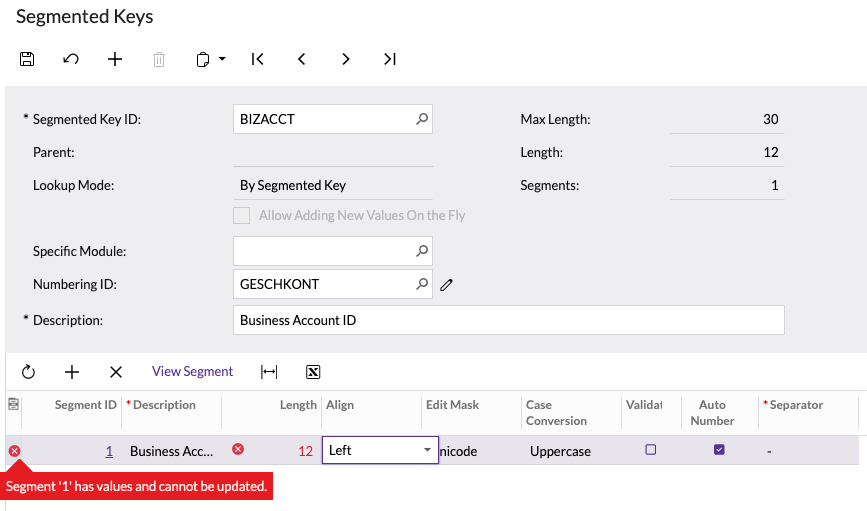
Hello all,
how can I extend the length of a segmentation key from 10 to 12 when data has already been created? When I try it, it comes to this error message:
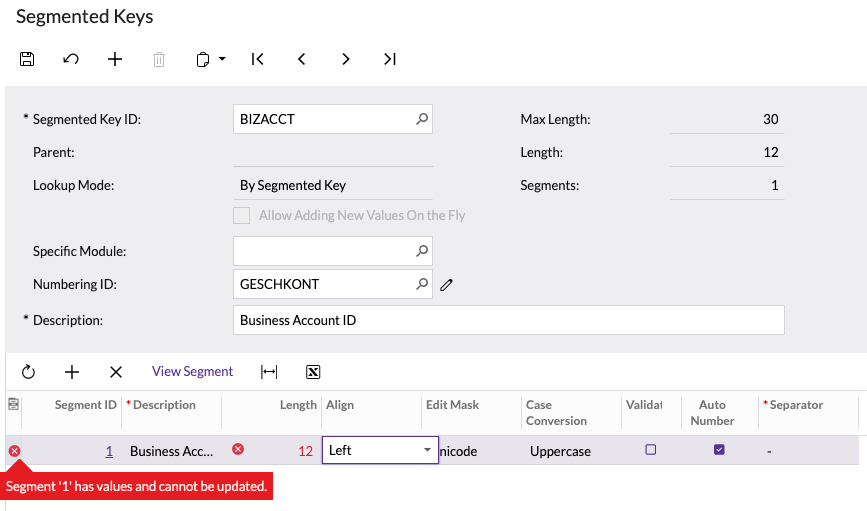
Best answer by Laura03
Hello
In the Numbering Sequence GESCHKONT, how many digits are in Start/End Number, Last Number, and Warning Number? Expand to 12 if these numbers show fewer (especially END number; I believe the numbers will roll automatically from 6 digits to 7 when Last Number 999999 is reached and End number looks like 9999999999, for example).

If the digits are already 12, then try temporarily removing auto-number. Can you make the change to 12 digits with auto-number off and ending number set to 12 digits?
Are there any projects in the system with more than 12 characters in the project id? Sometimes it’s difficult to know because when segment length is already set to a shorter number. We can figure out the real length with a GI column that uses the Length function =LEN([InventoryCD)] .
Enter your E-mail address. We'll send you an e-mail with instructions to reset your password.