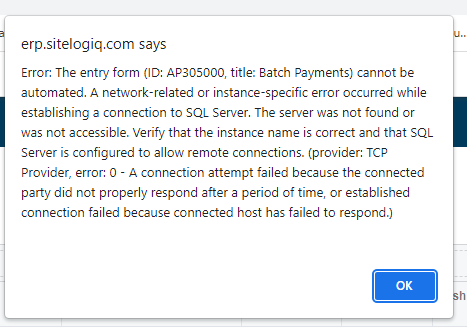While we attempt to create .cscfg file using Acumatica installation wizard running in local PC with database as AzureSQL, we came across with this error - “A transport-level error has occurred when receiving results from the server.(provider: TCP Provider, error: 0 - An existing connection was forcibly closed by the remote host.)”
We are able to connect to AzureSQL database from installation wizard and the database creation is halfway thru, but then we face the above error and installation eventually stops with message “Batch Ended”.
We are in touch with Azure support regarding this issue and they are investigating, In the mean time it is highly appreciated, if we can get any pointer to the root cause or possible cause of this issue.