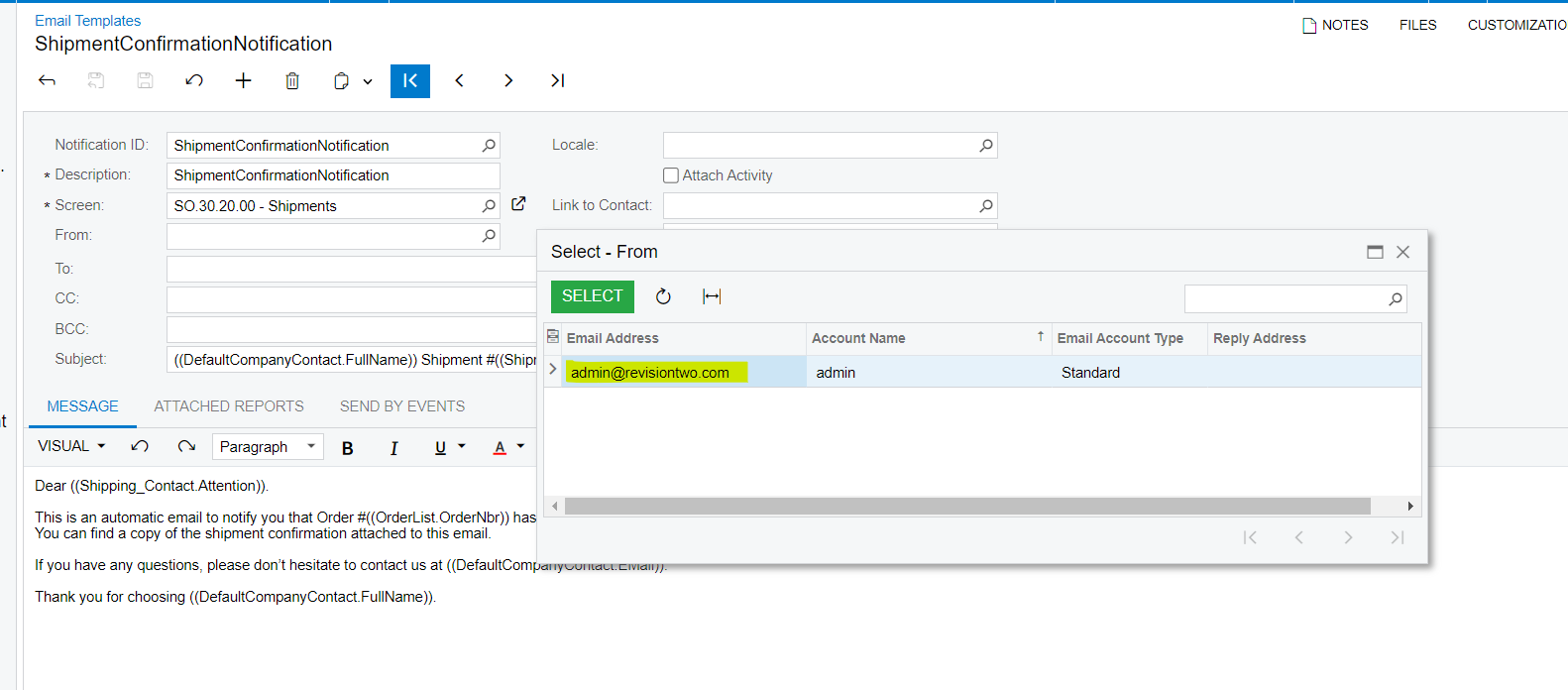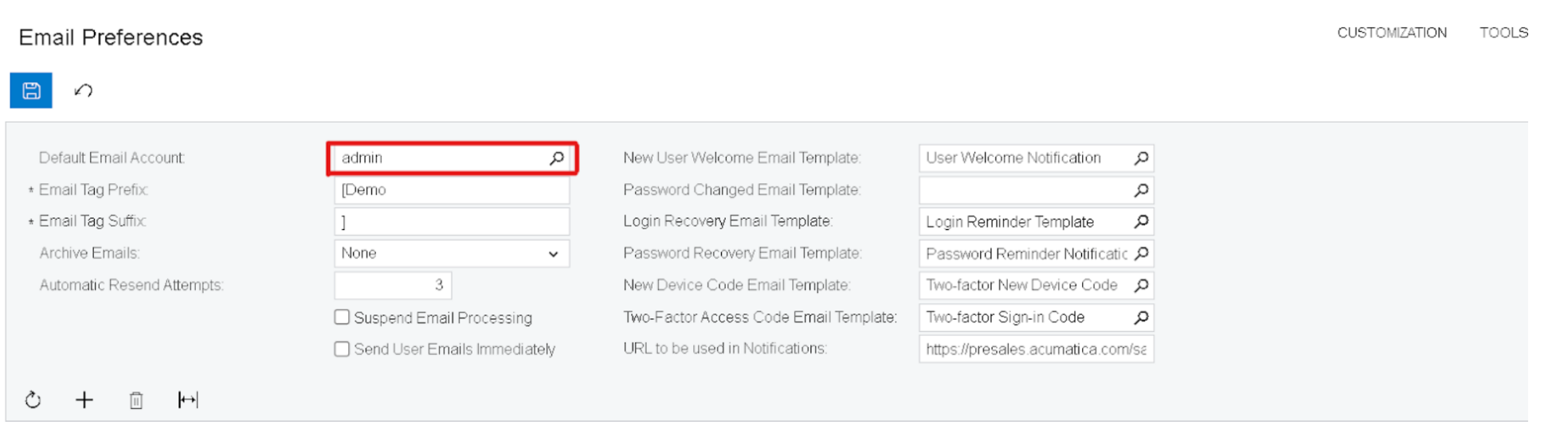Good day,
I am setting up individual user emails (2023R2). Tested the email and it worked.
However, when sent an email outside the system; the Name of the sender was correct but it was sent from the default user email address.
See sample
Evan G<noemail@none.com. Evan G is the name of the person sending the email. and the address is for another user.
We are using Office 365 emails.
However, when the user sends it someone inside the company the right email address is used.
Is this a setting issue? Or changes needed to preferences? I have not sure how to start to tackle to make sure the user name sends from the correct email address.
Thank you