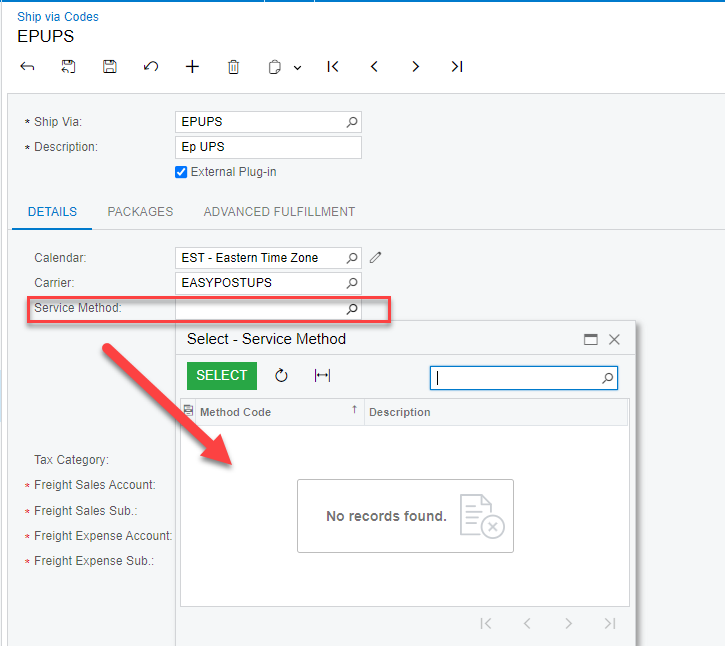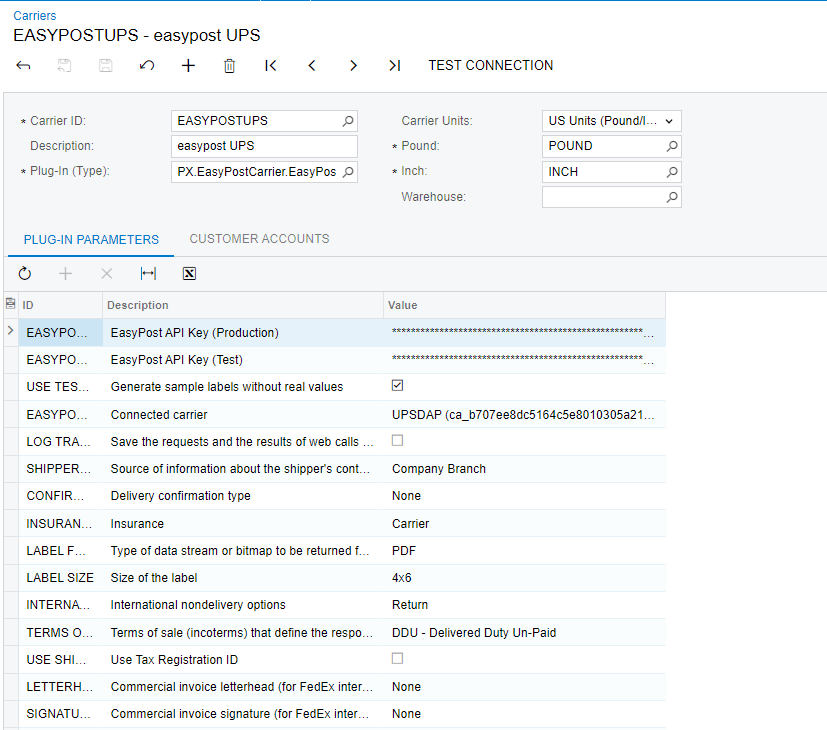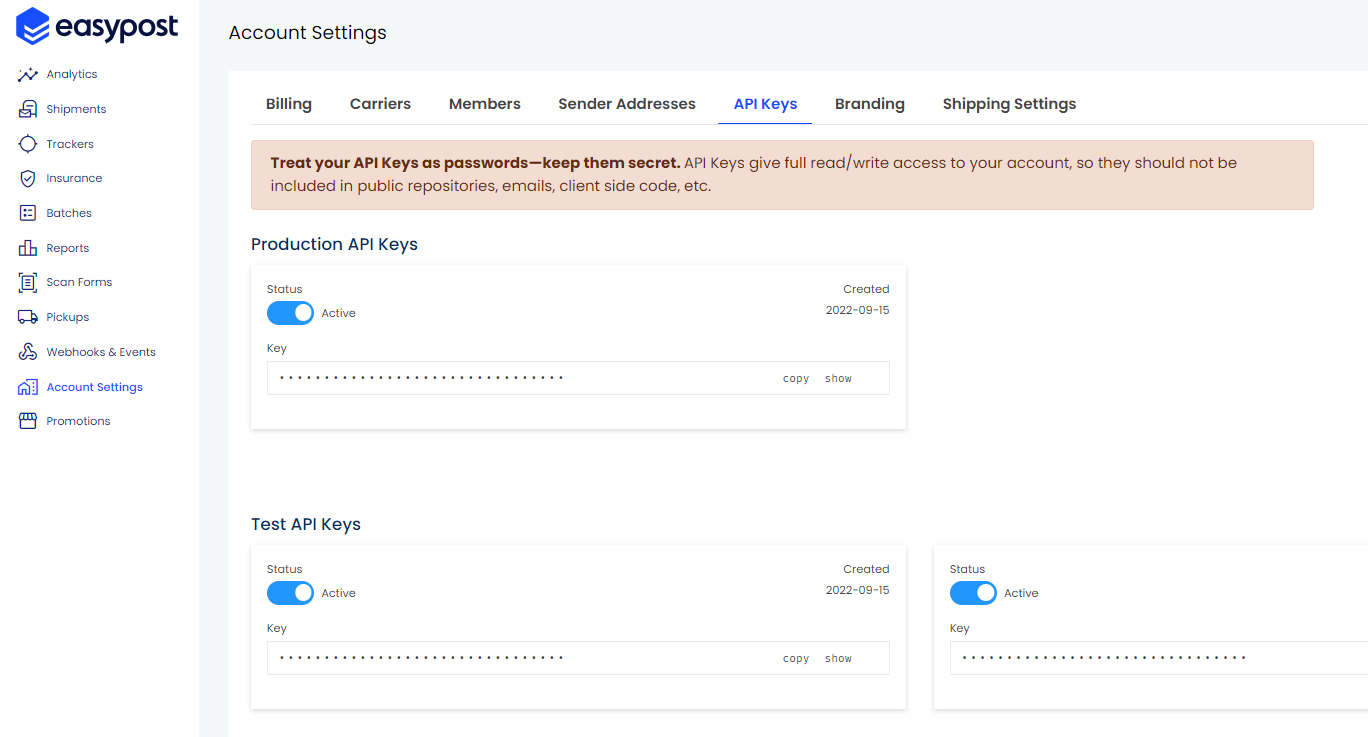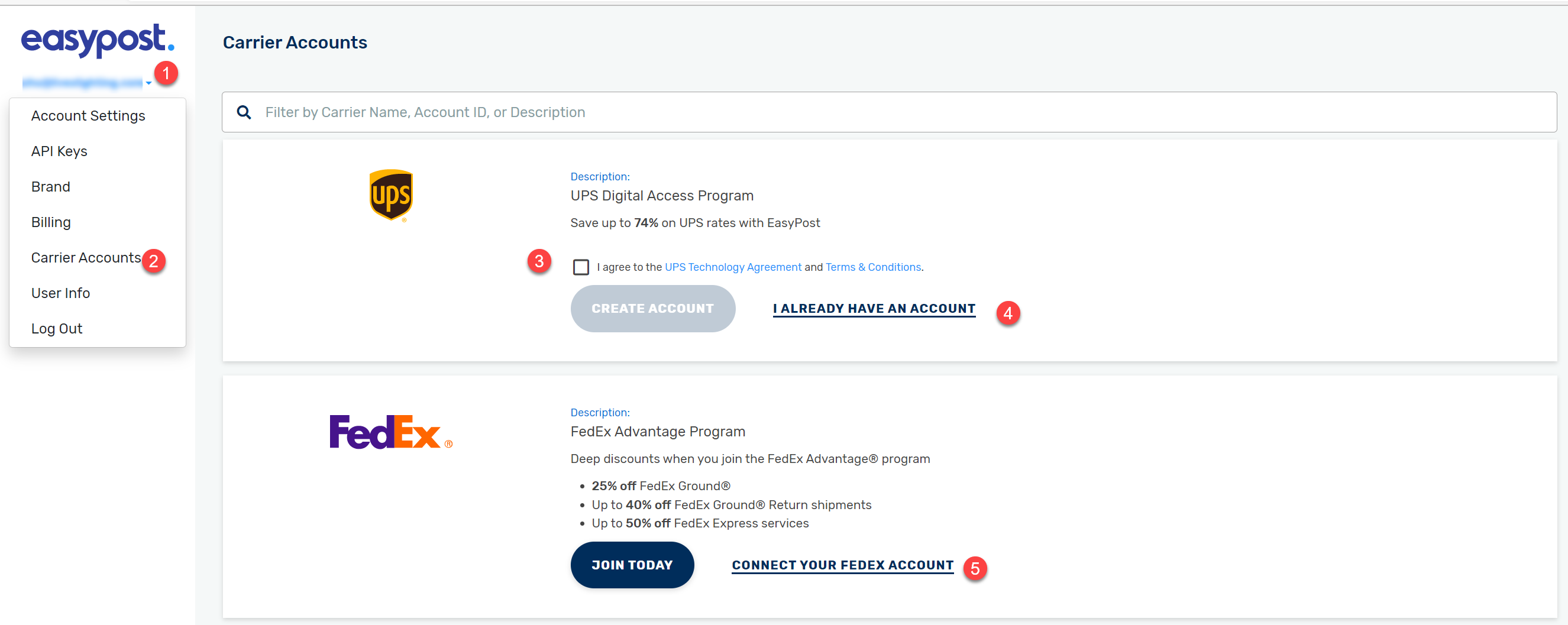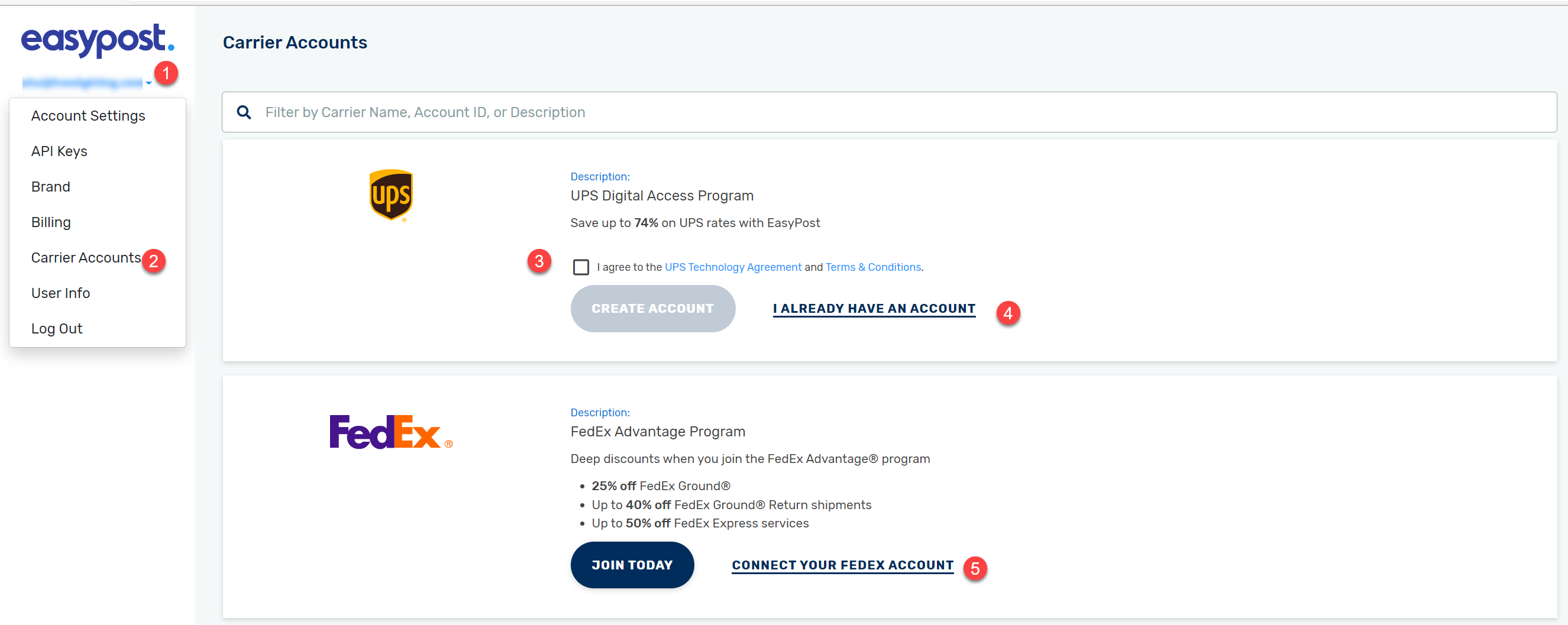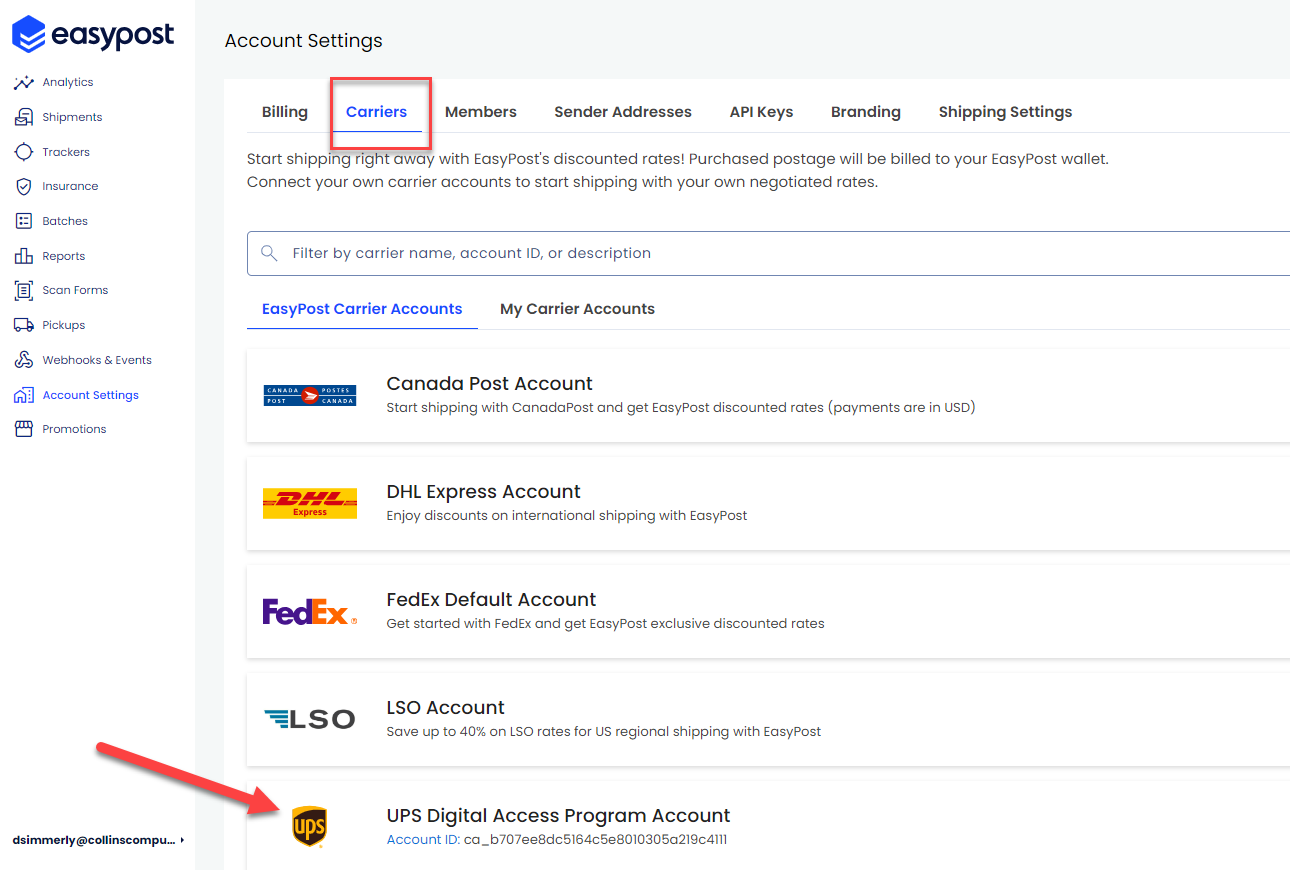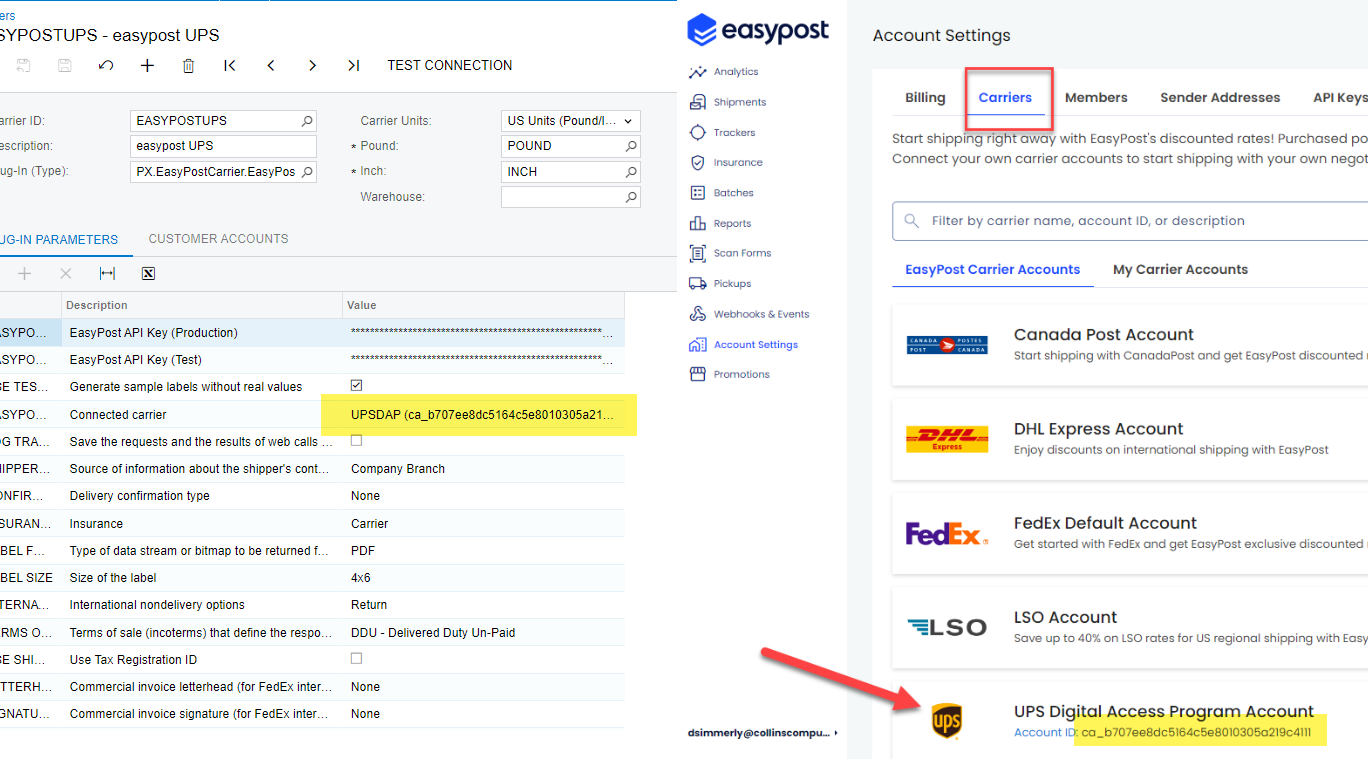trying to configure a demo of EasyPost in my 23R2 Sales Demo
I have the API Keys and created the Carrier with UPS as the EastPost Carrier
Test connection will pass
When I create a new ship via, select the Carrier but there are no Services
What am I missing ?
How do I know if my keys are “good”?