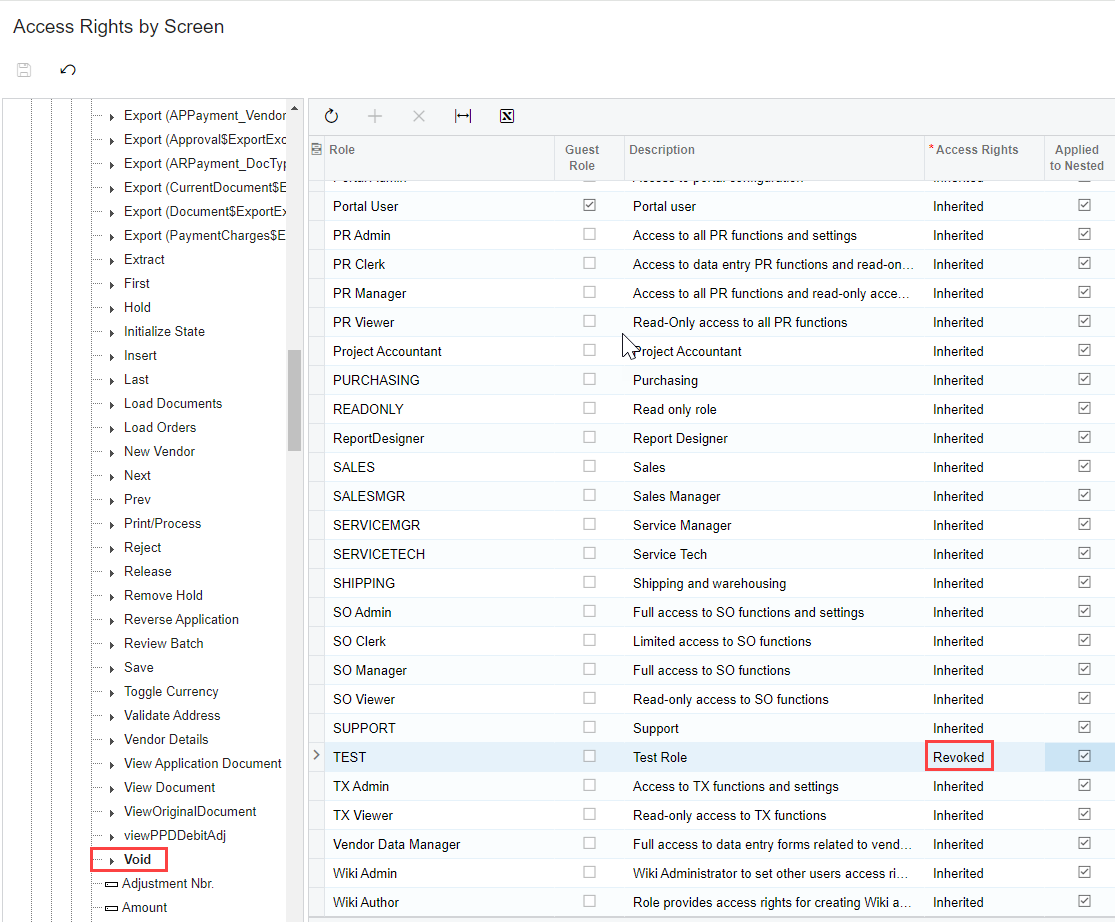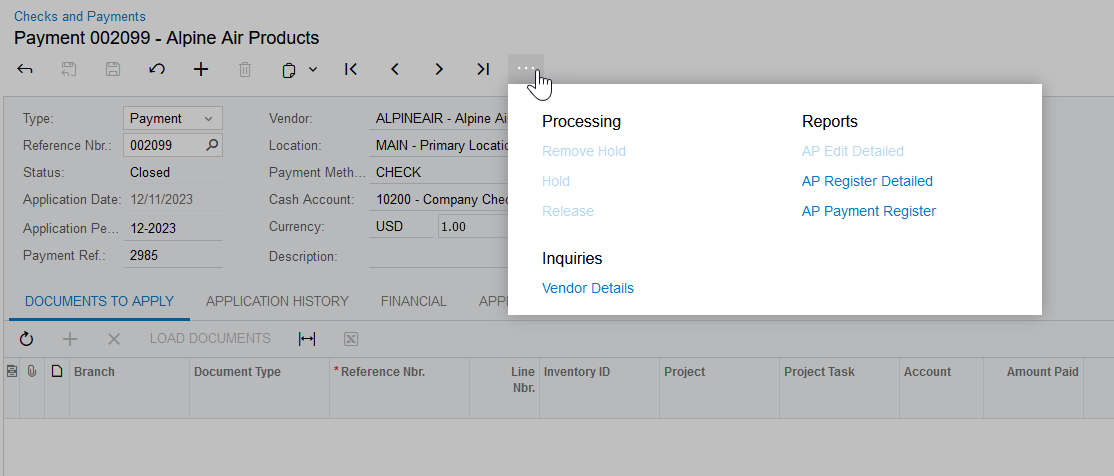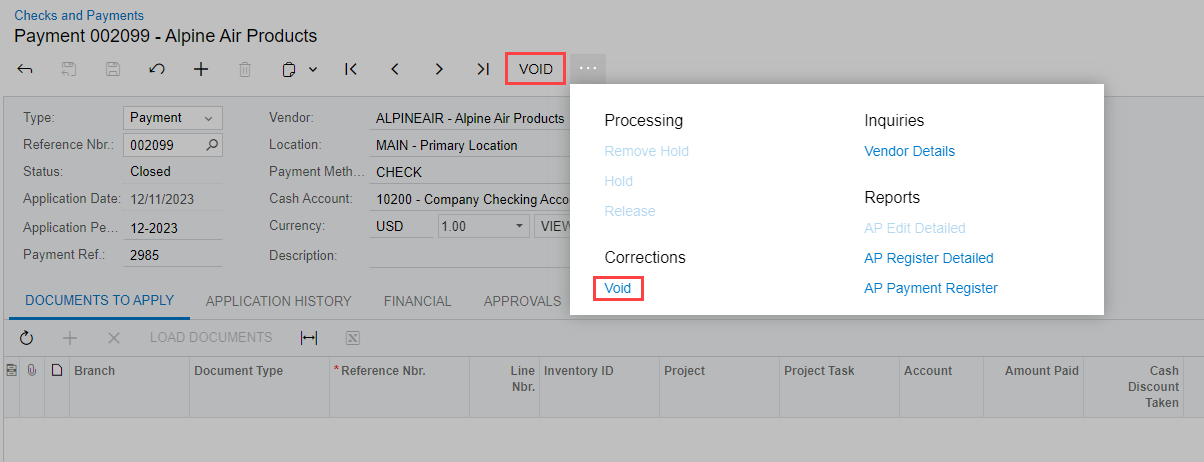Hello, I’m trying to disable the VOID button for our AP Clerk Role in Checks & Payments screen. Does anyone know how to do this?
Solved
Disable VOID button for AP Clerk Role?
Best answer by ed.goodman
The reason that is happening is the level above it is also set to Inherited. Check the Payment level and change it to something other than Inherited (ie. Edit, Insert, Delete). When you attempt to set a particular access node to something other than Inherited and it changes back to Inherited, it means the level above it is also set to Inherited.
Ed Goodman
Enter your E-mail address. We'll send you an e-mail with instructions to reset your password.