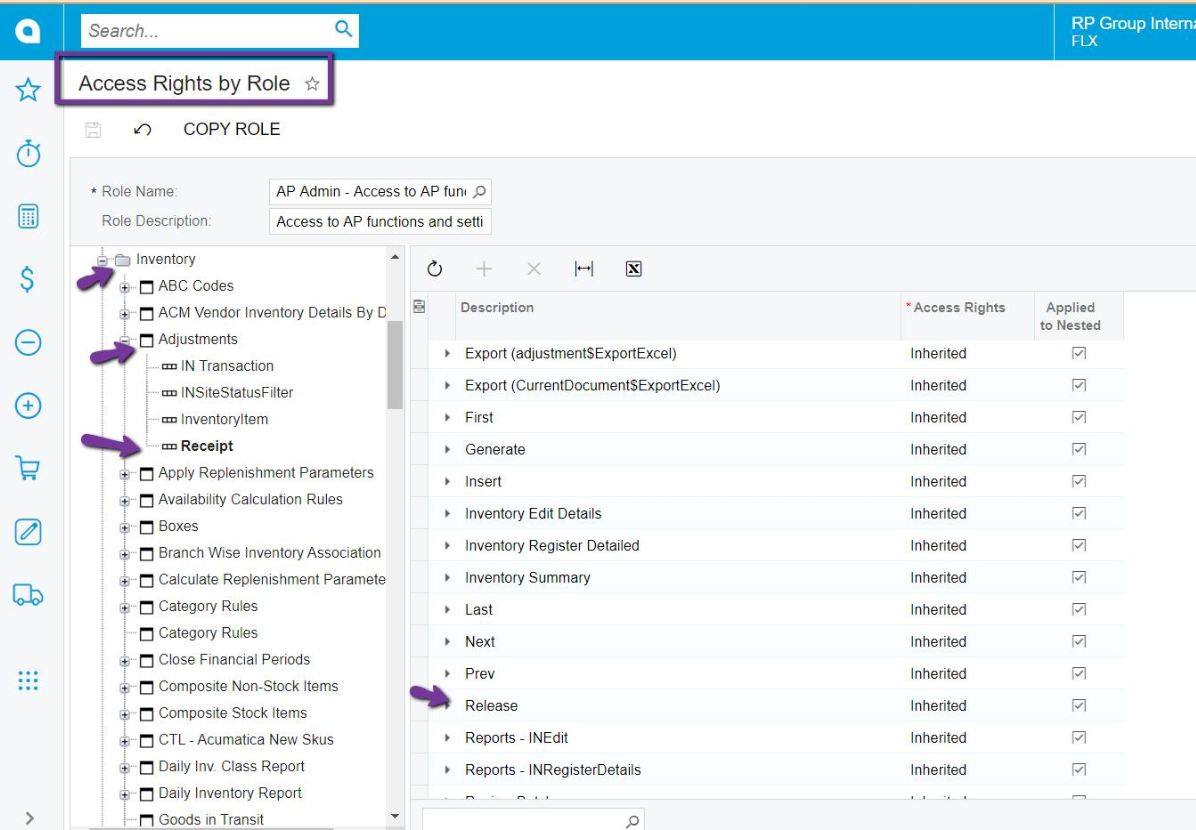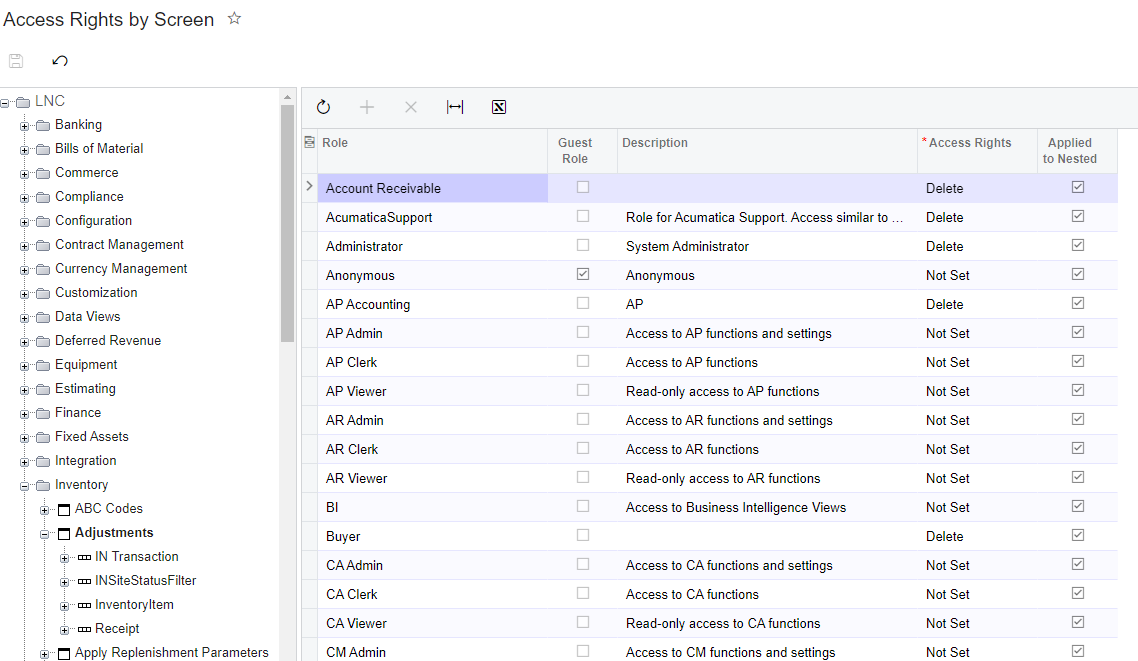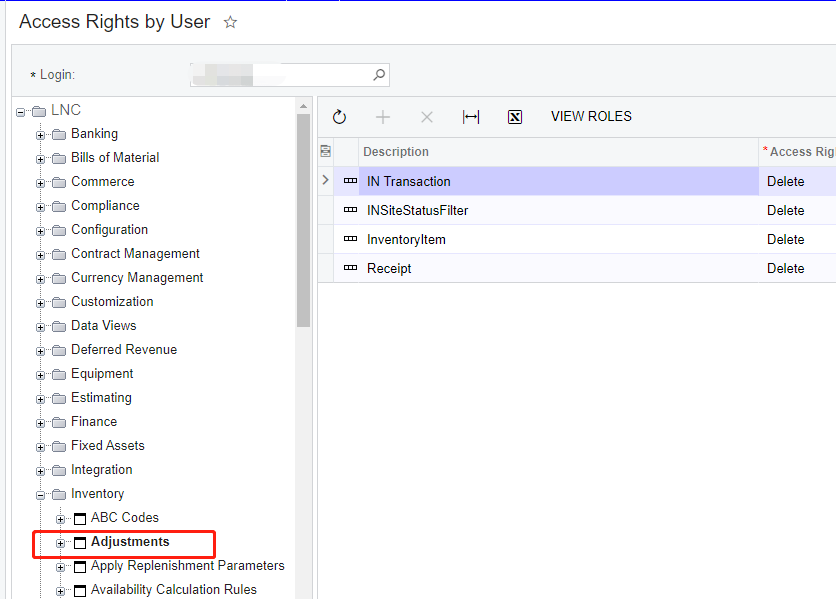Is there an easy way to disable the RELEASE button in Inventory Adjustments for a specific user? If not, how do you set a role for this? I have this role shared with many users, so I’m hoping not to make a duplicate role with this single field disabled in it if possible.
Enter your E-mail address. We'll send you an e-mail with instructions to reset your password.