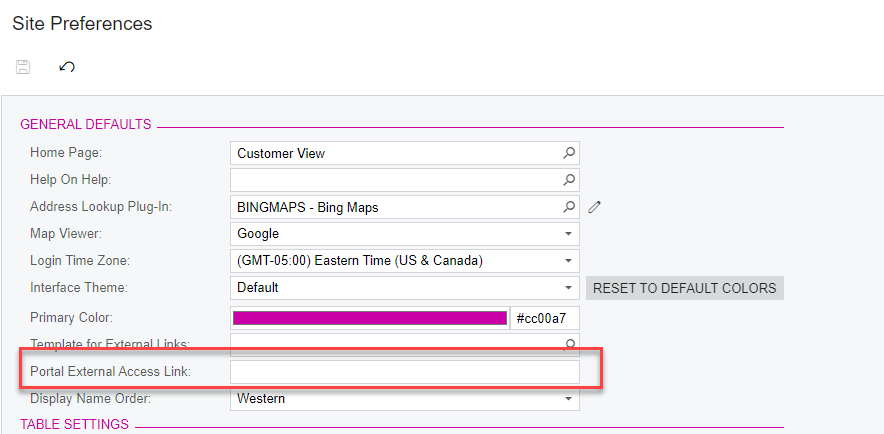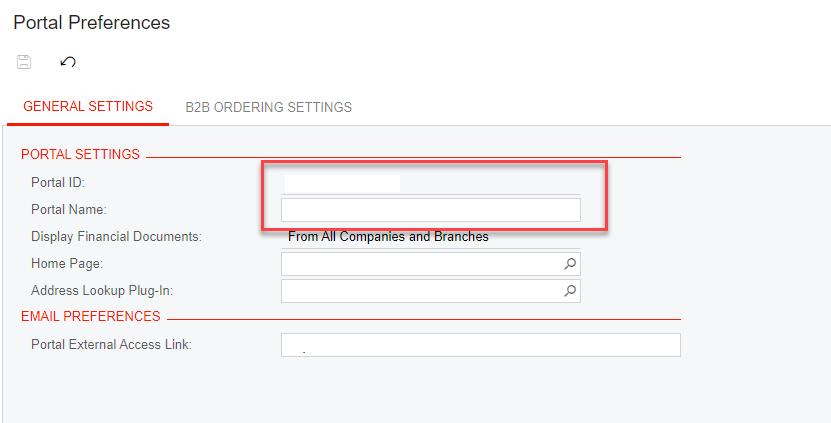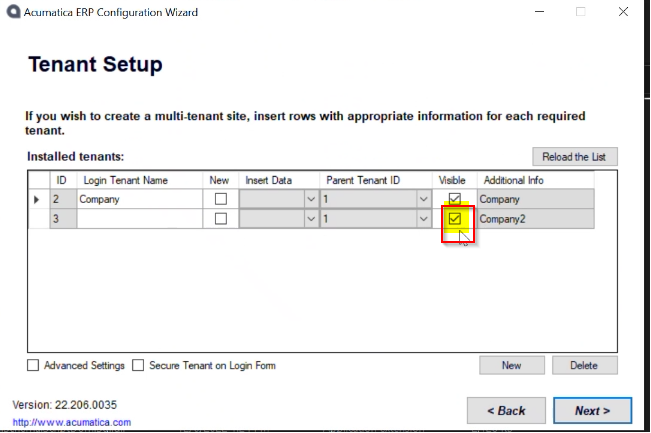Hello,
This is a standard ACU hosted cloud deployment. During implementation, we create a test tenant to rain, load data etc… We want to include the customer portal in this process but need to temporarily have it look at data in the test tenant until go live. Can you direct the customer portal to look at data in another tenant?