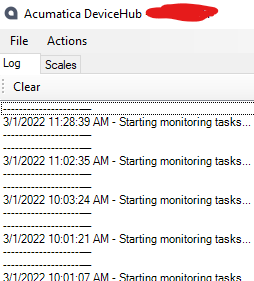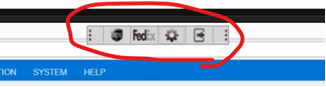I am trying to help a customer with trying to get DeviceHub setup and eventually to get FedEx labels to print via DeviceHub.
There are bits of information scattered in the community and on other Acumatica focused sites on the web. Acumatica help documentation also is difficult to find instructions for DeviceHub installation and configuration.
Does anyone have a top-to-bottom documentation on at least the DeviceHub setup and usage?
Thank you,
Greg