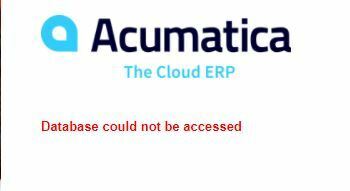We encountered this error in our staging Environment.
We have multiple staging sites on the server.
Lets say we have Stage.myCompany.com, which points to DB1 And Stage.MyCompany.Com/Stage2 points to DB2
Stage.MyCompany.Com/Stage2 works, but Stage.MyCompany.Com gets the “Database could not be accessed” error.
They all use the same App Pool, and all have no issues except for the main staging site.
We know it is not a database issue because if we use switch Stage.MyCompany.Com/Stage2 to use DB1, it works. And if we switch Stage.MyCompany.Com to use DB2, it still shows the “Database could not be accessed” error.
We are using version 2021R1 Version 21.103.0054
Is there way where we can trace what is causing the error?
TIA
Mark