Hello
I’m trying to submit create purchase orders screen Id: PO505000
the bellow images are my endpoints structure
Top-Level from CreatePurchaseOrders endpoint, screen id PO505000
and Details from Details, in order to be able to submit multiple data at a time
and the action is Process
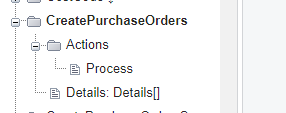
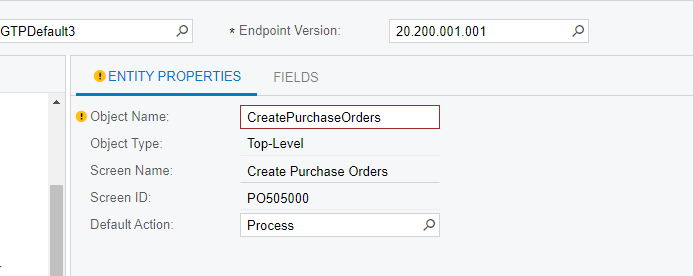
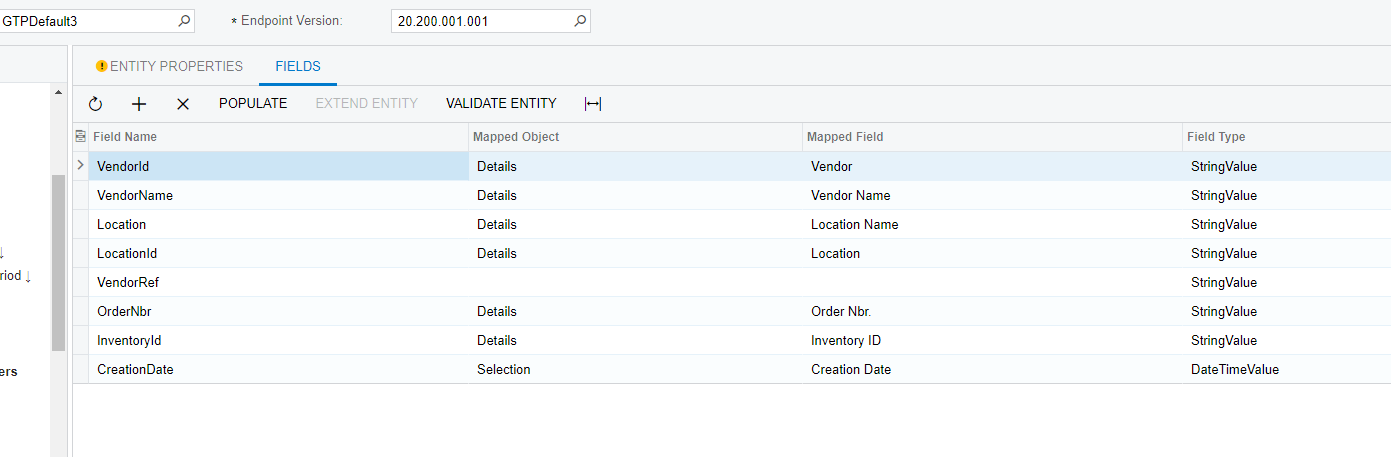
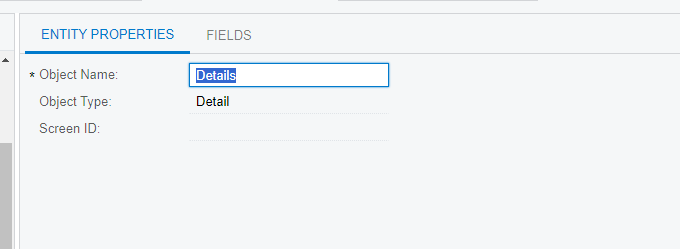
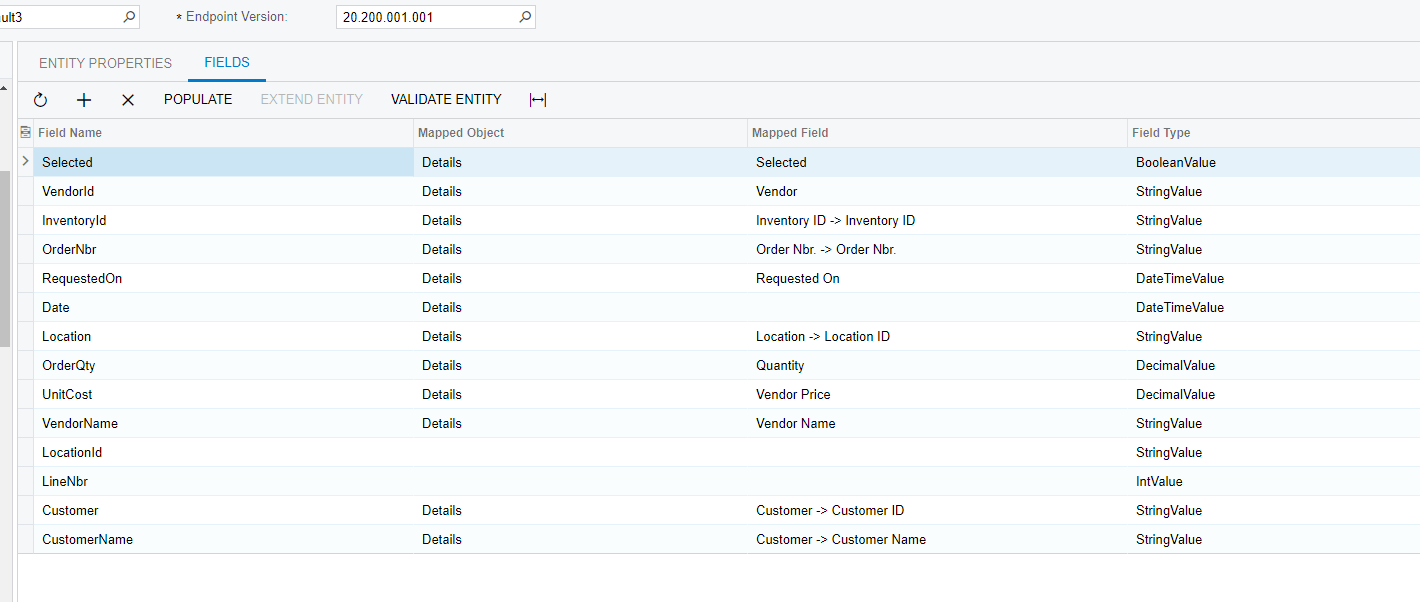
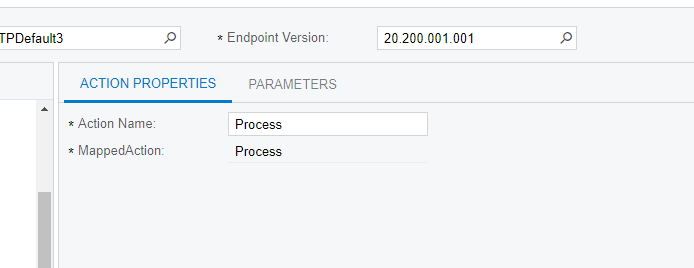
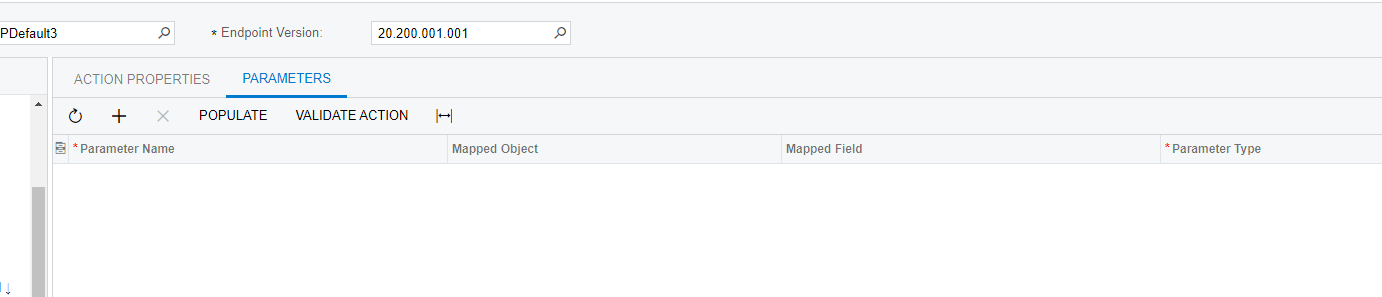
this is my url: https://{baseUrl}/entity/GTPDefault3/20.200.001.001/CreatePurchaseOrders/process
while submit it with POST request it return 202 accept message,
this is my json code:
{
"entity": {
"VendorId": {"value": "V10106"},
"VendorName": {"value": "ABC"},
"Location": {"value":"05"},
"LocationId": {"value":"05"},
"VendorRef": {"value":"09078987"},
"CreationDate" : { "value" : "05/20/2024"}
},
"Details":[
{
"LineNbr" : {"value" : 2},
"Selected" : {"value" : true},
"OrderNbr": {"value": "Code-000395924"},
"InventoryId": {"value":"1MM650WHT-S"},
"OrderQty": {"value": 1.00},
"UnitCost": {"value": 20.00 },
"VendorId": {"value": "V10106"},
"Location": {"value":"05"}
}
]}
in this submission it submit a different data, for example it will submit "OrderNbr": {"value": "Code-000395926"}, instead of the order number that i gave him
Thank you for your help


