How do I restrict access for users to only one of the two companies/branches?
Solved
Company level access rights
Best answer by Laura03
Hi,
Create a branch role in User Security → Roles, and attach the Branch Role to the appropriate branch in Configuration → Branches screen (or Companies -- similar Role setting is available in both). Then add the new role the users who are allowed in that particular branch, in the bottom half of the Users screen. Or, connect users to the role, in the bottom of the Role screen:
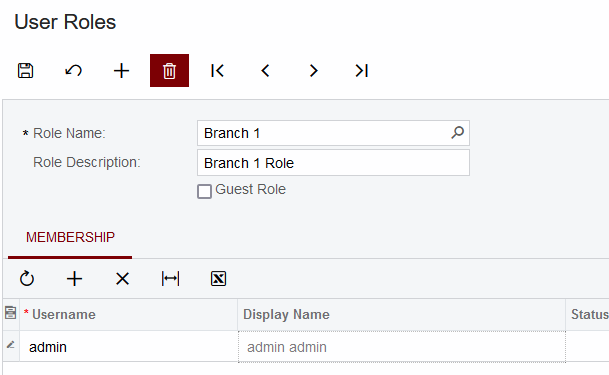
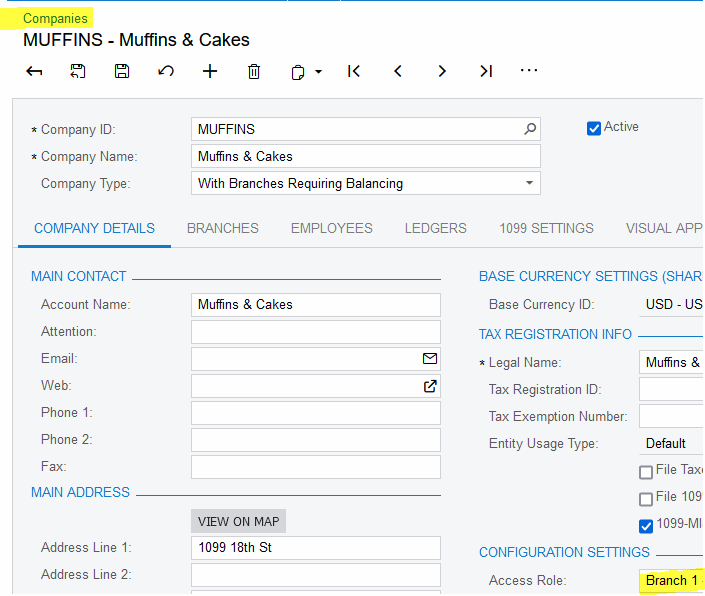
Enter your E-mail address. We'll send you an e-mail with instructions to reset your password.




