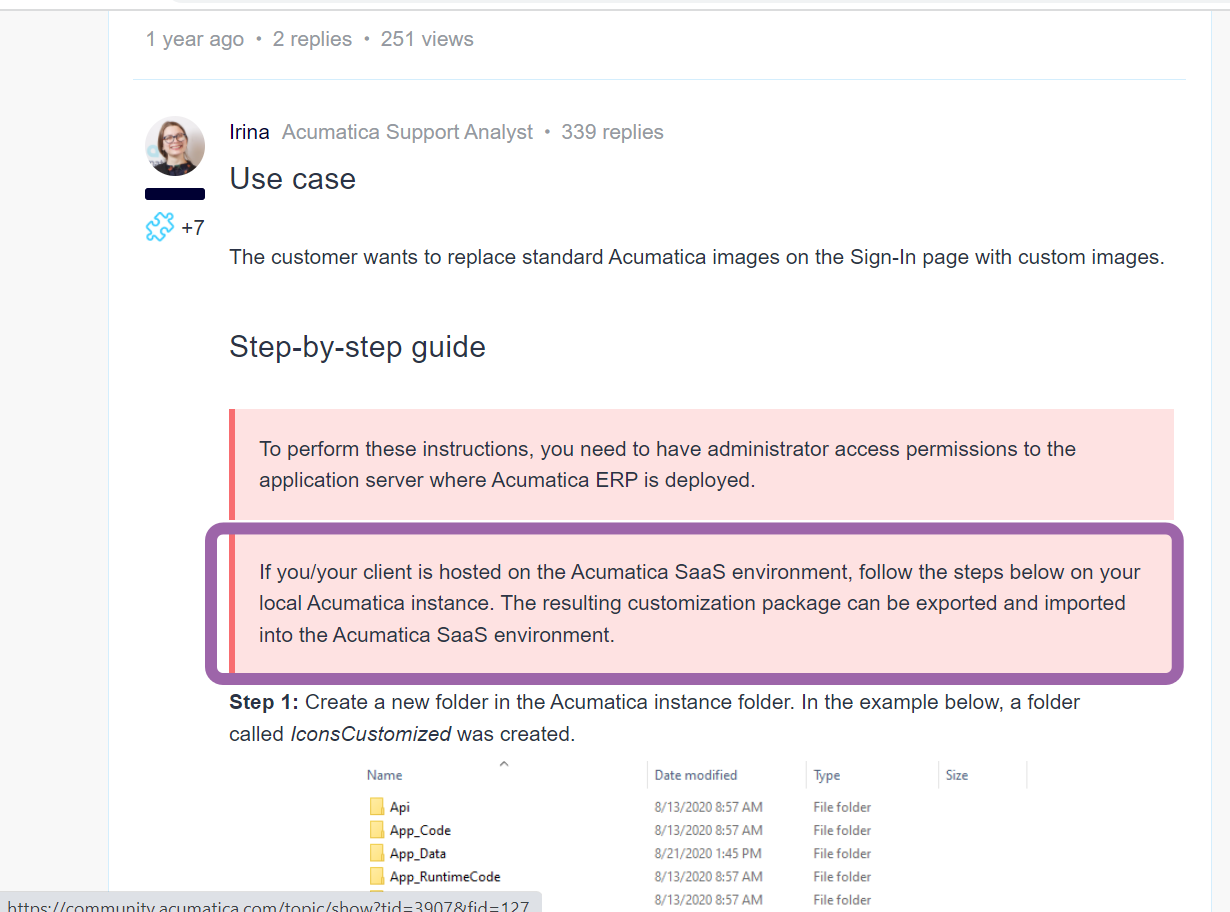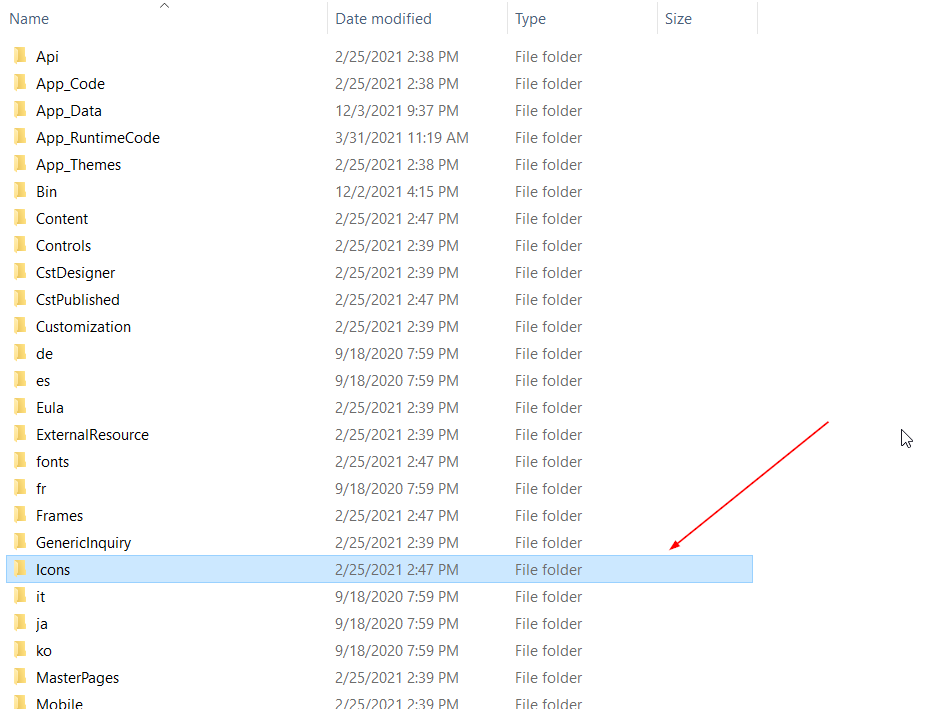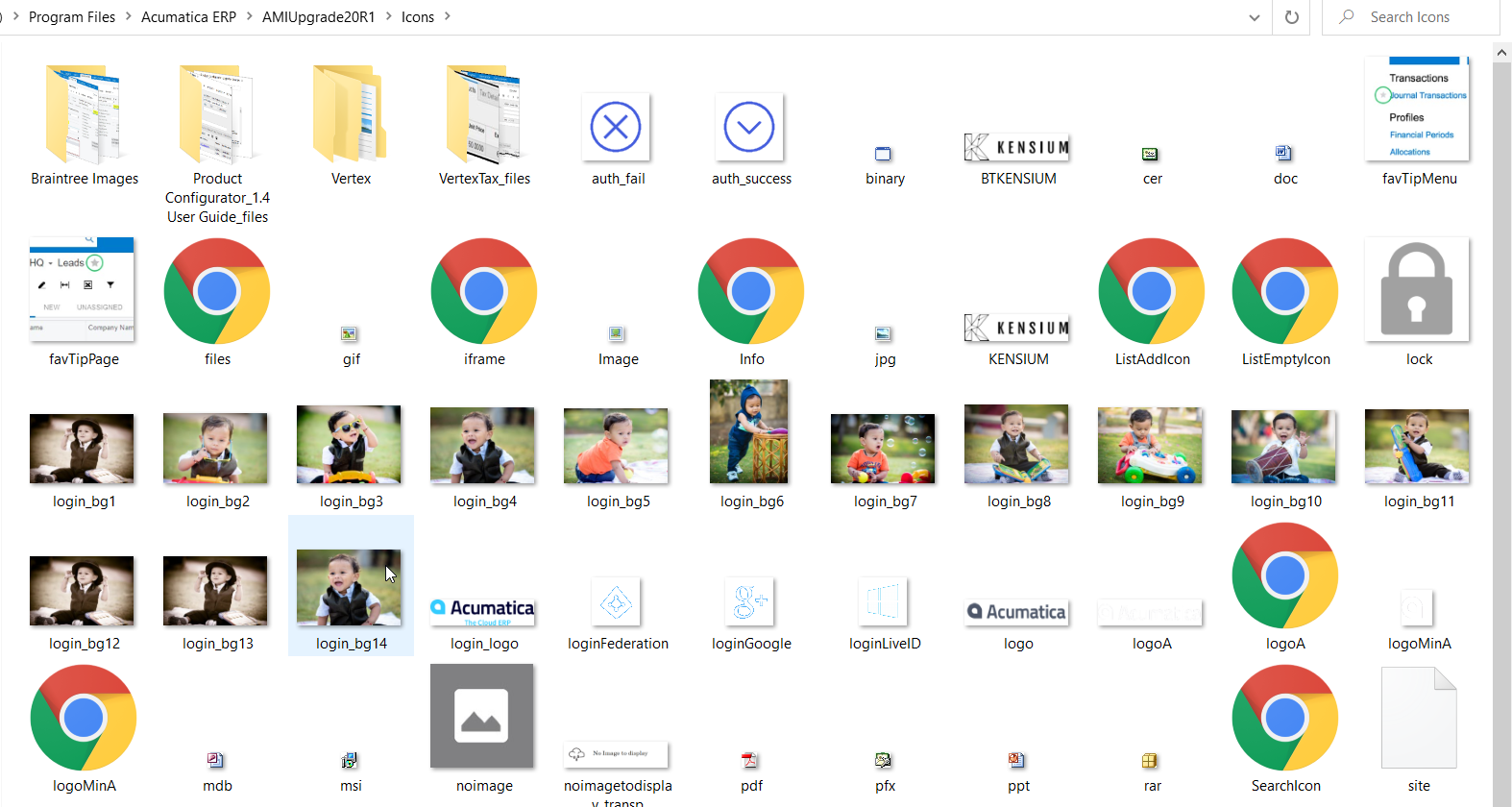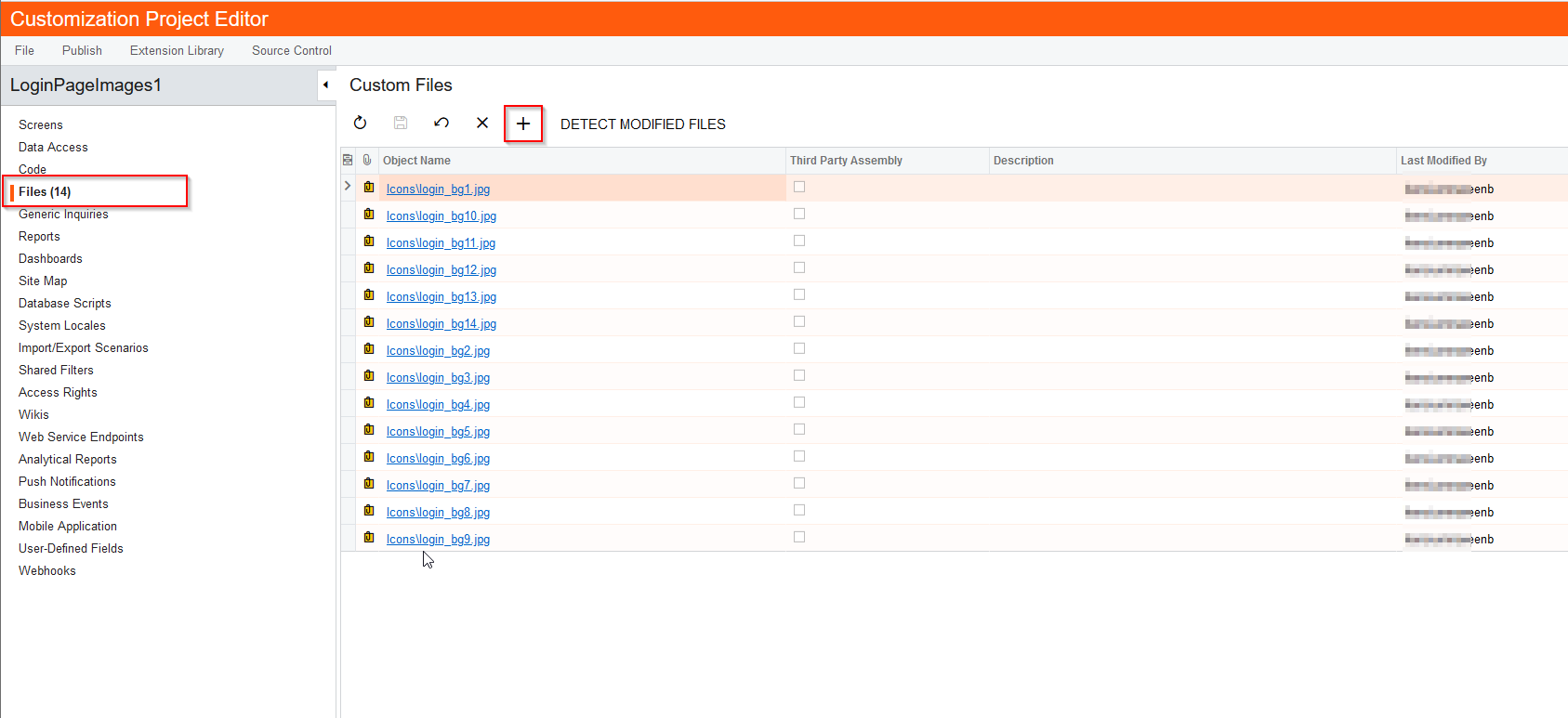How to change images login in acumatica saas? or how to access xml login pages in acumatica saas?
Solved
change images login in acumatica saas
Best answer by vkumar
Hi @abdi
Here is an existing KB which will help.
Regards,
Enter your E-mail address. We'll send you an e-mail with instructions to reset your password.