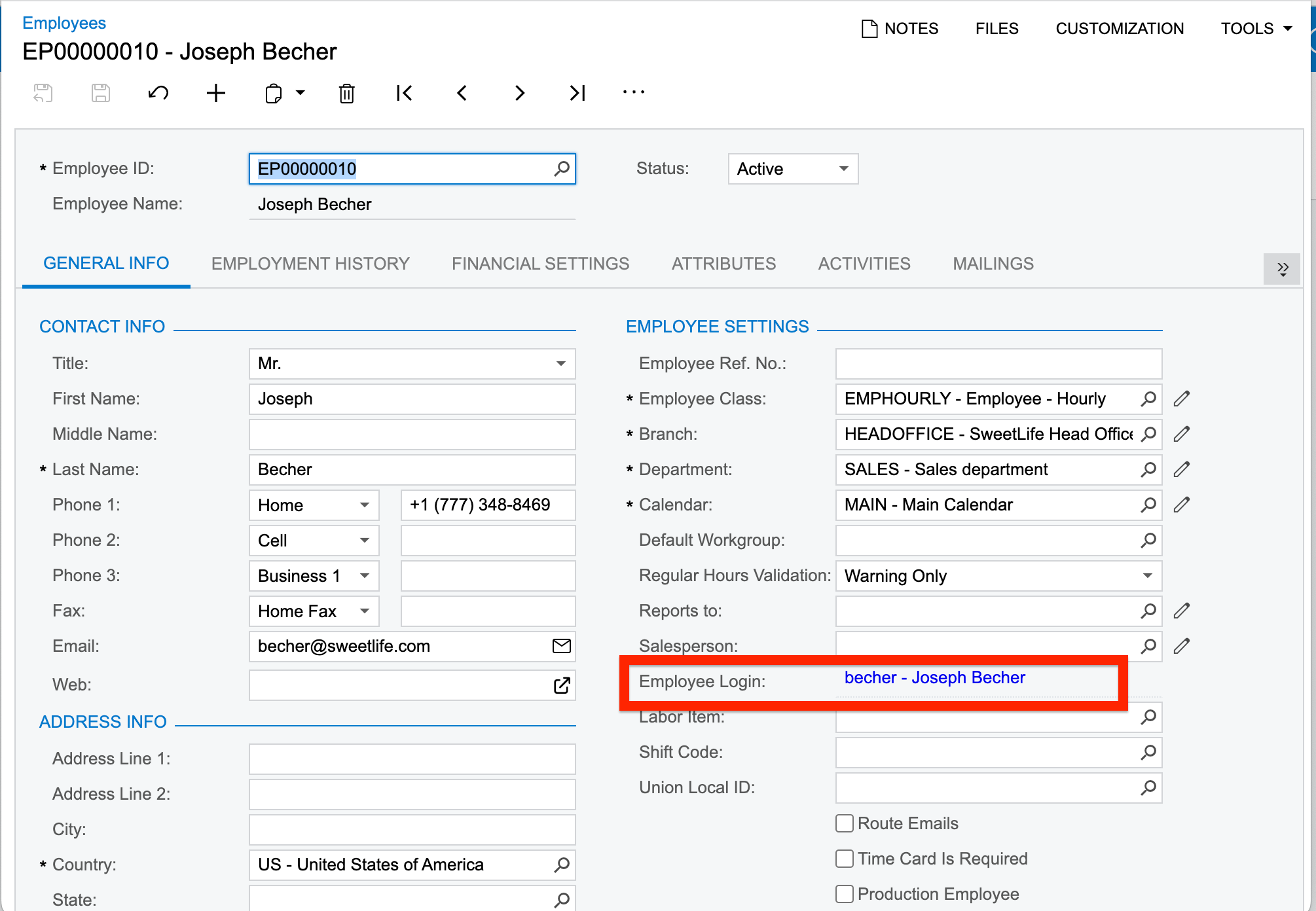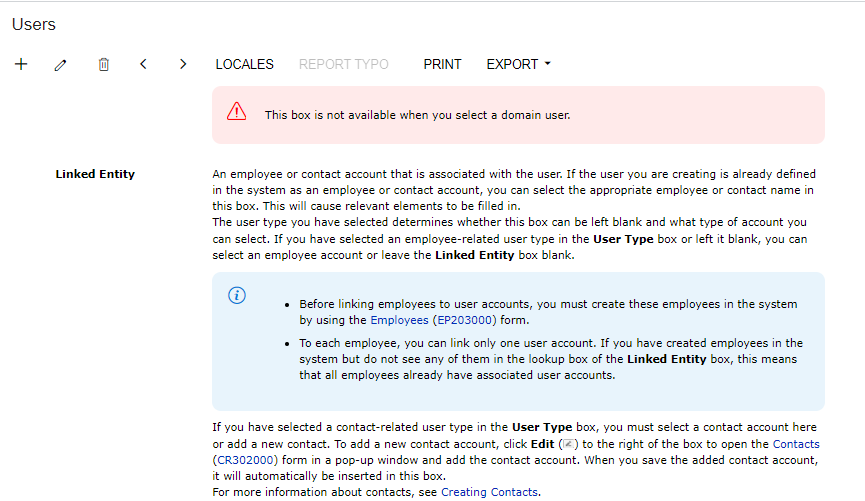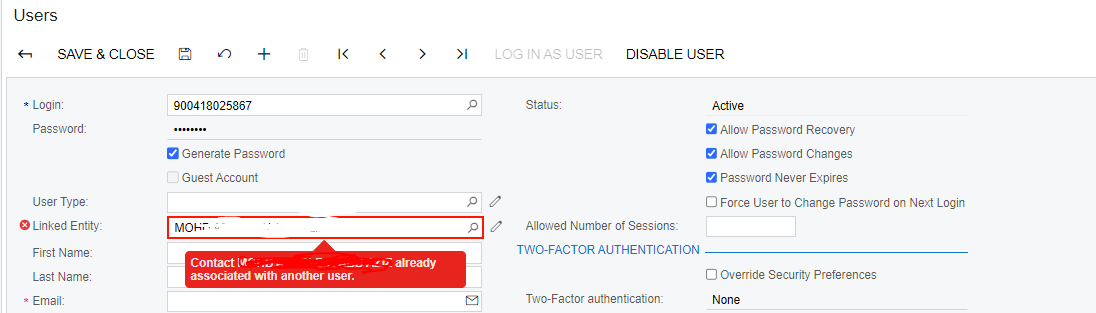
I already generated a company employee name in the Configuration >Employee module, but when I wanted to create a new user, the employee's name didn't come out in Linked Entity.
Can refer to the error 'contact ... already associated with another user'. So how can I solve this issue.