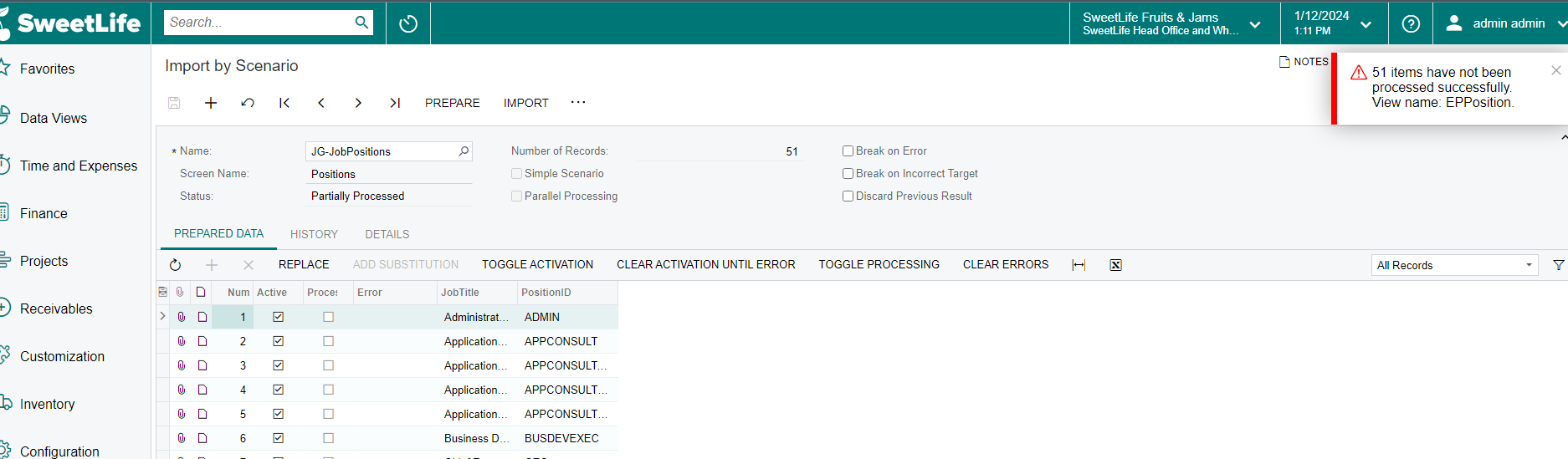This is simply ridiculous. I should be able to do this easily. I created a Data Provider and Import Scenario to simply upload/import into Acumatica the job positions I want to use for Employees. I have created imports dozens, (if not hundreds), of times, and this is one the simplest I have every needed to do, but it continues to error out on me and not process any of the records. (There are only 51 of them).
Can someone tell me what I am doing wrong and why this will not work?
I am attaching the Data Provider, Import Scenario XML files and the original Excel file I am using.