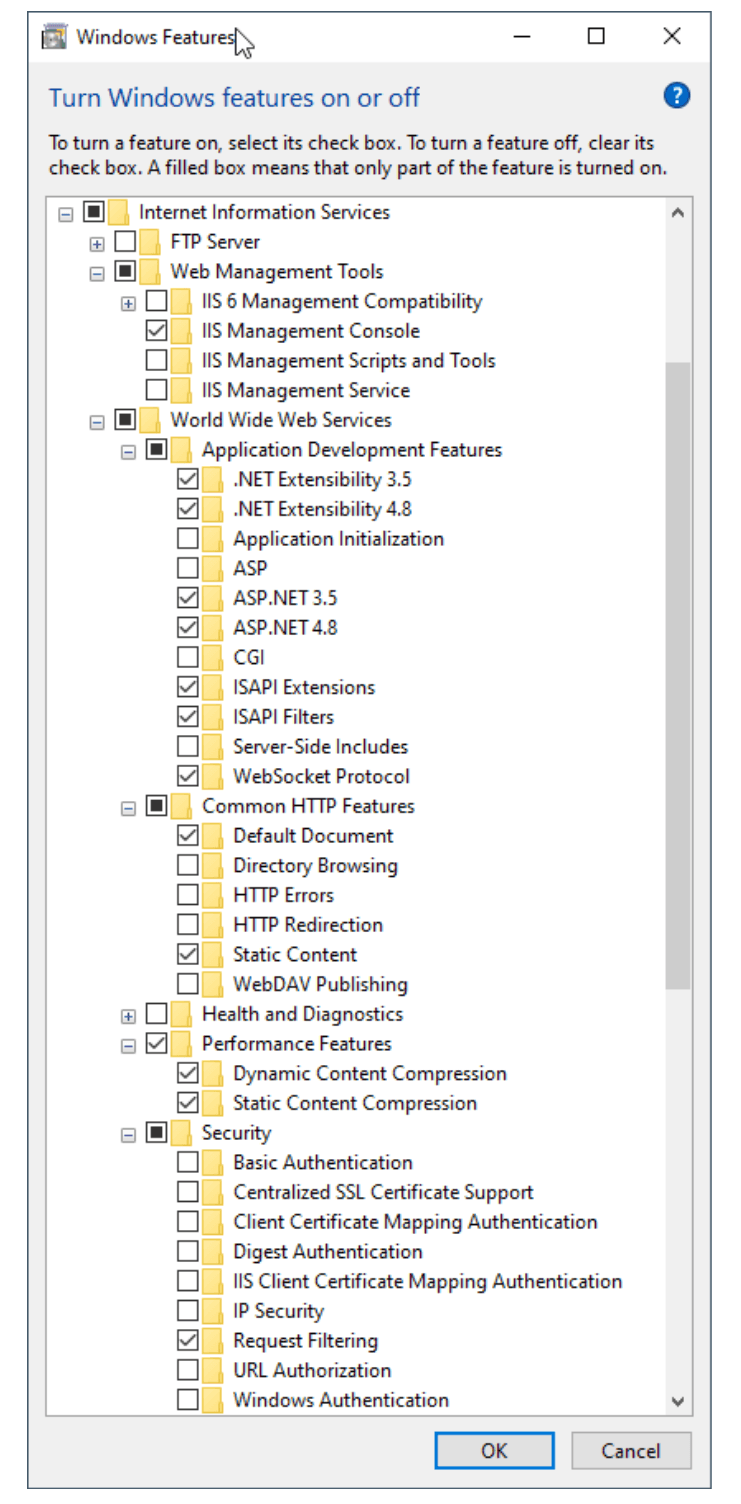I recently had to rebuild my development laptop. I am on Windows 10, running IIS (Version 10.0.19041.1) and Sql Server Development system.
When I go to install a new 2022 R2 application, I am running into issues when I go to create the new Website. (It seems to be connecting to SqlServer just fine.)
It sees no web site or application pool. I get these popups:
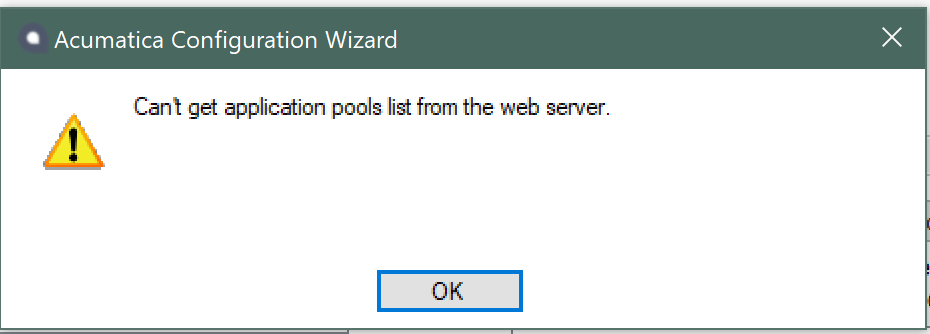
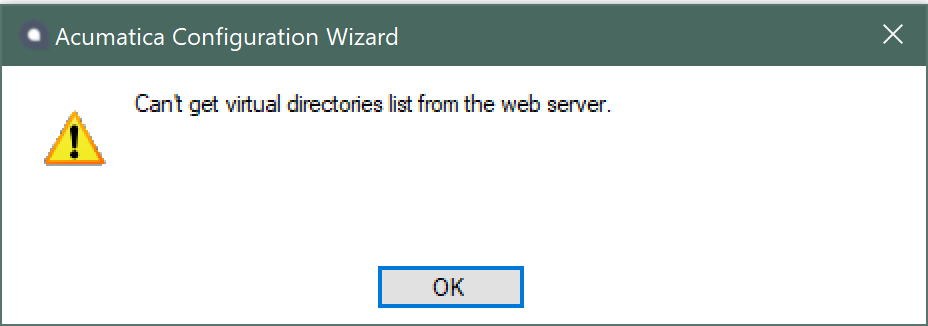
And there is no website listed in the selection box:
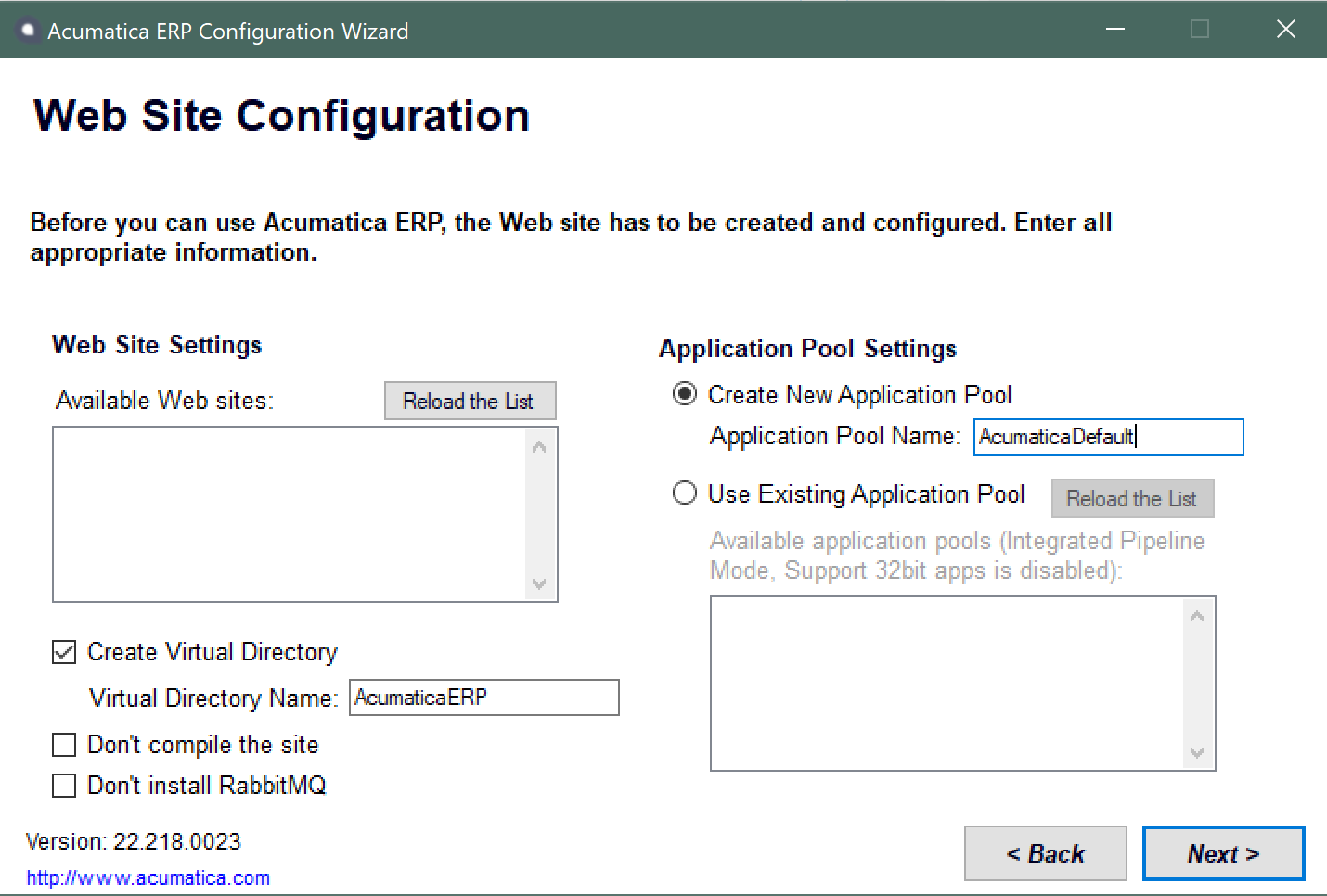
But there should be since it is in IIS:
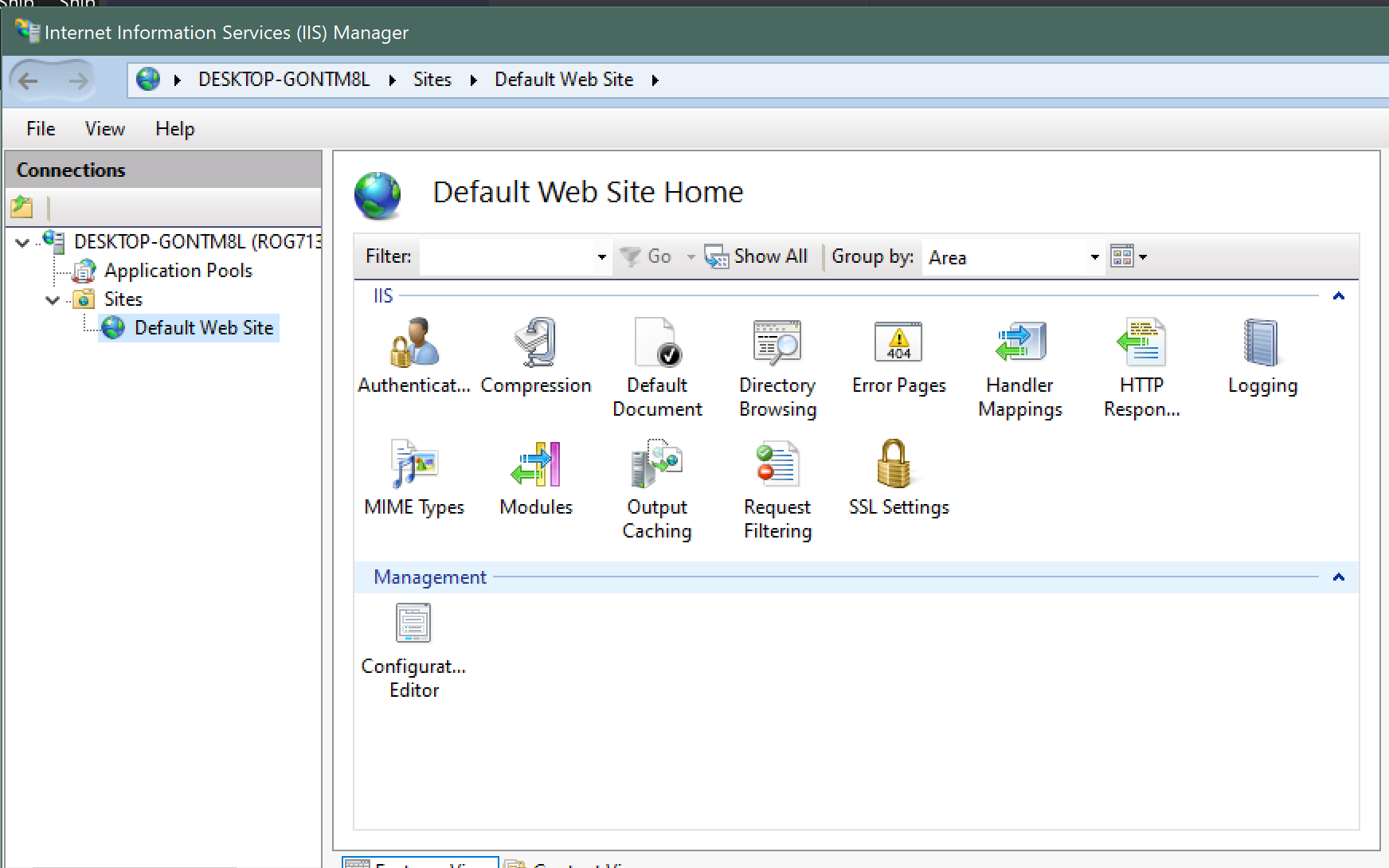
So… why isn’t it seeing the Default Web Site? It is there. I can browse it:
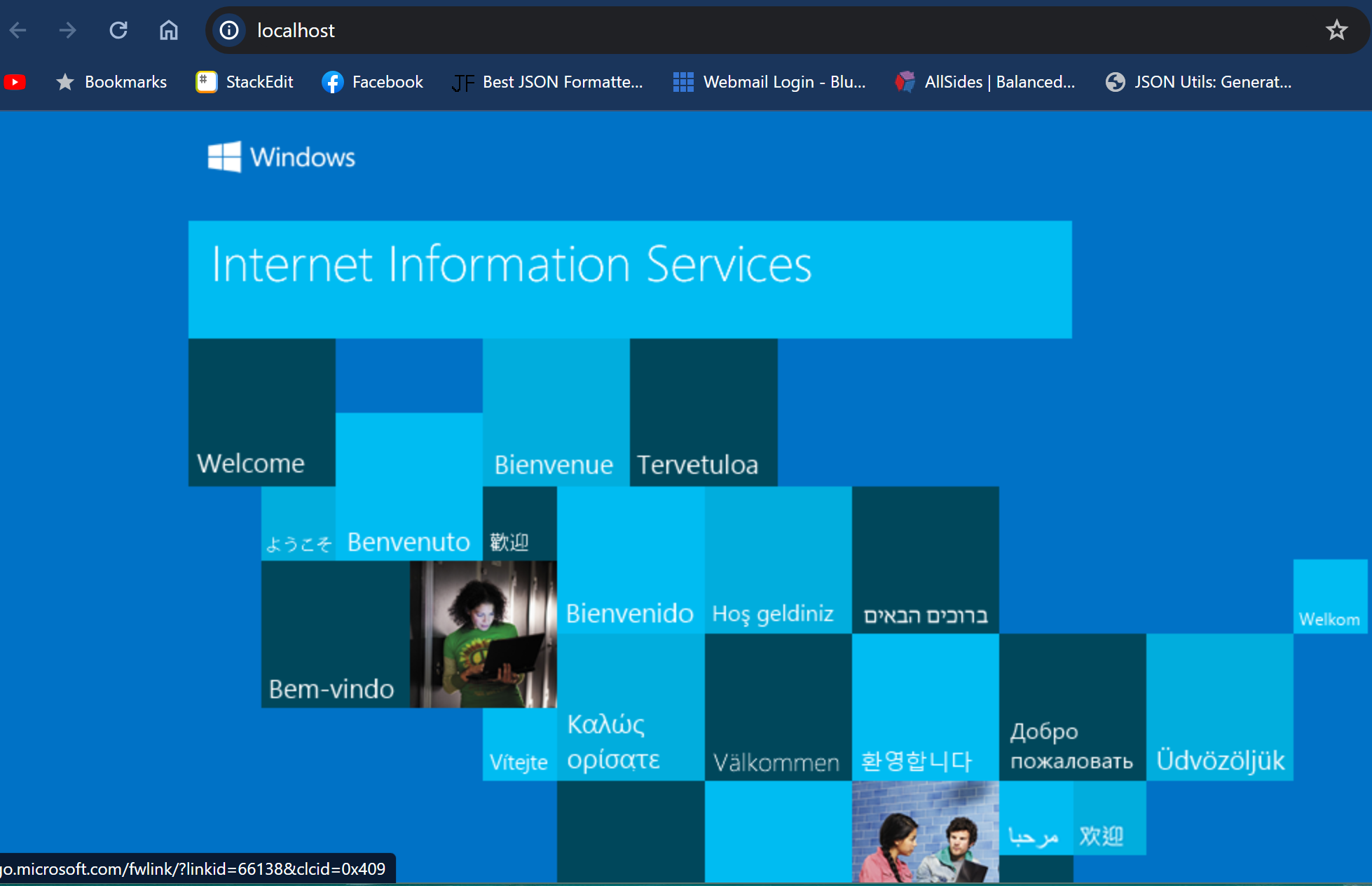
What am I missing?