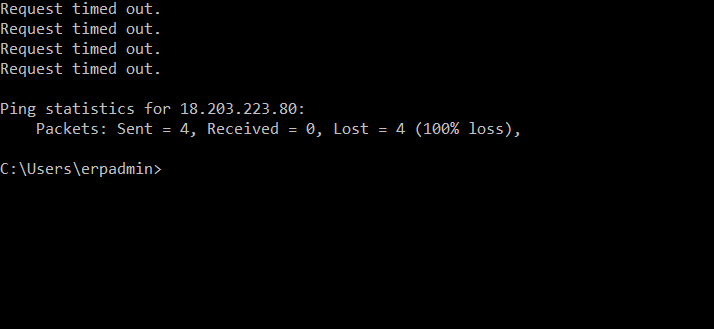Hello everyone,
I'm trying to connect Sql server in a DB server to App server so as to create the application ERP but i get this error.
Kindly assist.
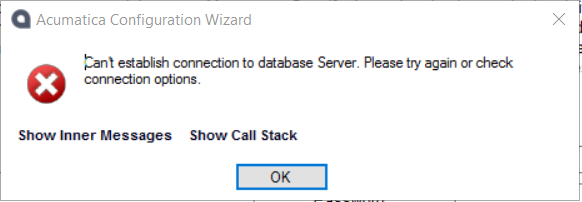
A network-related or instance-specific error occurred while establishing a connection to SQL Server. The server was not found or was not accessible. Verify that the instance name is correct and that SQL Server is configured to allow remote connections. (provider: Named Pipes Provider, error: 40 - Could not open a connection to SQL Server)
--------------------------------------
Inner Exception:
The network path was not found