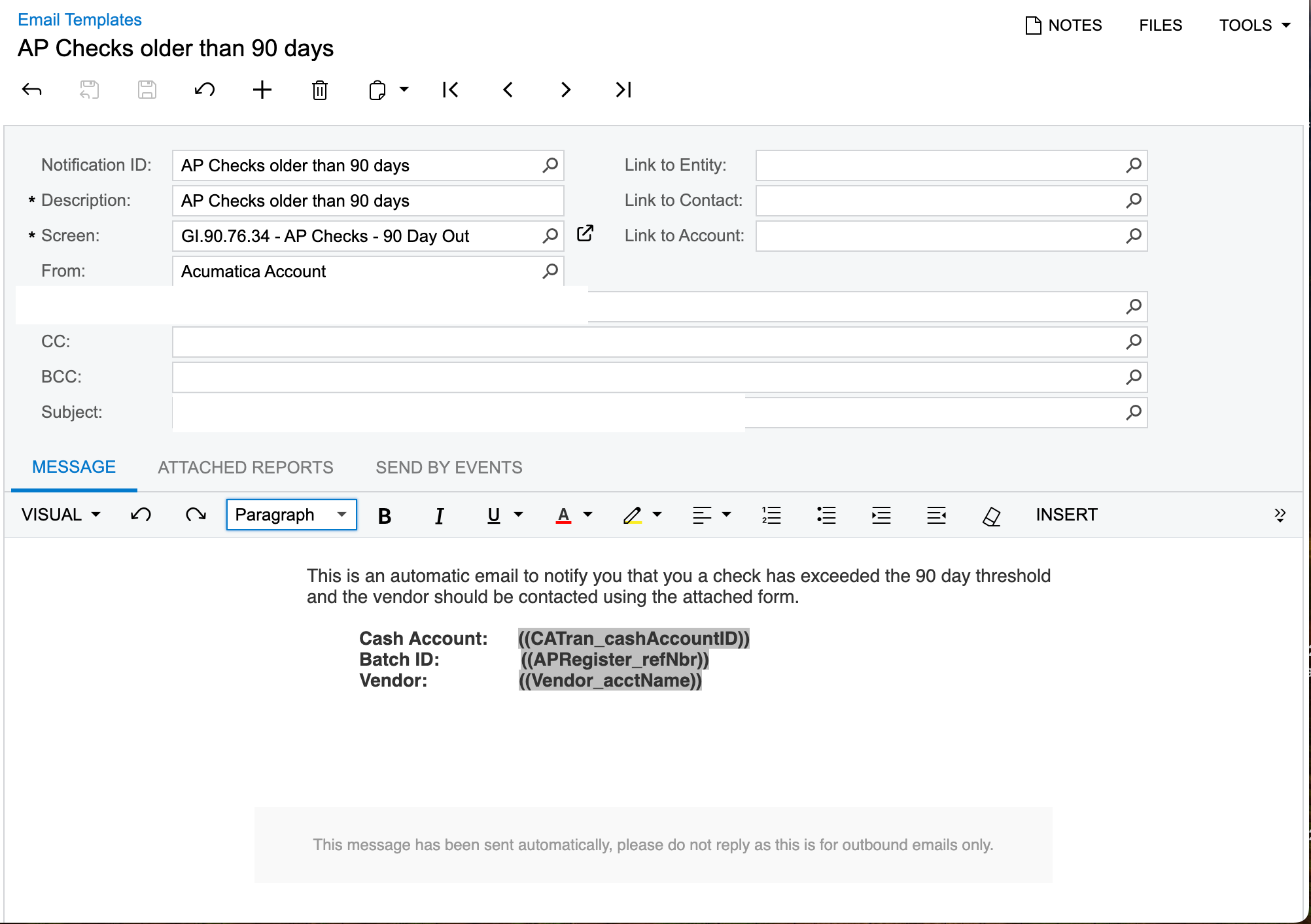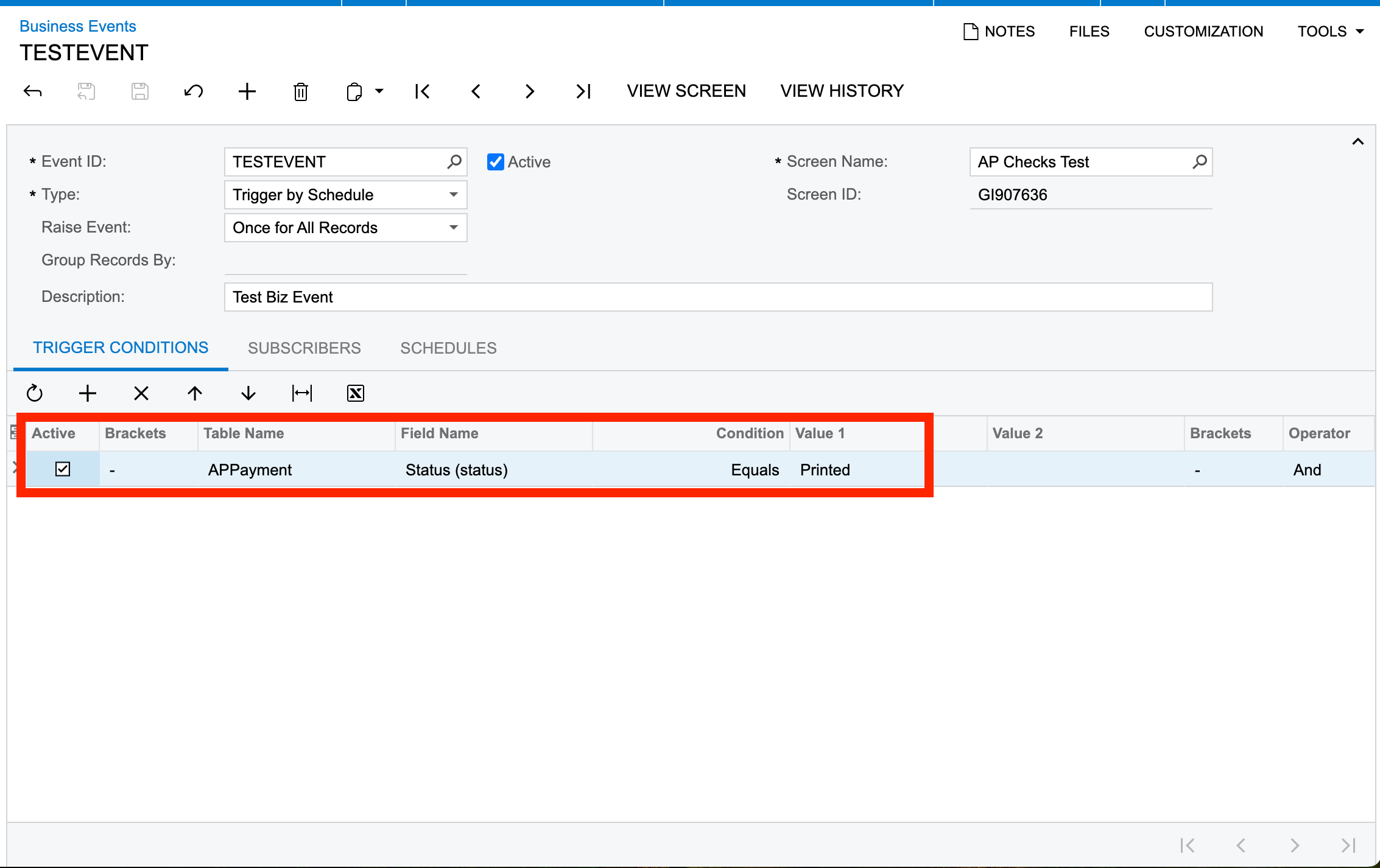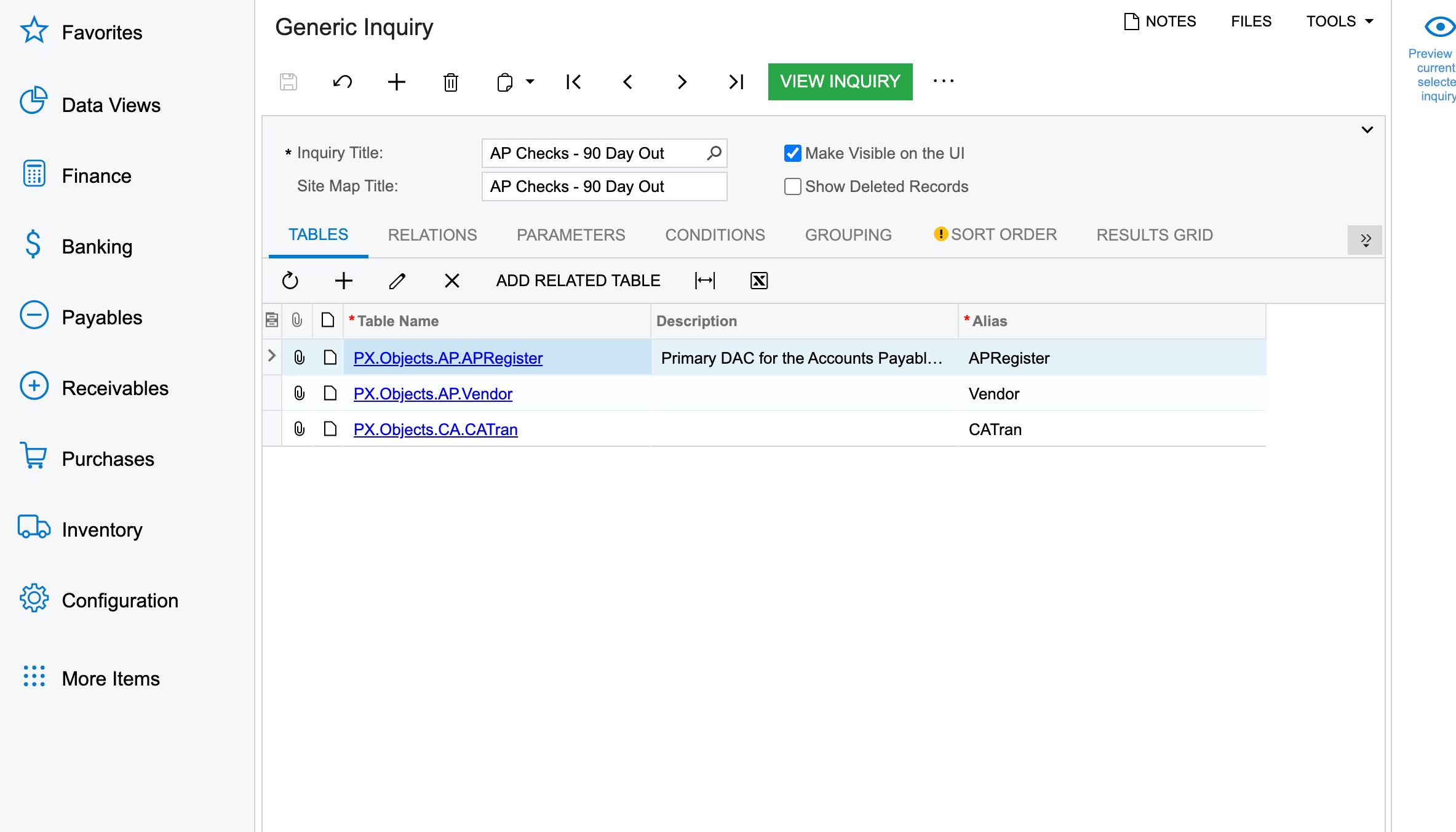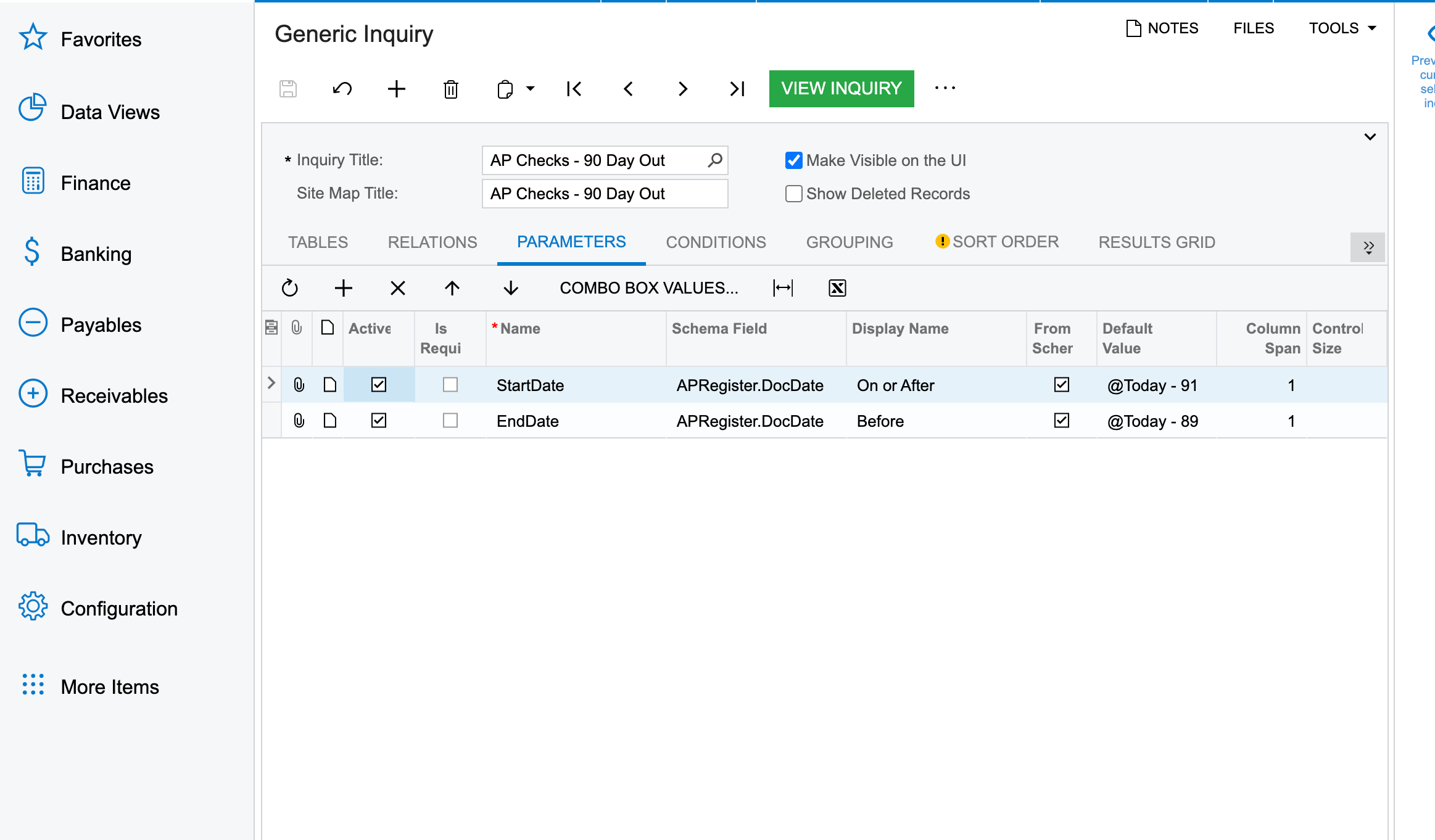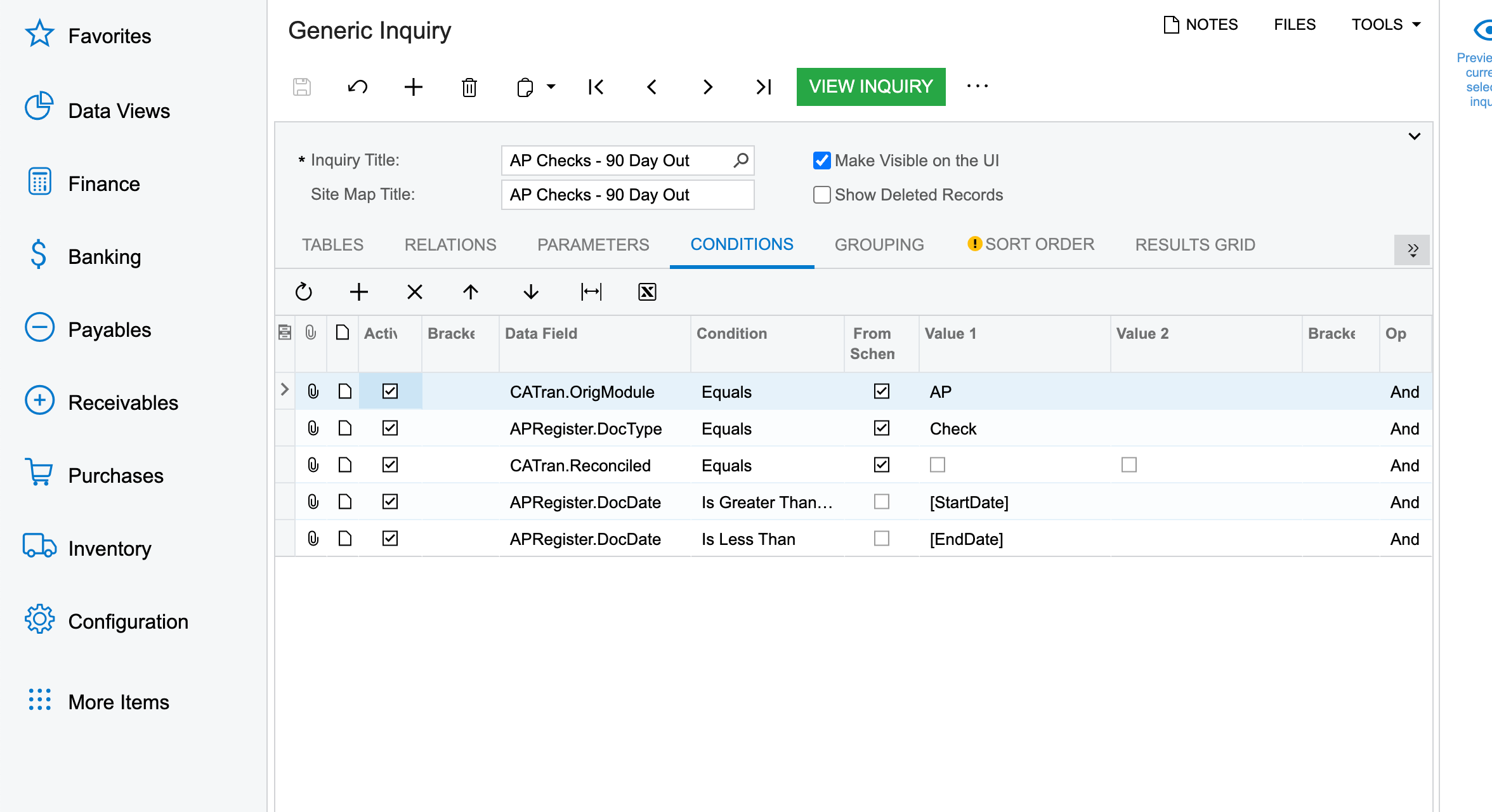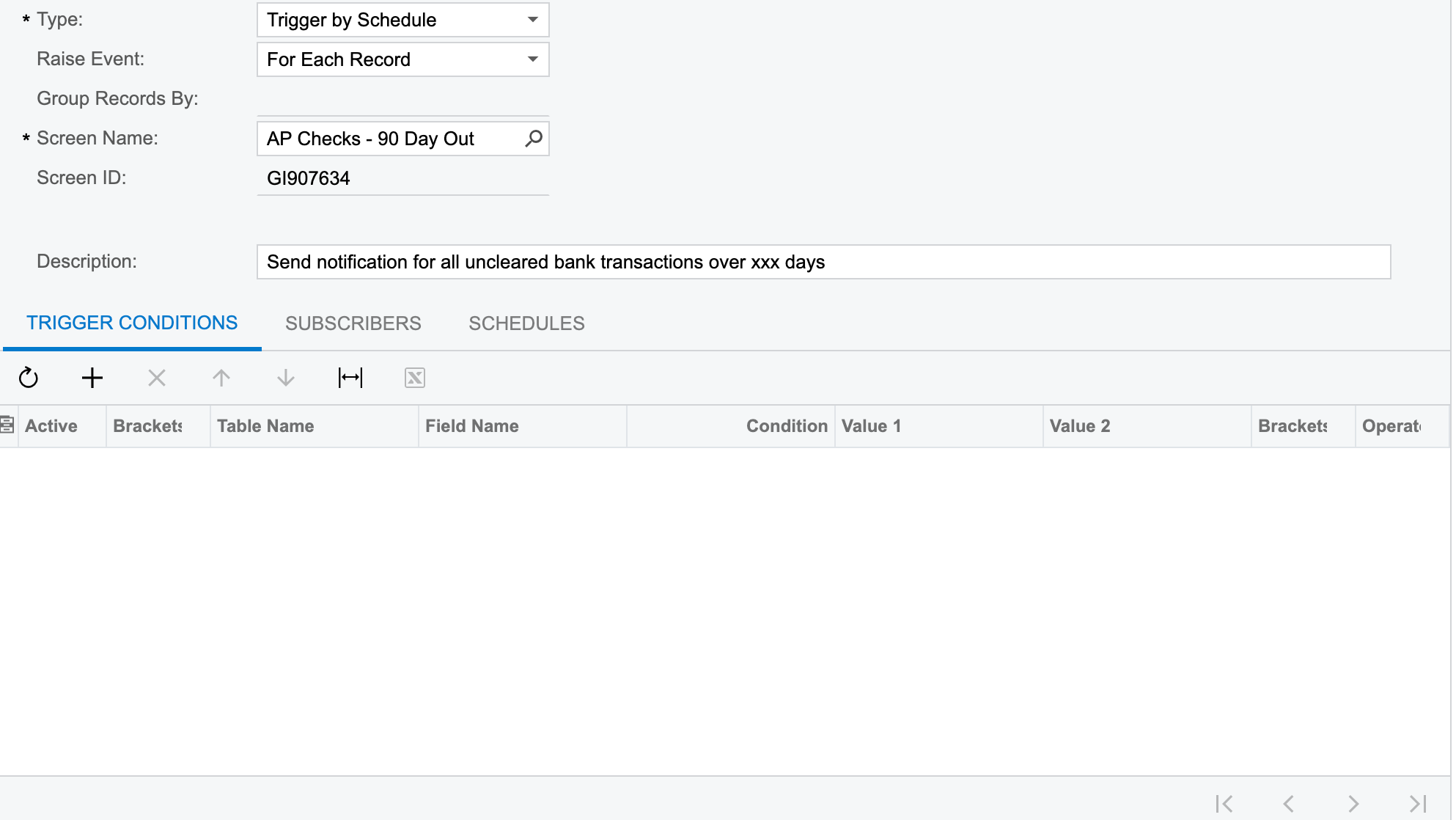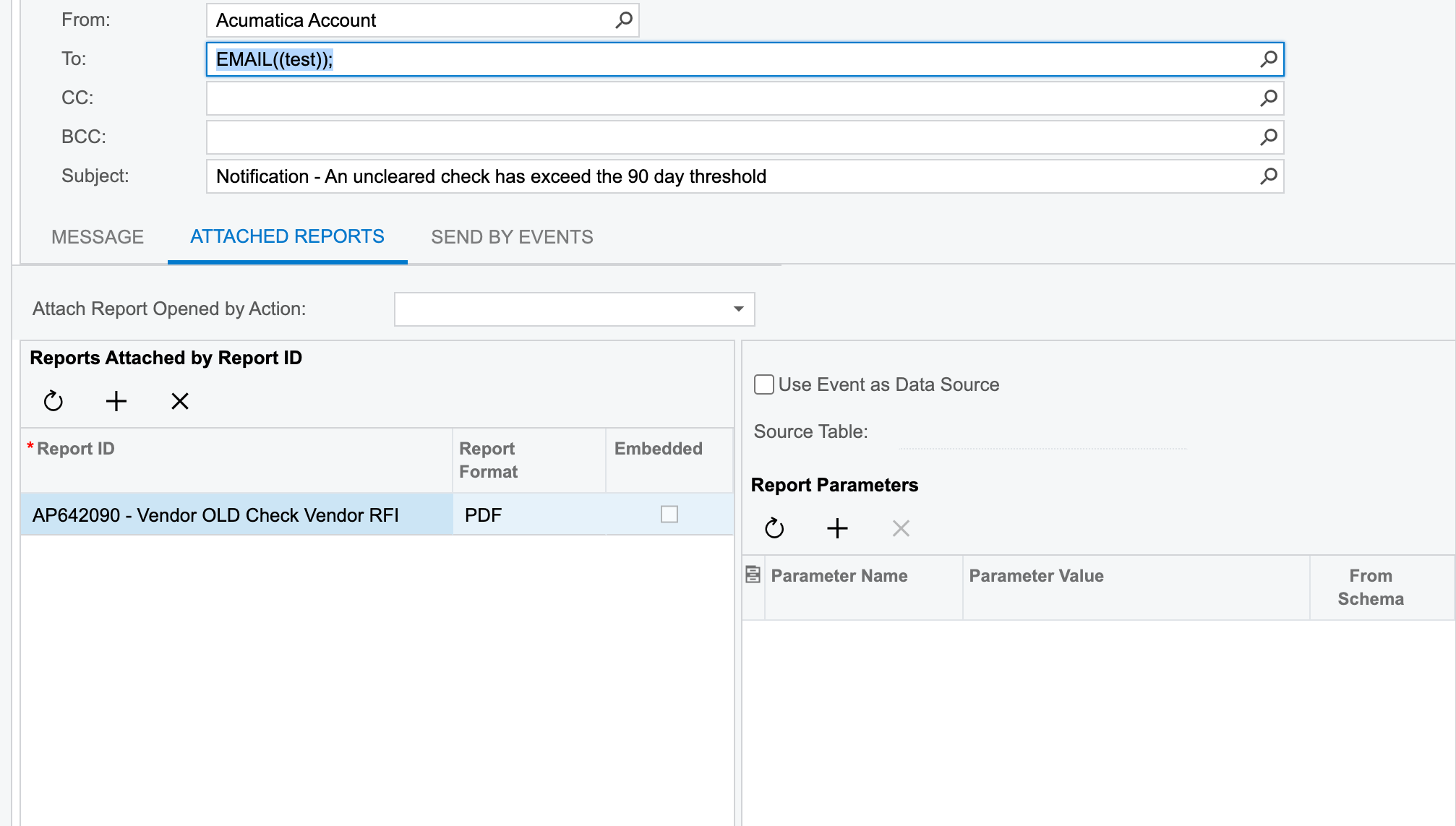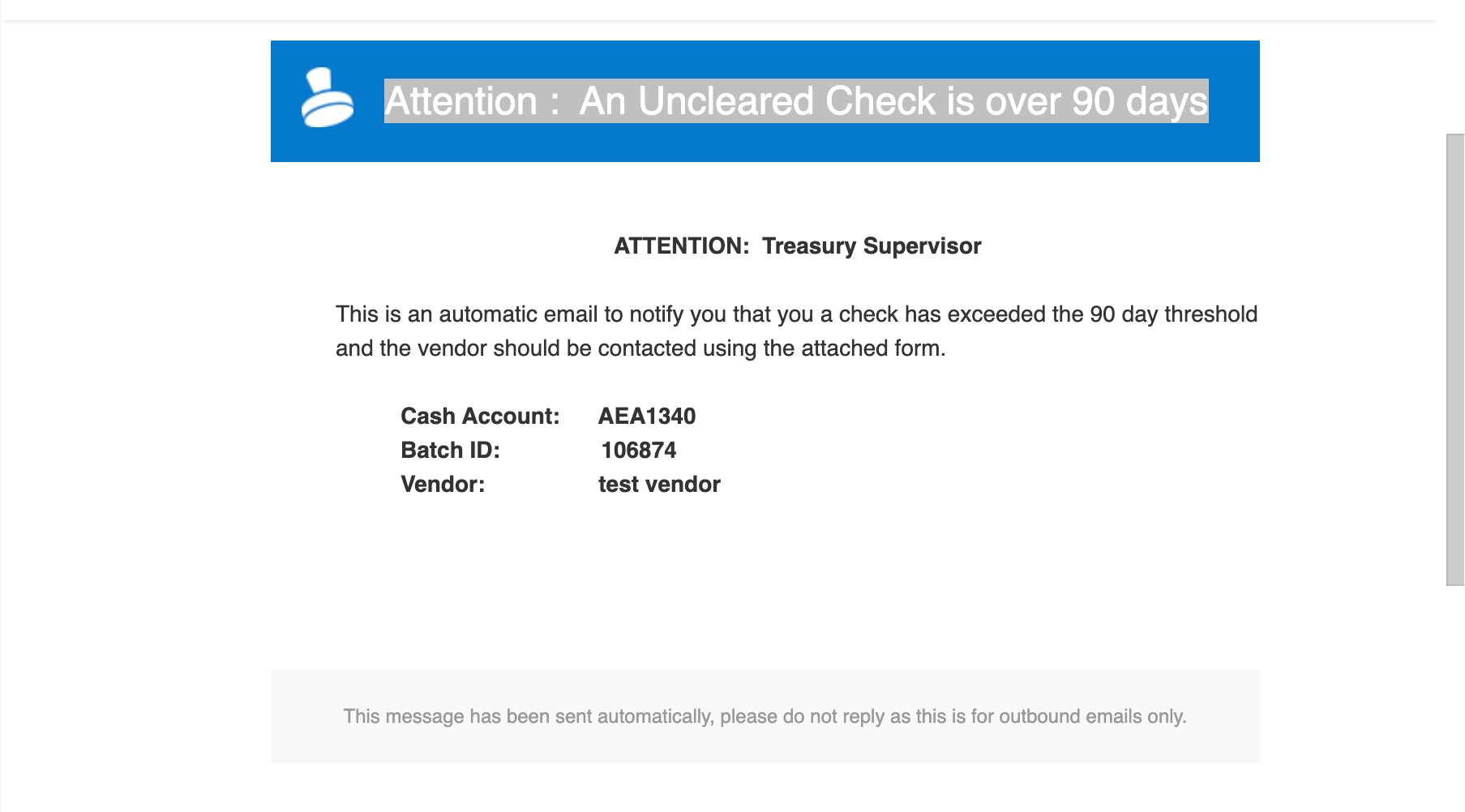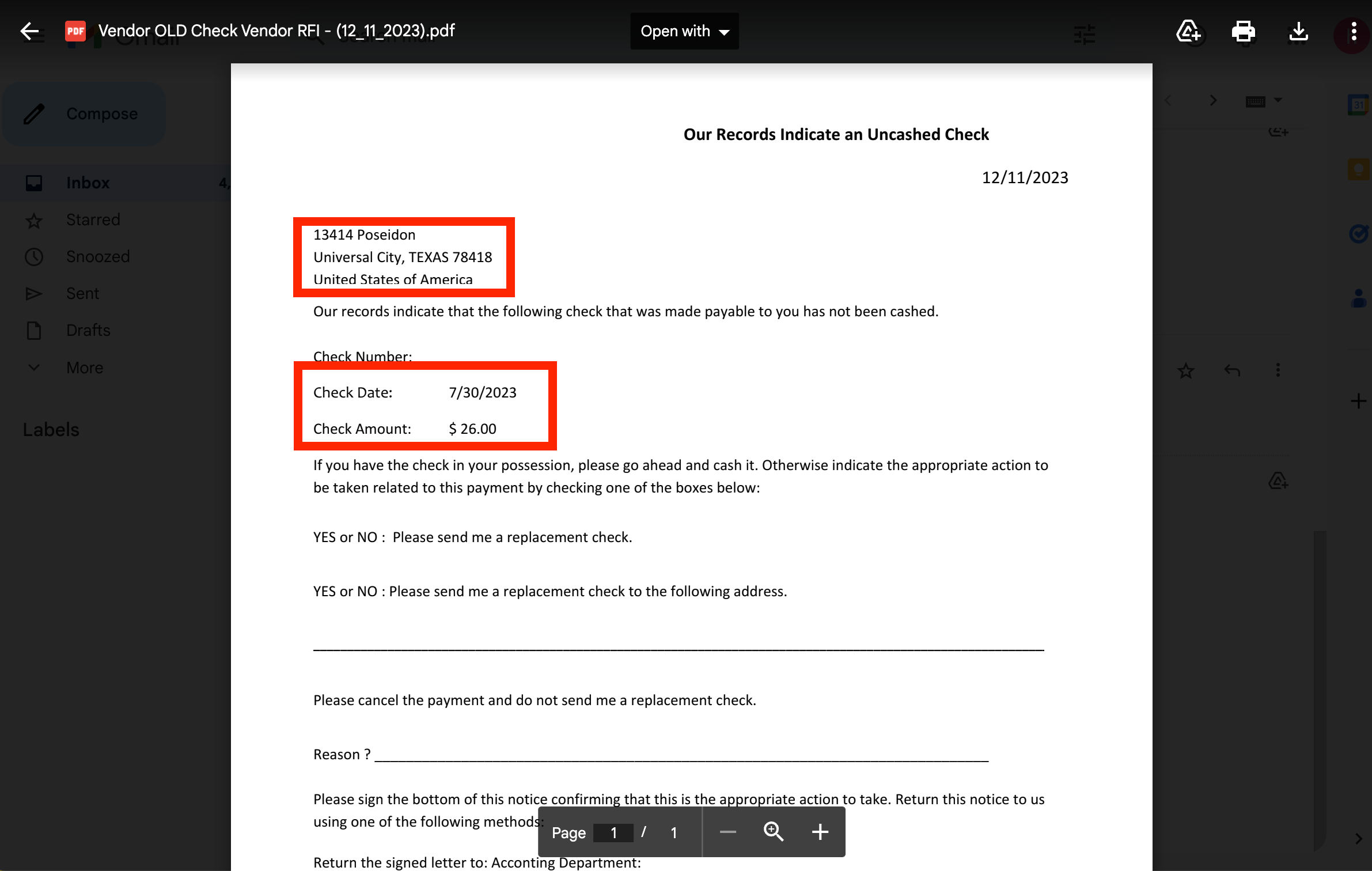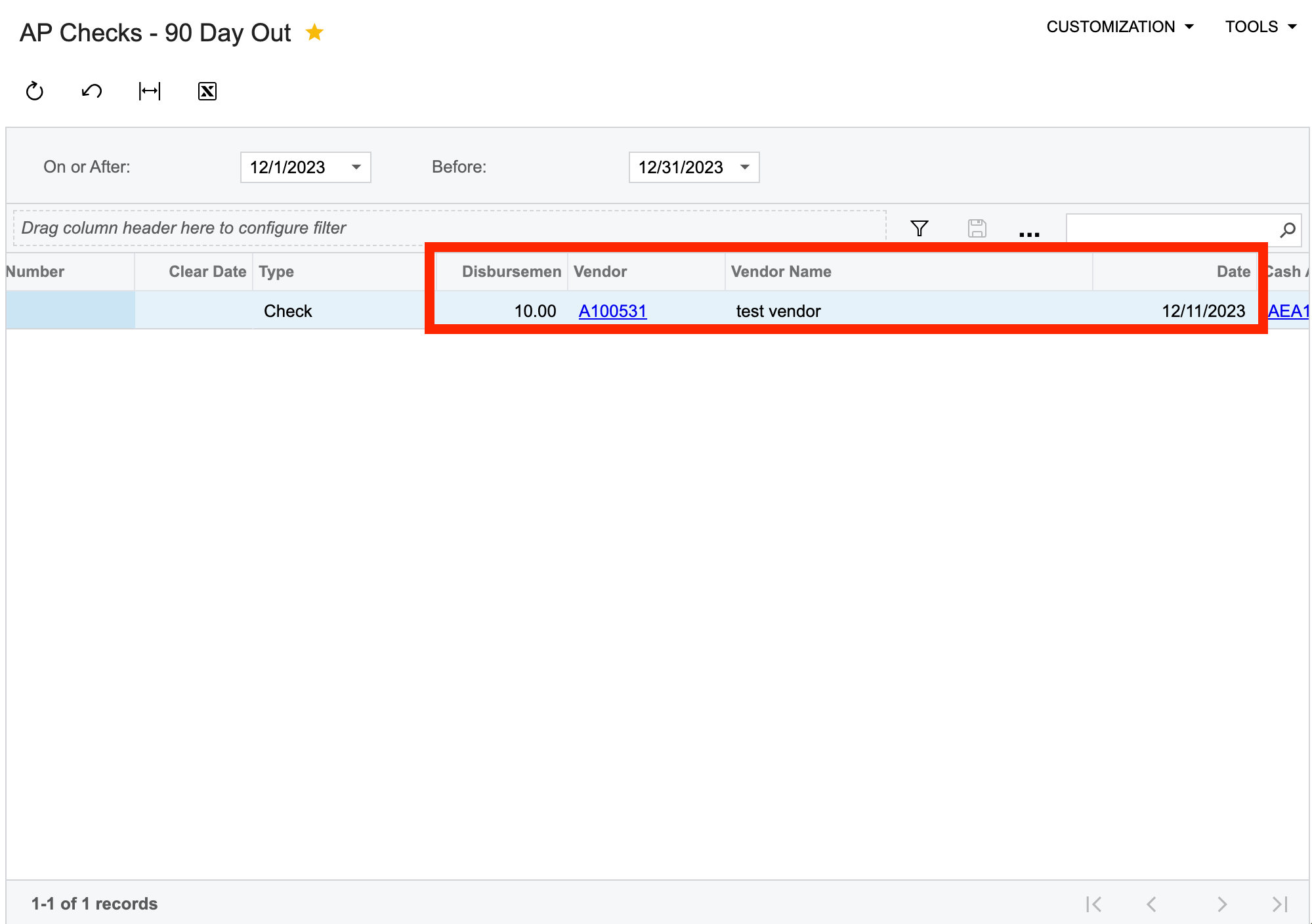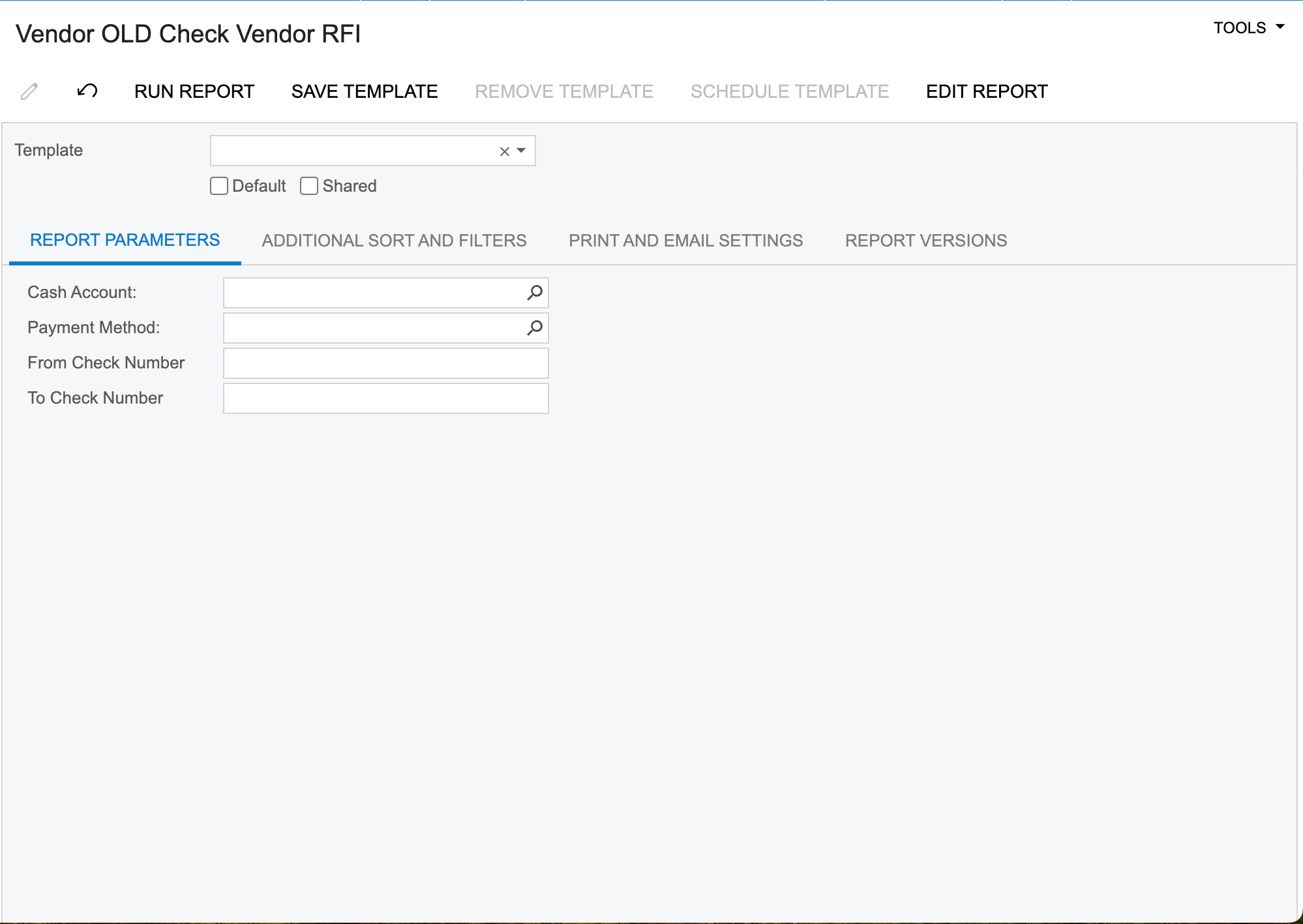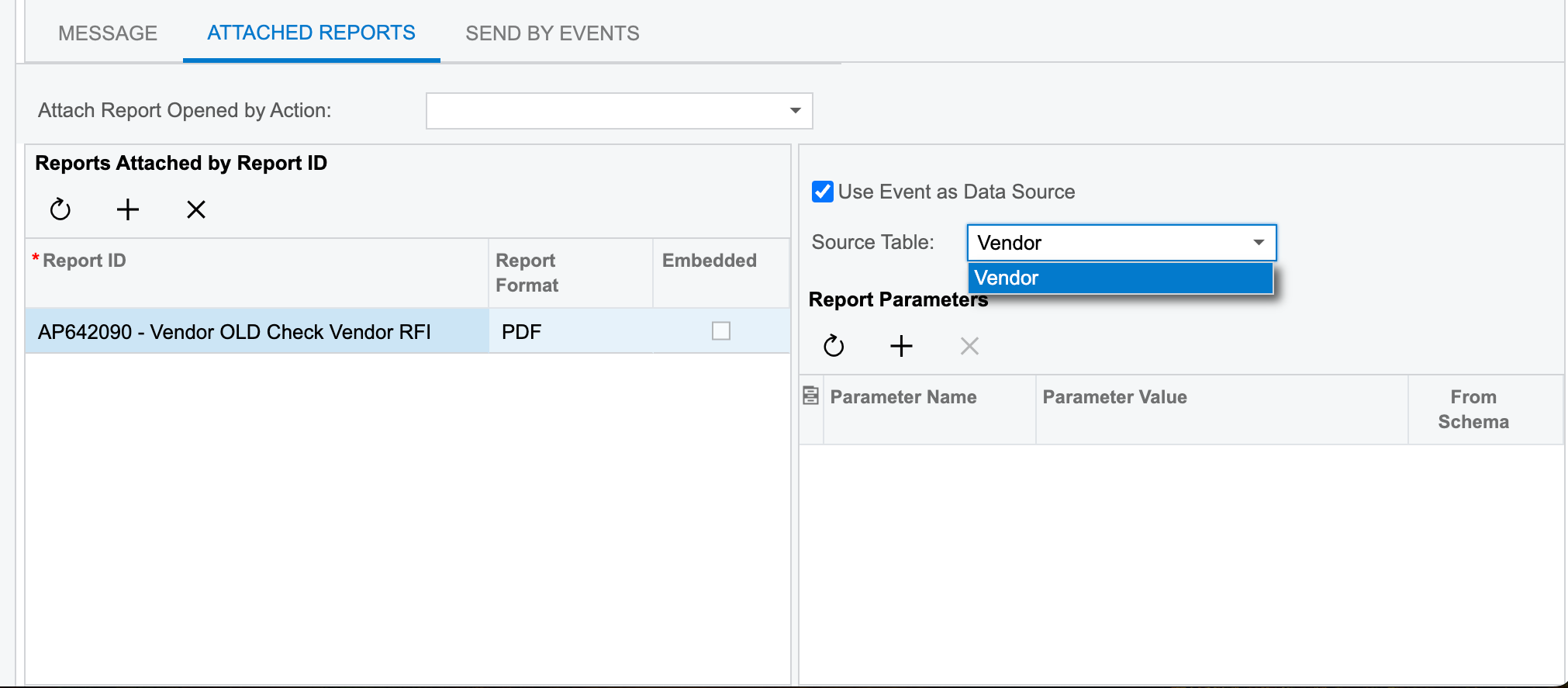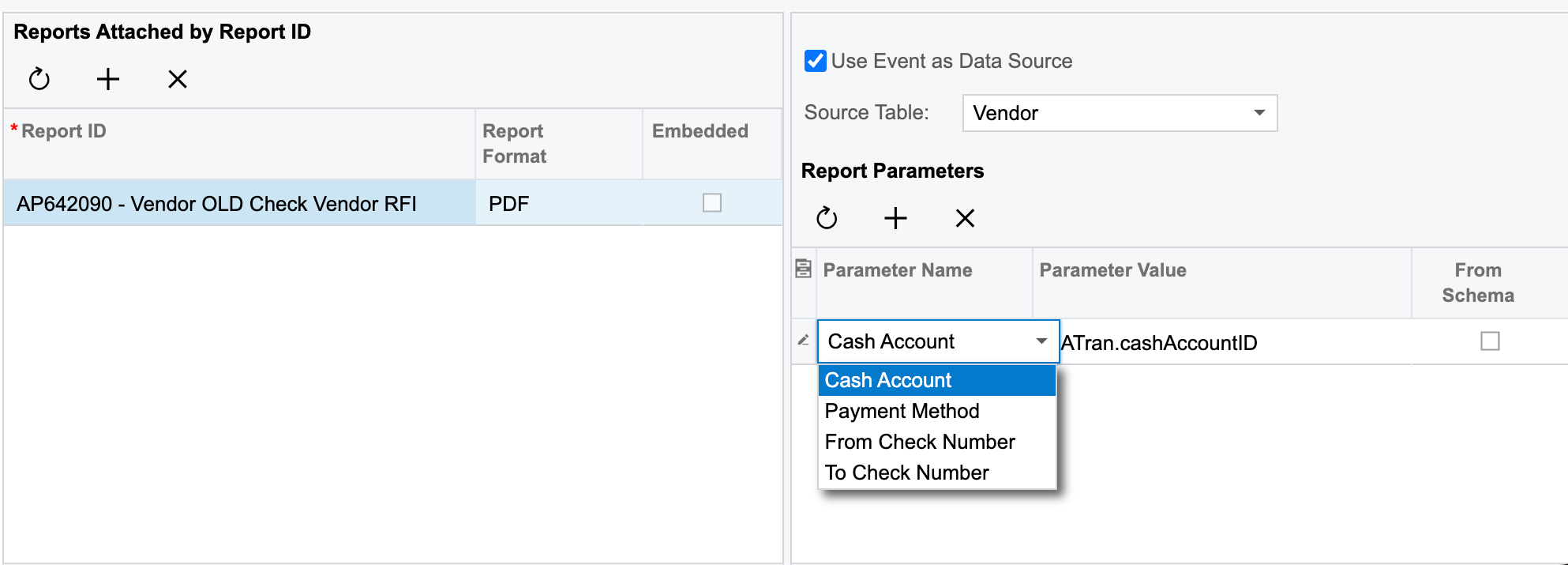Hello All,
We’ve setup a Business event that triggers the users for an AP check but currently it displays the info to whom the report is being sent instead of the vendor name in the report.
The yello highlighted field displays the info of the receiver instead of the vendor. How can I resolve this?
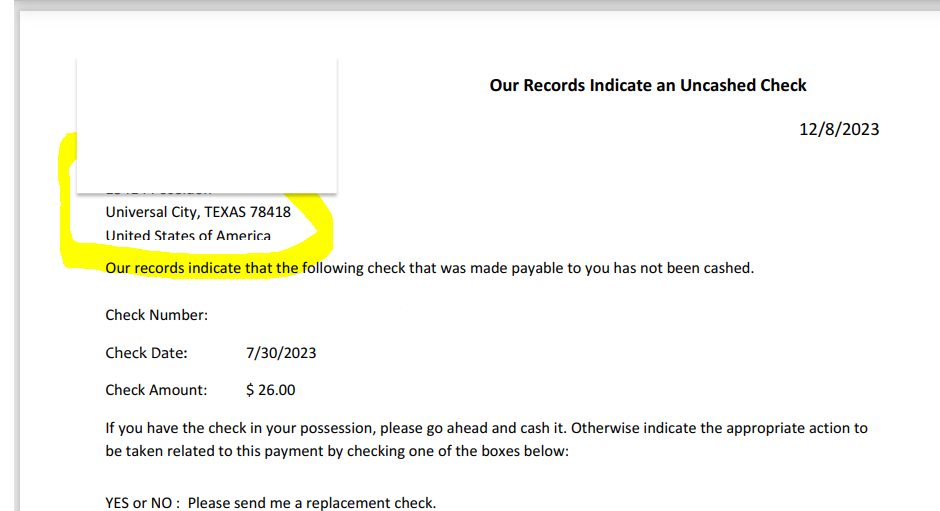
But when I run this particular report manually in the system, it displays the correct vendor info.