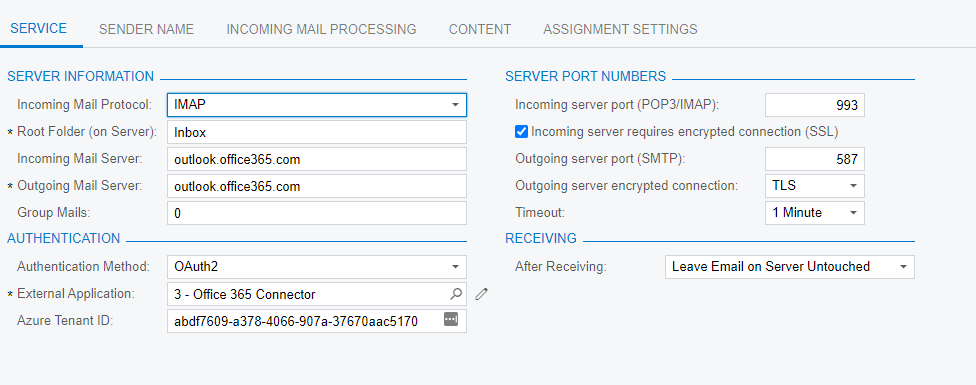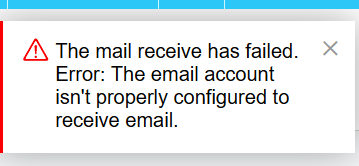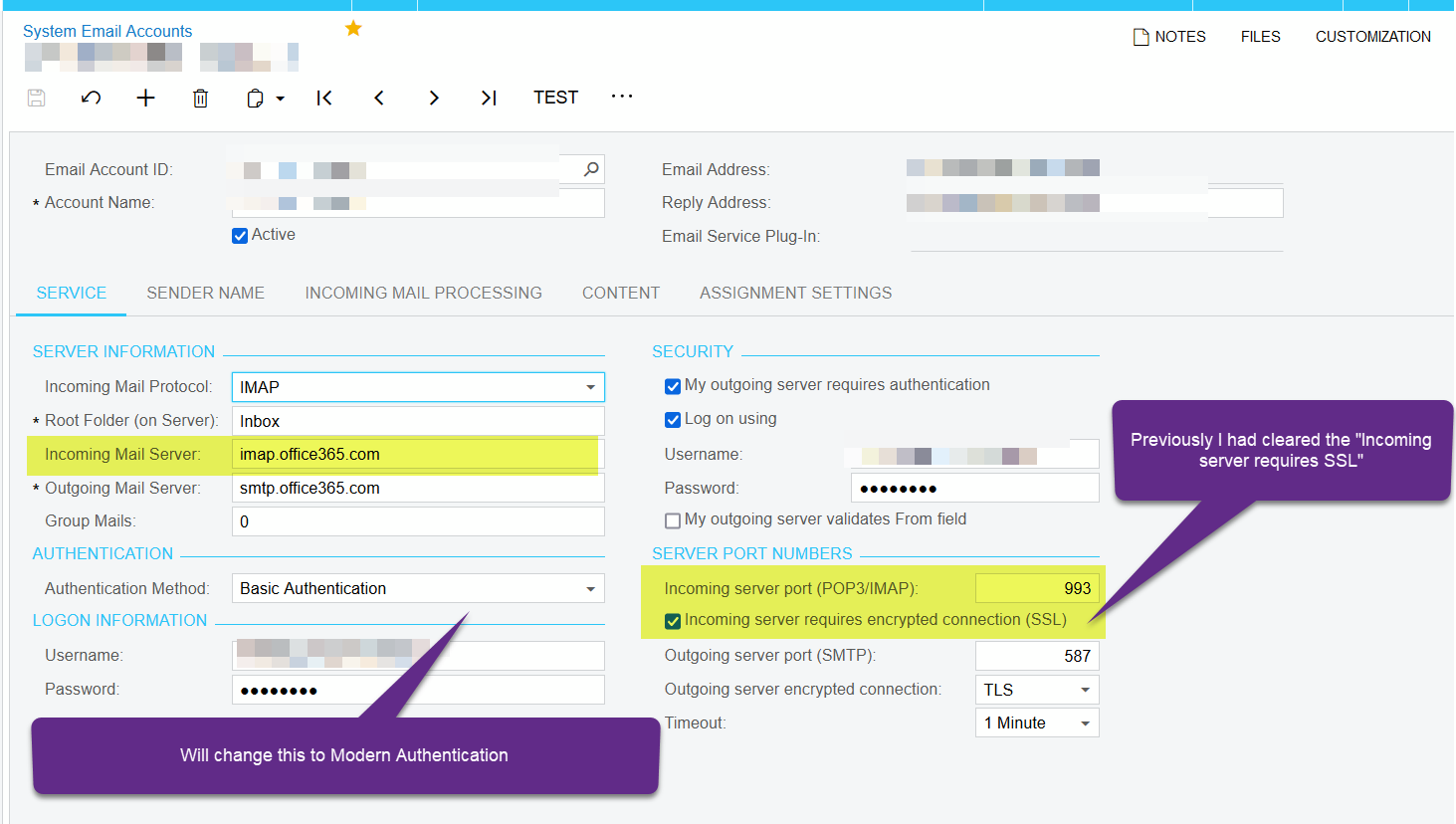Curious if others have been able to resolve some email filing questions.
Issue:
Incoming emails are not filed against the entity from which they were sent. In the example, the email sent FROM an Acumatica Case includes the Case ID in the “Details” area. And I assume the case ID is part of the hidden tags mentioned in the Help files under Basic Processing > Point 3:
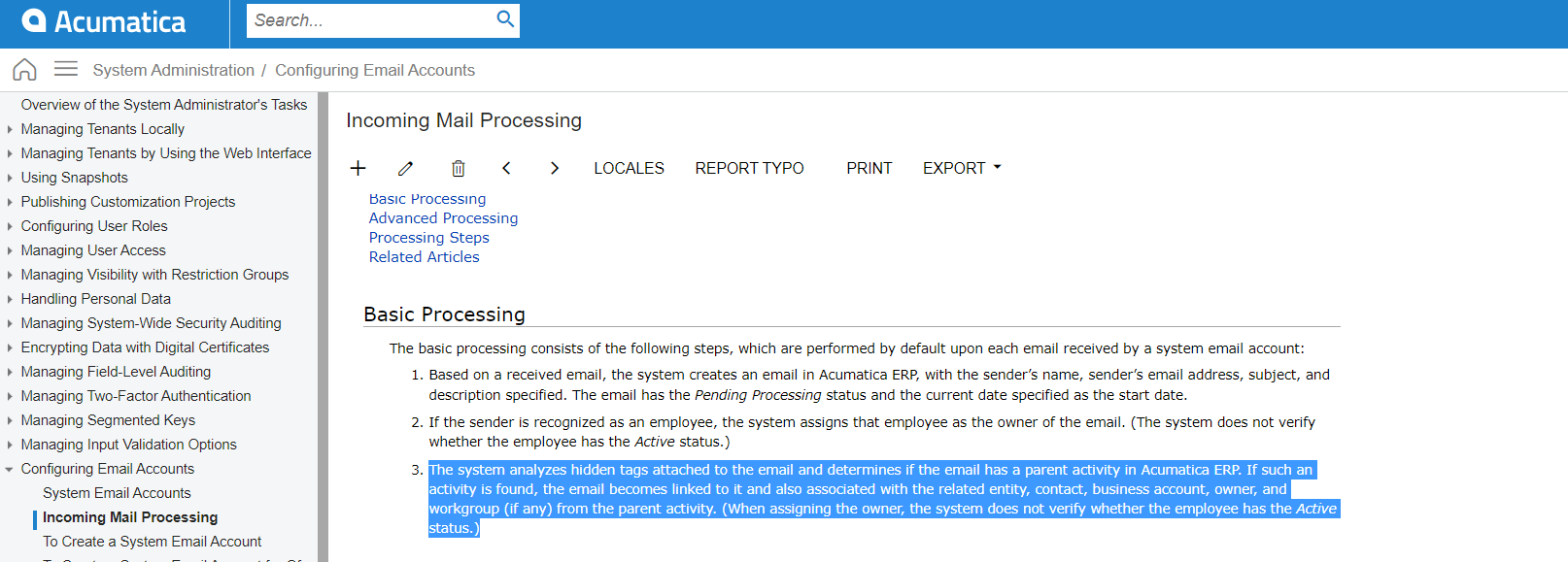
Troubleshooting
I checked the “Details” area of the email, confirming a link to the Case ID in “Related Entity”
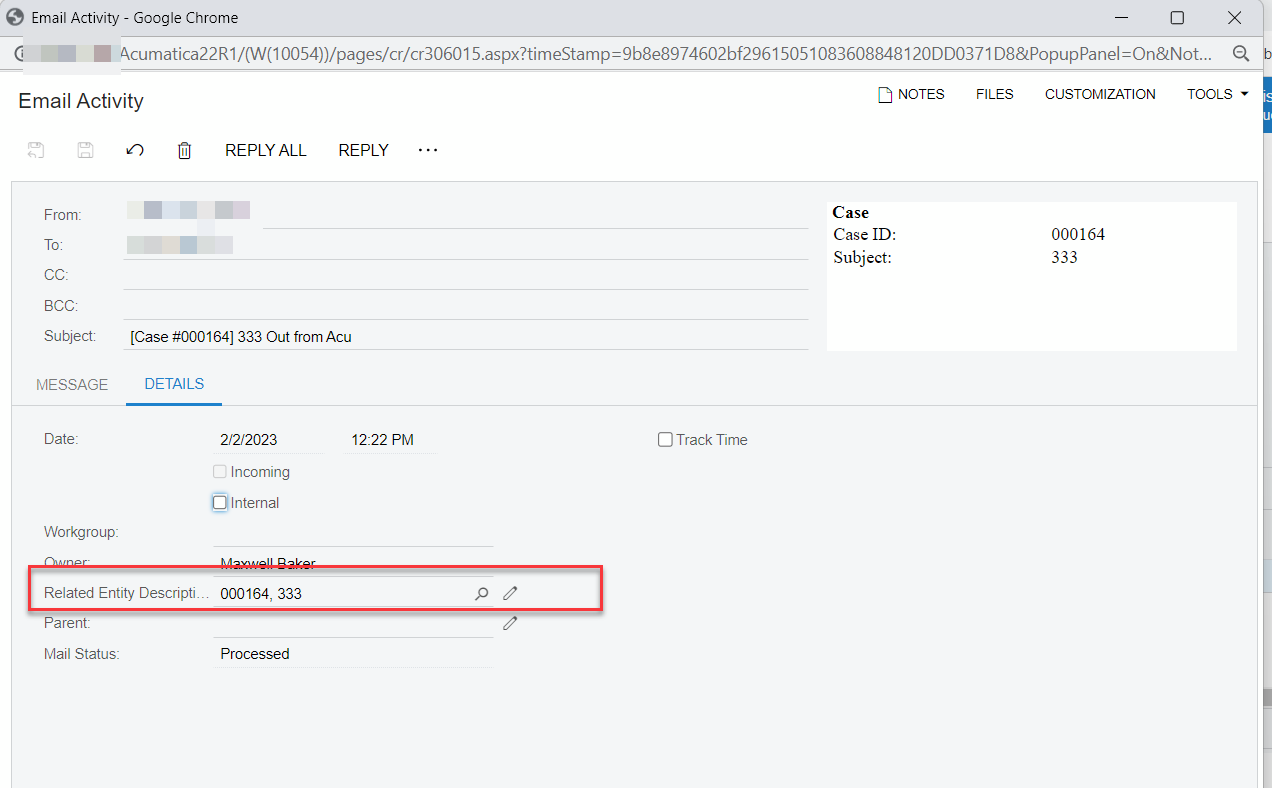
I checked the help files and as far as I can tell, it’s configured correctly. But if Basic Processing isn’t working correctly, how do I troubleshoot?
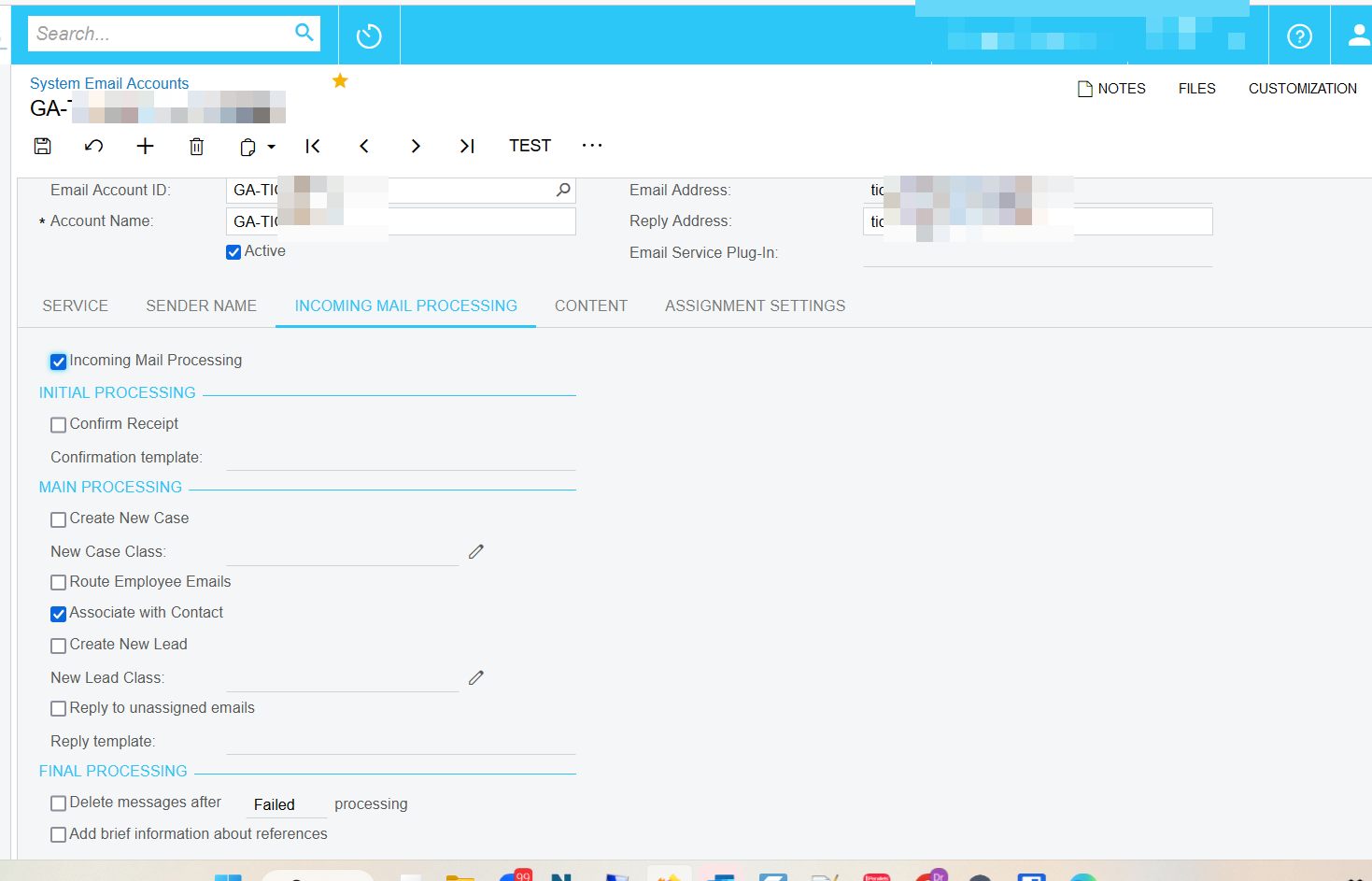
Additionally, there is nothing listed in All Emails > Incoming Emails
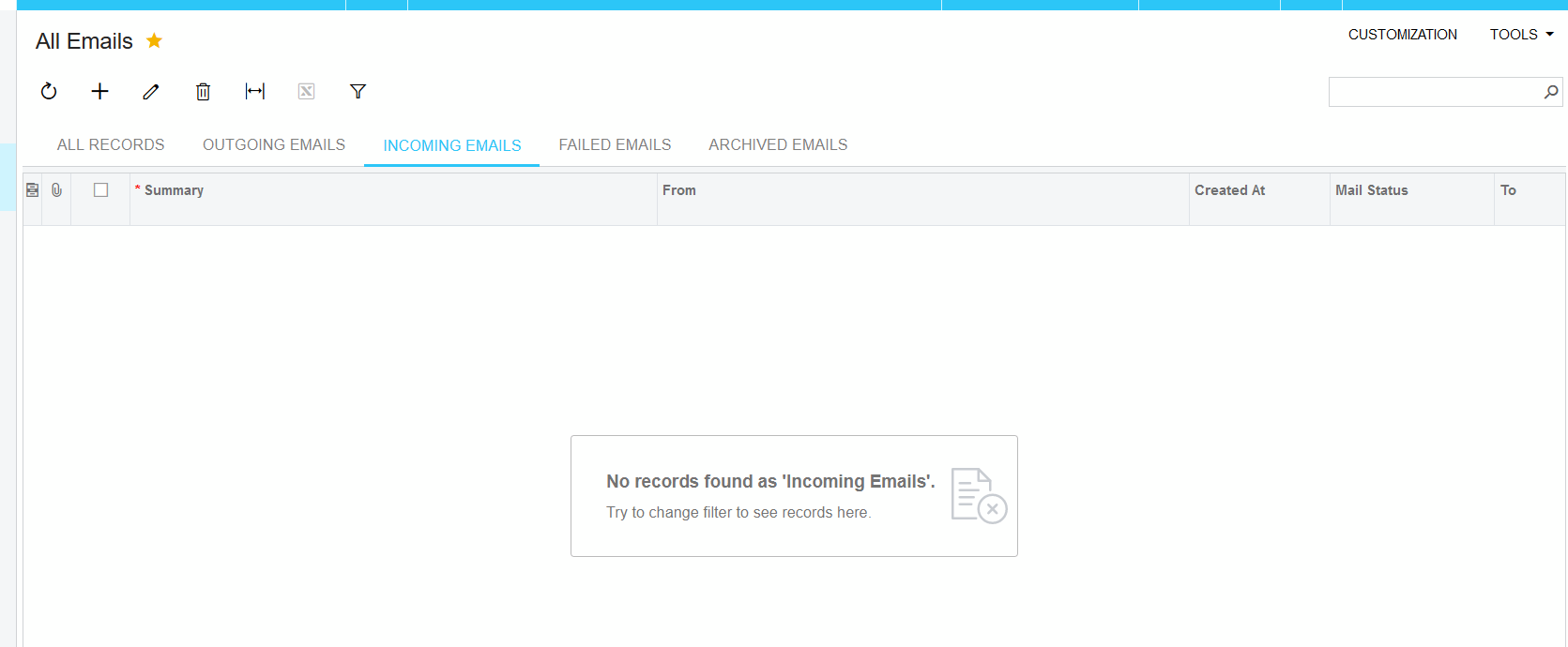
I’m seeing this at a customer site & have duplicated this on my local demo machine. I am curious what must be configured, if anything, to better troubleshoot and resolve this question.