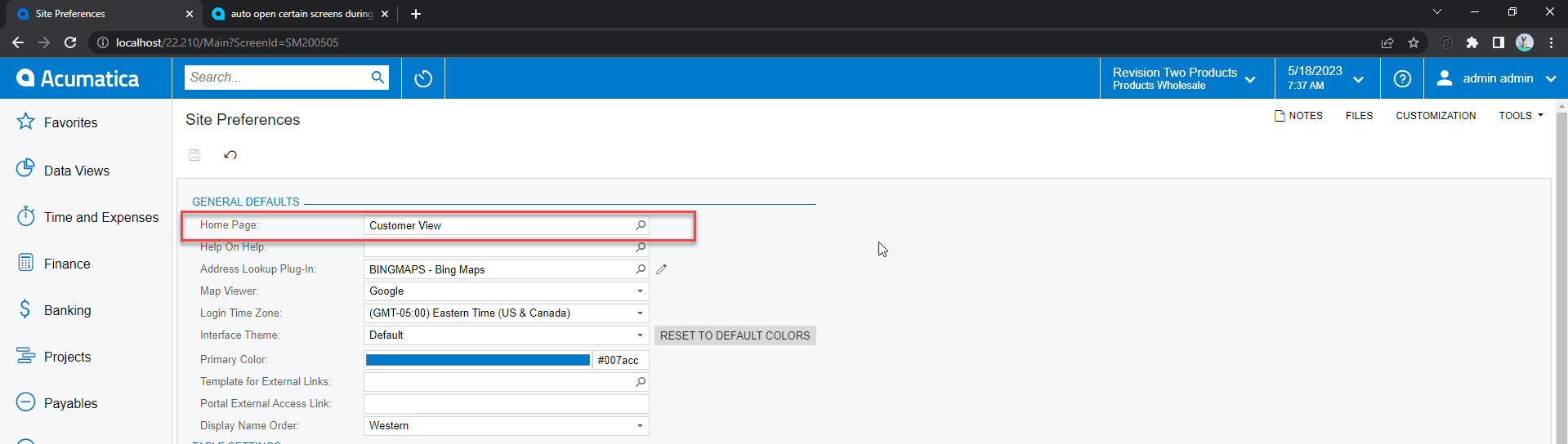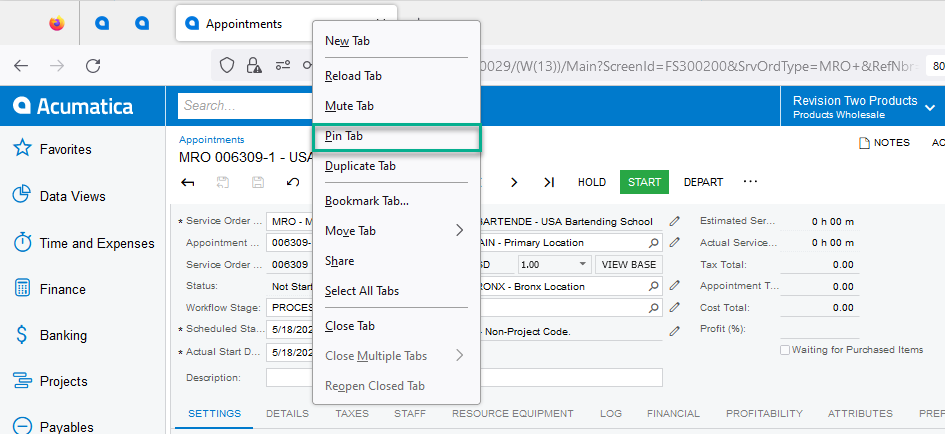is there a way to have certain screens automatically open upon signing into Acumatica? Same situation as if you are logging into your computer, and automatically have teams, or another program open without actually having to manually open it.
Solved
auto open certain screens during login process
Best answer by Laura03
Hello,
Without customization, we can automatically open one screen by choosing the Home Page in each User Profile:
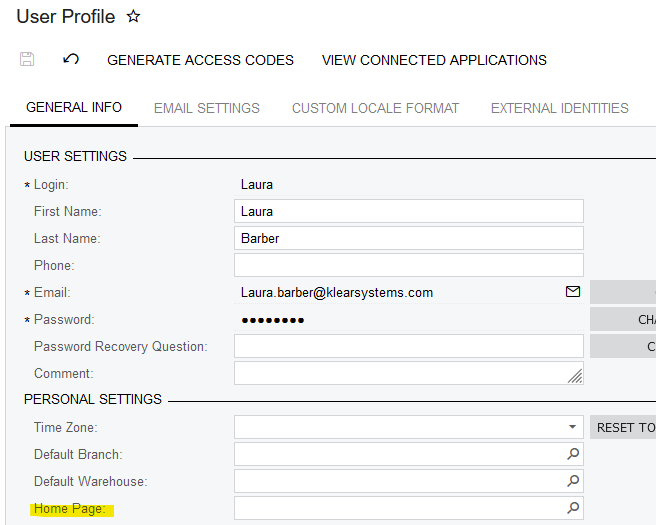
Enter your E-mail address. We'll send you an e-mail with instructions to reset your password.